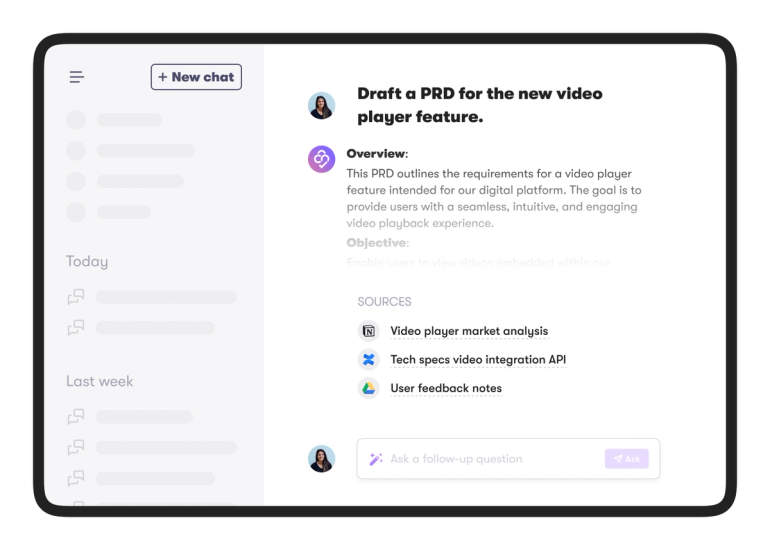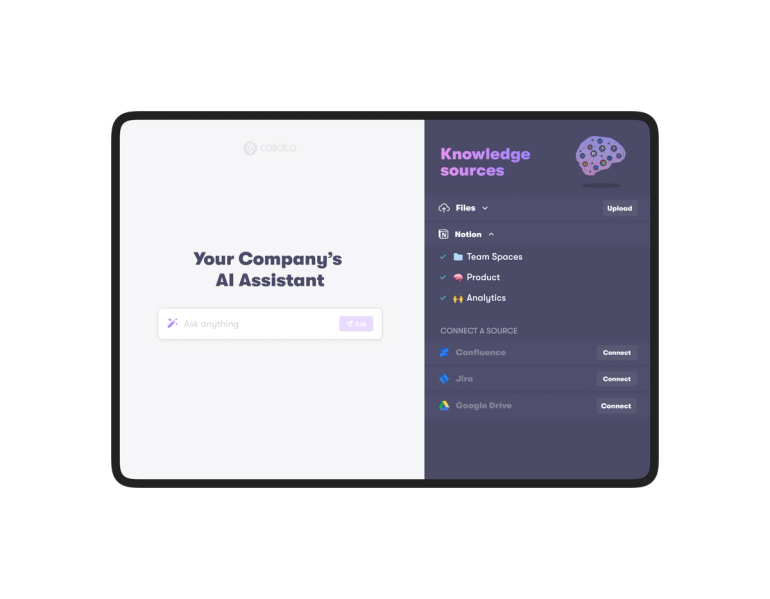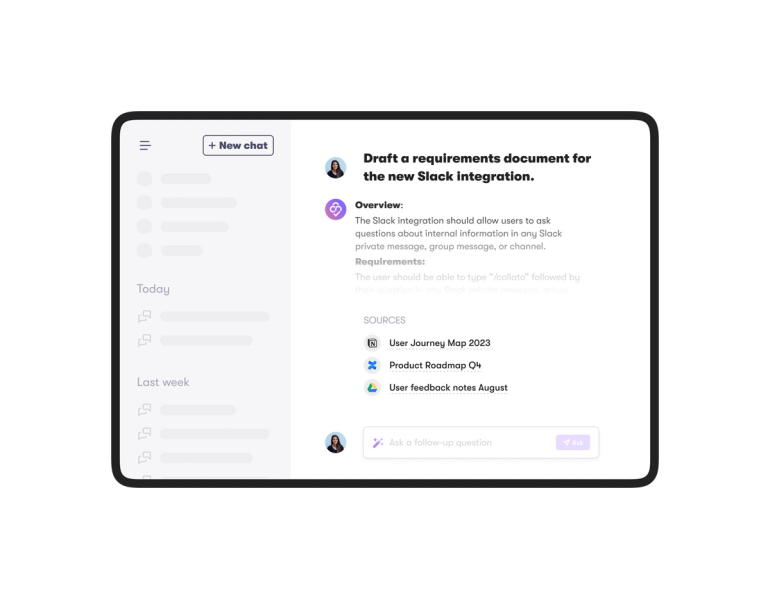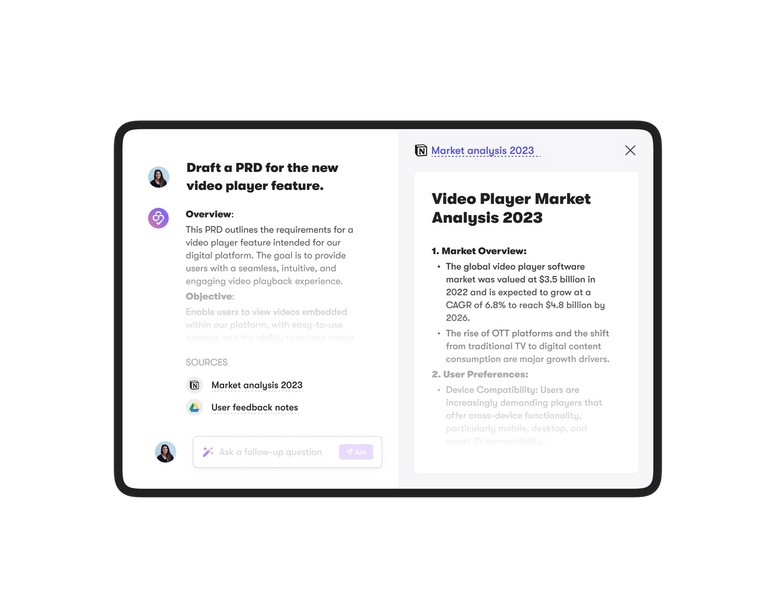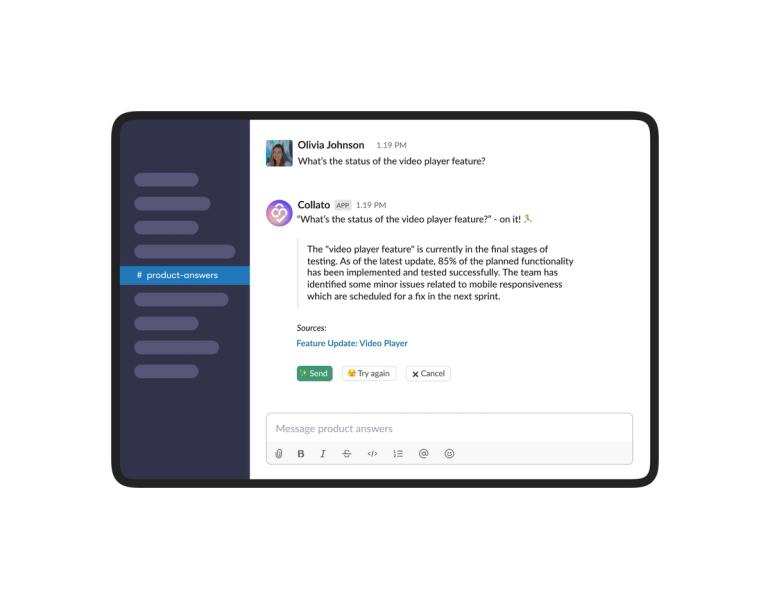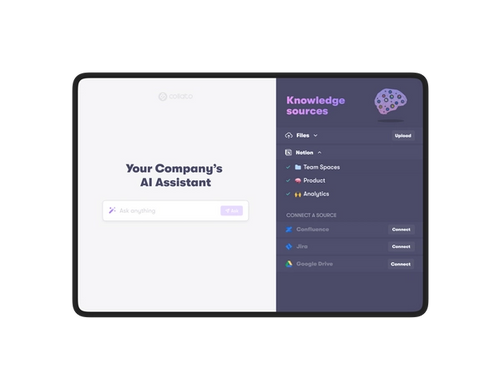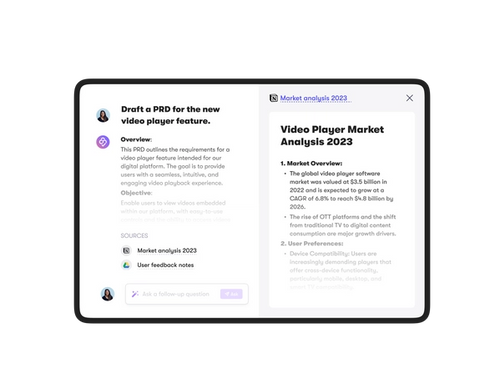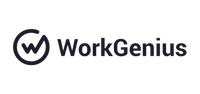
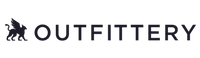
A modern approach to PRDs
Building a great product entails a deep understanding of goals and objectives, user research, comprehensive planning, and cross-departmental collaboration (just to name a few). Juggling all these moving parts can be a challenge for anyone, so where do you start?
With a product requirement document (PRD)!
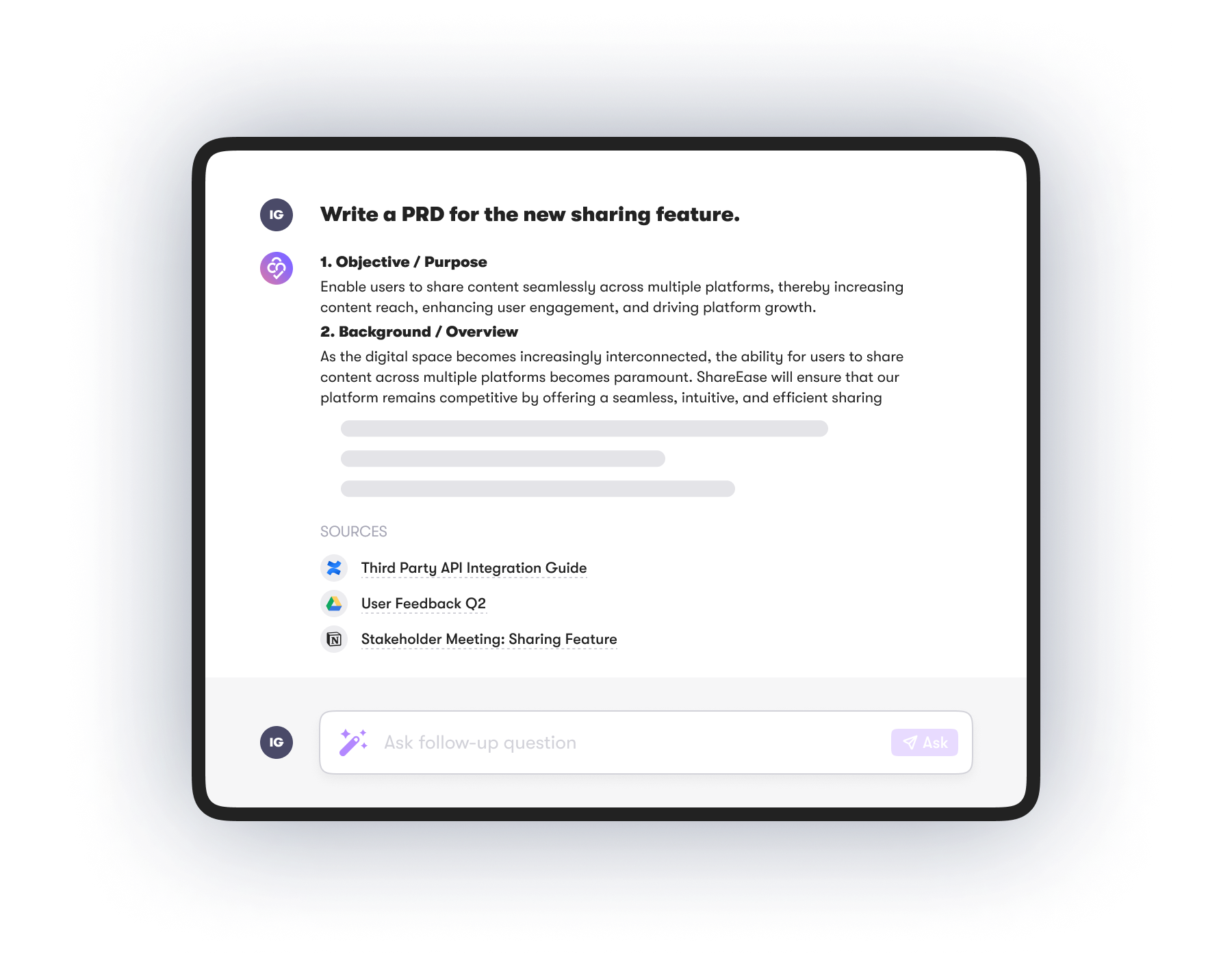
Product Requirements Documents
We’ve compiled the very best elements from PRDs written by leading product teams and developed the very best way to write them. You'll find prompts for writing goals, insights into customer research, success criteria, scope, user stories, milestones, and more.
And things are easier than ever before now that AI can help find the information you need and turn it into relevant, tailored, and customized documents. Collato’s secure AI can turn your product docs into perfect PRDs.
What is a product requirements document?
A product requirements document, usually referred to as PRD, is a document that defines the conditions of a particular product, such as the purpose, features, functionality, and behavior. A PRD guides business and technical teams through the process of building, launching, and marketing a product based on customer needs.
What’s the difference between PRD and an MRD?
A PRD and a marketing requirements document (MRD) are similar in that they list a project's requirements and its most important information. However, the primary difference is that a PRD doesn’t touch on market opportunity or revenue; rather, it focuses on use cases and desired functionality. In other words, a PRD defines how a product will address the customer needs as determined in the MRD.
Are PRDs dead?
In an era of New Work, some companies have shifted away from using a traditional PRD to a more agile approach. They demand the same process - communicating a product's purpose, features, release criteria, and timeline - but it’s done on a task board or interactive document that links to related files or documents and highlights dependencies (something like Collato’s PRD template!) to enable smoother cross-departmental collaboration. So PRDs aren’t dead, they just take a different form.
What should a PRD contain?
Every organization is different, but the standard components of a PRD are project specifics, like participants and stakeholders, the status of the project, and the target release. It also summarizes team goals and business objectives, background and strategic fit, assumptions, user stories, user interaction, design wireframes, and questions for further research.
Who writes a PRD?
Typically a product manager writes a PRD before teams begin working on the product.
How to write a PRD: Step by Step
Step 1: Define the Purpose
- Problem Statement: [Clearly articulate the problem your product aims to solve.]
- Goals: [Specify the overarching goals and objectives of the product.]
Step 2: Include an Overview
- Product Overview: [Provide a concise snapshot of the product's intended functionality and its unique value proposition.]
- Target Audience: [Describe the primary user base and their needs that the product addresses.]
Step 3: Specify Features and Functionalities
- Feature List:
- [Feature 1]: [Description of the feature's purpose and importance.]
- [Feature 2]: [Description of the feature's purpose and importance.]
- [Feature 3]: [Description of the feature's purpose and importance.]
- ...
Step 4: Prioritize Features
- MoSCoW Method:
- Must-Have Features: [List features that are critical for the product's core functionality.]
- Should-Have Features: [List features that enhance the product's usability and value.]
- Could-Have Features: [List features that are desirable but not essential.]
- Won't-Have Features: [List features that are out of scope for this version.]
Step 5: Provide User Stories or Use Cases
- User Stories / Use Cases:
- Feature 1:
- As a [type of user], I want to [do something] so that [achieve a goal].
- Feature 2:
- As a [type of user], I want to [do something] so that [achieve a goal].
- ...
- Feature 1:
Step 6: Detail Technical Specifications
- Hardware Requirements: [List any hardware specifications necessary for the product.]
- Software Requirements: [Specify software platforms, versions, and compatibility requirements.]
- Performance Benchmarks: [Define any performance expectations or metrics.]
Step 7: Design and UI/UX Guidelines
- Design Elements: [Outline visual elements, color schemes, typography, etc.]
- UI/UX Guidelines: [Provide principles for user interface and user experience design.]
Step 8: Define Data Flow and Architecture
- Data Flow Diagram: [Include a diagram illustrating how data moves within the product and between components.]
Step 9: Include Assumptions and Constraints
- Assumptions: [List any assumptions made about users, context, or other factors.]
- Constraints: [Identify any limitations such as budget, time, or technological restrictions.]
Step 10: Address Potential Risks
- Risks and Mitigation: [Identify potential risks and provide strategies to mitigate each risk.]
Step 11: Set Milestones and Timelines
- Project Timeline:
- [Milestone 1]: [Description of the milestone and its completion date.]
- [Milestone 2]: [Description of the milestone and its completion date.]
- ...
Step 12: Review and Collaboration
- Stakeholder Feedback: [Detail the process for gathering input and feedback from relevant parties.]
- Revision Plan: [Outline how feedback will be incorporated into the PRD.]
Using AI for PRDs?
Of course! Efficiency and customization in document writing are essential. And secure and informed AI keeps everything relevant and up-to-date.
Collato isn’t like other AI tools. It doesn’t store or train based on your data, so you can securely upload things like meeting minutes and get instant AI-generated PRDs. Collato operates solely within the boundaries of your documents–you know, unless you want outside sources. We can do that, too! 😉
Writing PRDs can be a time-consuming struggle. Instead, you channel that energy into strategic thinking and innovation. Collato writes PRDs instantly based on your connected work tools, so you can have polished, ready-to-go PRDs when you need them.
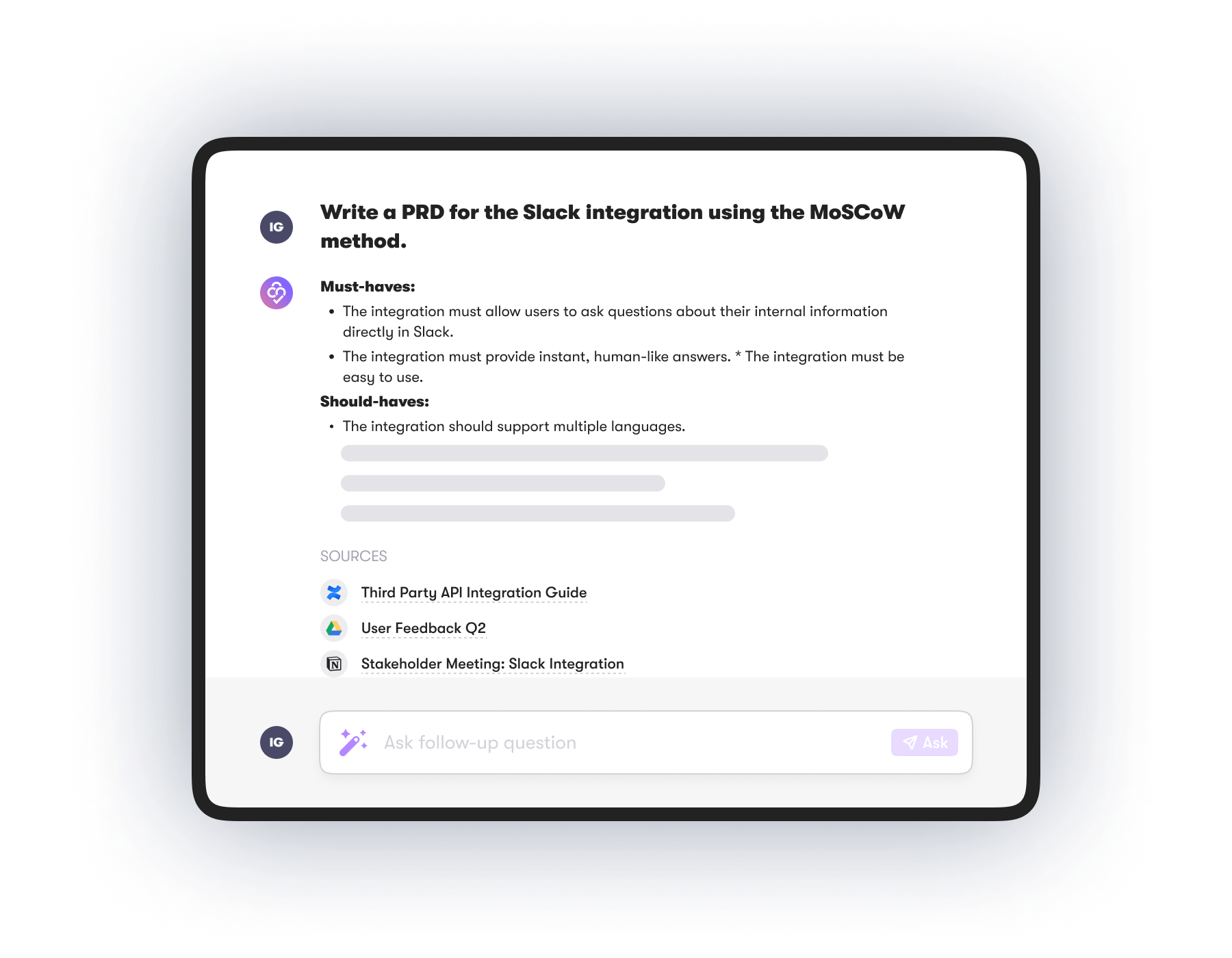
Prompts to ask Collato to write the best PRDs
Collato securely finds all of your team’s scattered information across all of your tools. After you’ve integrated them, you can ask Collato anything regarding your work documents, and Collato pulls all relevant information from all relevant files and workspaces. And it cites them, too, so you know where to find them. Here are some prompts you can use to ask Collato to help you write your PRD:
- Create a detailed PRD for the upcoming September launch.
- Outline Key Features from the Growth Team Meeting April notes.
- Summarize the user feedback received from the previous launch and incorporate improvements into a PRD for the January launch.
- What are our unique selling points?
- What’s our rollout strategy again?
- Consider Security Measures using 'Security Guidelines' on Notion.
- Did we discuss scalability in the October engineering check-in meeting?
- Prepare a document that describes how users will interact with the product and the expected user experience for the September release.
- Address User Feedback Handling for Q2.
- Detail the performance metrics and key benchmarks that will be used to assess the success of the September launch.
- Summarize the rollout strategy for the April launch, including testing phases, deployment plans, and post-launch monitoring.
- Write a PRD that includes our user stories, technical requirements, and design considerations.
- What was the budget and resource allocation for the development, testing, and launch of the product in November?
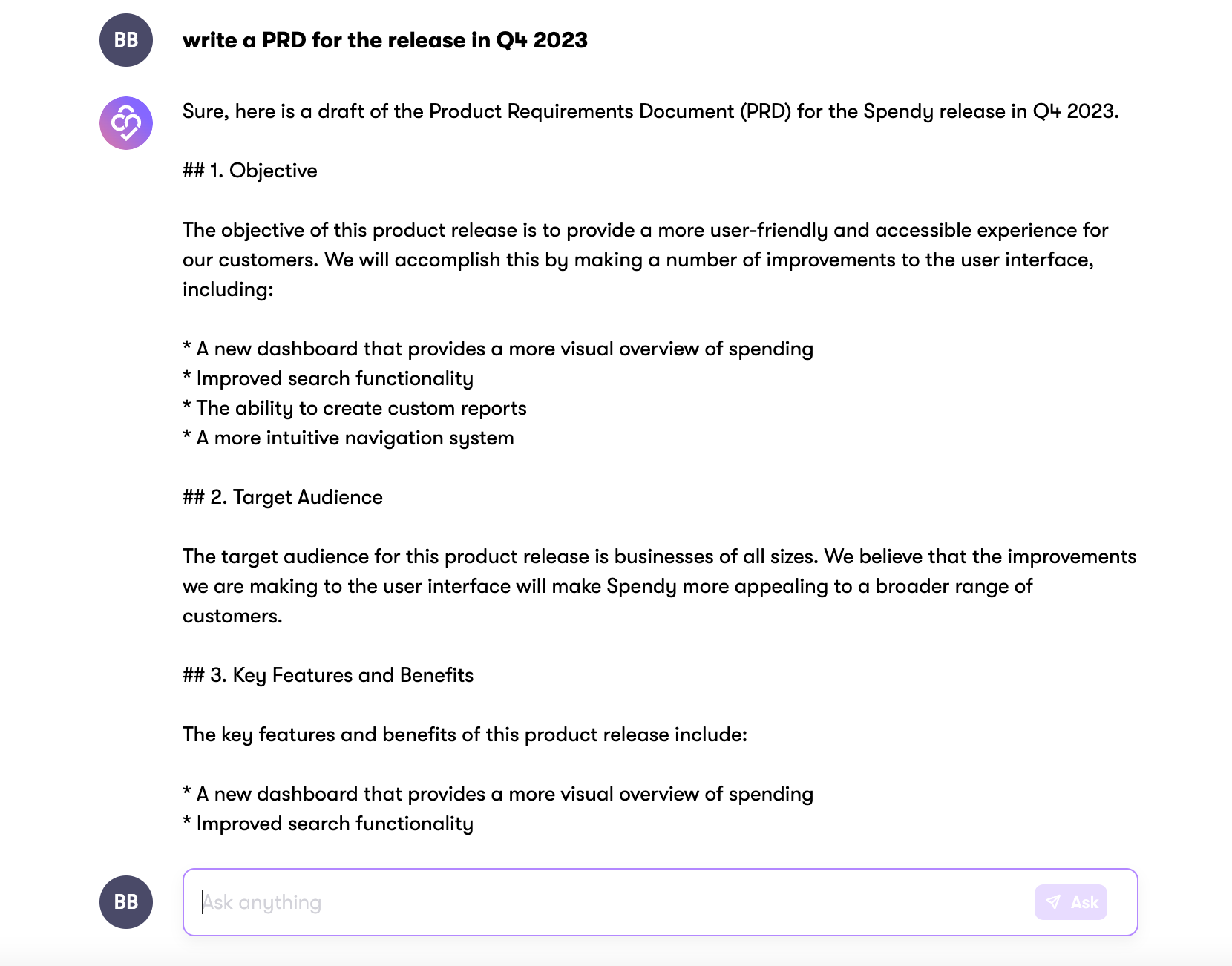
So what documents should you add to Collato to make the best PRDs?
Collato empowers you to write informed and relevant PRDs by securely connecting to your team’s information and knowledge. There are a few tools you should connect in order for Collato’s AI to write the best possible PRDs:
Document Collaboration and Management:
- Notion: As PRD writing involves multiple team members contributing to various sections, Notion's workspace is essential for seamless collaboration. Integrating Collato makes Notion even more powerful, and allows your team to have immediate access to updated Notion pages and relevant AI insights from them.
- Confluence: Maintaining a centralized archive of PRDs is essential for easy access and version control. Collato’s AI-powered integration enhances search capabilities, making it quicker to find relevant PRDs, both old and new.
- Google Docs: Real-time collaboration is vital. Integrating Collato and Google Docs helps in generating concise summaries from lengthy discussions and minutes and making important knowledge shareable.
Requirements Management:
Jira: PRD creation involves translating product vision into detailed requirements. By finding and sharing Jira Issues, you can make sure everyone knows where priorities lie.
The best PRD starts with product understanding
User interaction and design
After the team understands the user story and their accompanying responsibilities, link to design explorations and wireframes.
Timeline
In your PRD, you can link to established timelines from tools like Jira. Connect your Jira before using Collato to write your PRD, so it can include important information from your timeline in the document.
Out of scope
Even though you may not get to every fix, feature, or development in this project, it doesn’t mean you have to forget about them. In this section, write the features or stories that are out of the scope of this project. What can be added to the timeline in future quarters?
Specs needed for a PRD
A PRD also defines the technical processes behind the product to describe what it’s capable of. The better you define how the product should work, the easier it will be for the development team to build it for you.
Wireframes: A wireframe is a blueprint that helps you, developers, and designers envision the structure of software or a feature you’re building. It’s the work you do at the very beginning of a project before any code is written and the visual design is finalized to see the layout and content placement in an adjustable way.
Dependencies: It’s crucial to make sure that your product releases without disrupting existing features. Brainstorming or researching potential dependencies within the product will ensure that the new release won’t impact anything else live on the platform.
Metrics: To evaluate the success of your product, track metrics throughout the product journey. Your PRD will have a success criteria section that defines and tracks this information.
Release criteria: This is a list of prerequisites that the product needs to meet in order for it to be ready for users. It needs to be approved by all relevant internal stakeholders. You can get the go-ahead from teammates by simply sharing the document or tagging the responsible person.
Post-Release Retro: A PRD doesn’t end at release! After completing the product, you still need to analyze the metrics to answer the questions: What did you learn from the collected data? What can you do better next time? What worked? What didn’t work?
Product document key takeaways
Use the right tool: You’ll have many supporting materials in your PRD, including text documents, spreadsheets, presentations, files, images, interviews, and feedback. All this information can get lost in the process. Having the ideal tool (like Collato’s AI assistant!) to let you collect information and work collaboratively is key to maintaining a smooth product development process.
Be straightforward: PRDs should be a high-level document that guides the development process. Keeping information updated with the right links and embedded documents speaks more than a project novel.
Collaborate: PRDs aren’t just for product managers. They’re also meant to incorporate collaborative documents, updates, and feedback. Share your PRD with relevant teams so everyone can see how the product is progressing and what needs to be done to keep it that way.