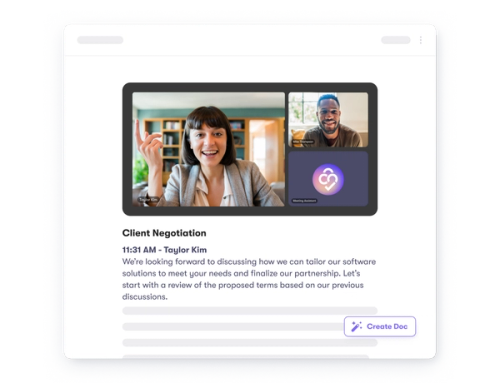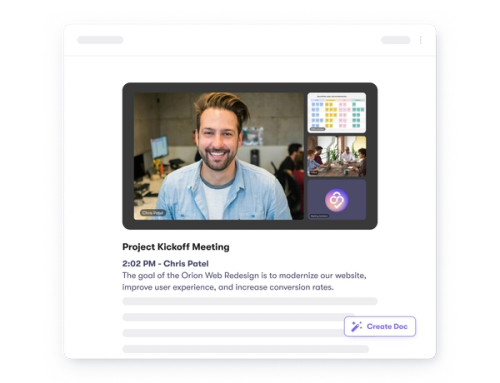How to Take Stellar Meeting Minutes
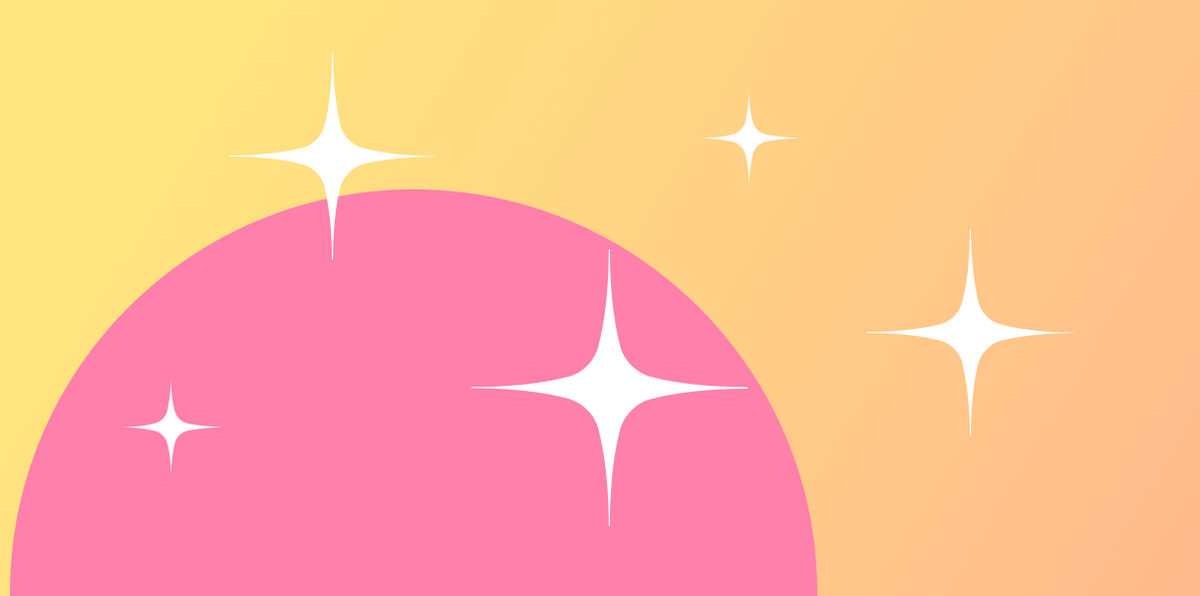
Take out-of-this-world meeting notes (+ free template!)
It’s no secret that we spend a lot of time in meetings. Actually, according to Atlassian, the average employee spends around 30 hours per month in a meeting. If you take into account different departments, teams, and topics, keeping tabs on every discussion point, decision, and plan can seem impossible. That’s where meeting minutes come into play.
Whether you've been assigned or you volunteered, writing meeting notes doesn’t always have to be a grueling task. Read on for tips and tricks to make your meeting minutes out of this world. Plus, check out the ready-to-use meeting minutes template below!
The rise of meeting minutes
Contrary to its name, meeting minutes have nothing to do with time. The name derives from the Latin ‘minuta scriptura,’ meaning ‘small notes.’ A very fitting origin story because meeting minutes, sometimes referred to as ‘Mom,’ are the written record of a meeting or proceeding.
In some cases, taking meeting notes might be required by law, such as during legal disputes and disciplinary hearings. But in most working environments, minutes for a meeting are used to keep your team on the same page. Here are just some benefits of taking stellar meeting notes:
Time Saber: After leaving a meeting, you might feel confident about your next steps, what your expectations are, and who’s doing what. But after a long weekend, a vacation, or just getting caught up in other work, you might have forgotten the details of last week's meeting. Before you invest time in either asking around for relevant information or working in the wrong direction, you can refer back to the minutes of the meeting to refamiliarize yourself with the meeting topics.
Missing in Action: It’s not uncommon for you or a coworker to miss a meeting. Whatever the reason may be, meeting minutes serve as the first-hand source of information to get everyone on the same wavelength. Additionally, when a project requires cross-team collaboration, sharing your meeting minutes is a great way to get everyone updated.
Meeting notes are helpful for a variety of different reasons, but who is in charge of taking them?
If you don’t already have a designated notetaker or secretary, the leader of the meeting will usually ask one of the participants to take the meeting minutes. At some point, you might be the Chosen One, and if this day comes, you’ll be ready.
Train like a Jedi-Notetaker: How to take meeting minutes
Everyone's meeting minutes look a little different. It all depends on the format, style, and content that your company or organization requires. To help you get started, we’ve collected all the details you need to tackle the minutes at your next meeting.
Follow these 6 steps on how to take meeting minutes to elevate your notes to galactic levels.
Before the meeting
1. Select your meeting minute tool
First, choose your note-taking method, which could be in a notebook, using the meeting minutes template, or with an audio recorder. A helpful tip is to read the agenda before the meeting so that you can develop an outline for your minutes. This will help you stay on top of meeting topics and arrange your notes accordingly.
Another thing to remember, you’ll be sharing your notes at the end of each meeting, so make sure you choose a system that is comprehensible to everyone! Collato allows you to share your minutes with team members as well as externals outside of your organization. Try our simple meeting minutes template.
2. Record attendance
Create a list of participants and their roles: Who called the meeting to order, who is the notetaker, who is the timekeeper, etc. Also include colleagues who were absent, and why they couldn’t attend. This will help you remember who to share the minutes with after the meeting is over.
If your meeting is large, or you haven’t met everyone there, pass around an attendance sheet so that everyone can sign in. You can enter everyone's names after the meeting has concluded.
During the Meeting
3. Document the important details
Unless you are a master typer, don’t try to write down everything. You can include the main points of the conversation and that will suffice.
If your meeting follows Robert’s Rules of Order (an American guidebook which outlines the order of proceedings meetings should follow), or requires a formal decision to be made, make certain you incorporate all motions, who made them, and the vote outcome. If any motions or discussions are tabled until the next meeting, then record that as well.
Sometimes writing notes and listening to the meeting conversation can be really difficult, so if you miss something, don’t be afraid to ask for clarification. It will help in the long run!
4. Free from bias
Just like any meeting, you may have your own opinion about the topic being discussed. Make sure that your notes do not reflect your own beliefs. Meeting minutes should be impartial so that you can recreate the most factual account of the meeting.
After the Meeting
5. Go through your notes
While everything is still fresh in your mind, go through the notes for any errors, unclear information, or missing sections. This is the time to fill in all the blanks or ask other attendees for clarification.
If you haven’t done it already, be sure to include the logistical information at the top of your document, including:
- Name of organization
- Title of committee or team
- How often the meeting takes place
- Purpose
- Starting and ending times
Before submitting your meeting minutes, proofread them again or ask a follow meeting goer to review them. They might catch something you missed, or remind you of certain information.
6. Save, Submit, Send
Save your notes somewhere that is easily accessible. Every company does it differently, but there should be a central place where you can upload your minutes. This is also the time to send your minutes to those who were absent, had to leave early, or daydreamed through the meeting!
Train remote
Given the current circumstances, it’s not unlikely that you might take meeting minutes remotely. That could be over Zoom, Slack, or maybe a conference call.
But things happening virtually can get quite messy; too many faces on the screen, people logging in late, or a quick loss of internet connection can make note-taking all the more difficult.
But fear not! We have three tricks to help you conquer your fears of remote note-taking:
1. Record
Arguably the best part about online meetings is that you can record the conversation with ease. This way, if you miss anything while taking notes, you can easily refer directly back to the meeting.
An alternative way to take notes is to write down the times that certain agenda items occurred. That way, people who missed the meeting can fast-forward to the part they need.
2. Speaker
In an office meeting, it’s pretty easy to tell which colleagues are speaking. But have you ever heard yourself on the phone or over a video call? Voices can sometimes sound slightly distorted or even totally different.
While taking notes and participating online, it might be tricky to differentiate who’s talking. If it’s a large group, ask your colleagues to state their names before speaking or call other people by name. That way, your meeting minutes are always accurate, especially when motions and decisions are being made.
3. Chat
Another added element of an online meeting is the chatbox. This has its pros and cons, but essentially you simultaneously have two methods of communication running at once. Since this can get pretty confusing for the minute taker, determine ahead of time how you will use this tool.
For example, you can collectively decide that the communal chat is reserved for meeting content only, such as if you're leaving early, you have a question to bring up, or you have something to add to the conversation. All other information, including side chit-chat, should be sent privately or on a different platform.
Establishing some rules for your online meeting place can help you take better and more efficient meeting notes.
Meeting minutes examples
As we mentioned before, no two meeting minutes are alike. They change depending on the company, the people, the setting, or the content. Here are two example structures you can use to write your meeting minutes in the workplace. Have a blast!
1. Informal team meeting
Since companies are adapting to current times, many meetings are held online or substituted for frequent status updates. Whichever way works best for your company, meeting minutes are still a helpful tool for team alignment.
Typically team meeting minutes are pretty casual so your notes can be short and straight to the point.
2. Formal meeting
In comparison to team meetings, executive meetings or decision-making proceedings tend to be more conventional. Generally, the minutes are longer and have a specific structure. Based on your meeting type, your minutes might look a little different, but here is an outline for inspiration.
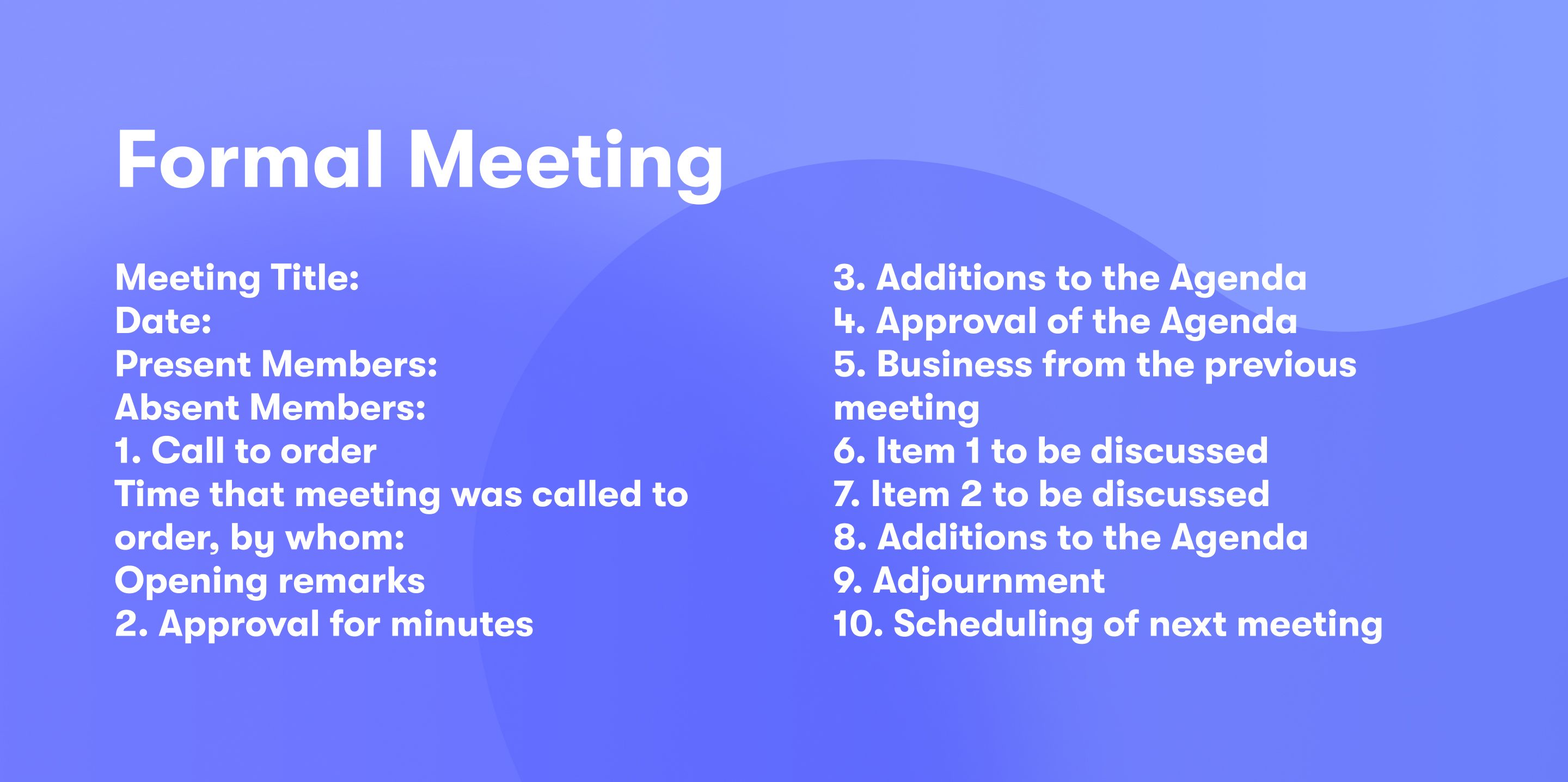
Collato for Meetings
Imagine attending meetings where you can actively participate and contribute ideas, all while knowing a powerful AI assistant is capturing every detail. Collato goes beyond a simple meeting recorder; it's a comprehensive solution designed to streamline your workflow and empower informed decision-making.
Here's how Collato transforms your meetings:
- Effortless Note-Taking: Ditch the notepad and frantic scribbling! Collato automatically records, transcribes, and summarizes your meetings, freeing you to focus on the discussion itself.
- 360° Meeting View: Never miss a beat with Collato's comprehensive capture capabilities. Go beyond just audio. Upload screenshots, photos of whiteboards, sketches, voice notes, and more. Collato's AI extracts text from all sources, ensuring every detail is meticulously documented for easy access.
- Streamlined Workflow: Effortlessly transform raw notes into actionable documents and summaries using customizable templates. Collato eliminates the need for lengthy post-meeting write-ups and allows you to move swiftly from brainstorming to taking concrete action.
- Improved Alignment & Transparency: Ensure everyone is on the same page by effortlessly sharing meeting summaries and recordings. Collato fosters transparency and reduces the risk of misunderstandings by providing a single source of truth for all participants.
- Informed Decisions: Leverage a complete record of discussions to guide your strategy with confidence. Collato empowers data-driven decision-making by giving you easy access to the who, what, when, and why of every meeting.
The End-or
Meeting minutes are a valuable tool that can greatly benefit your team. Not only are they used to update those who couldn’t attend the last meeting, but they help you keep track of all decisions made so that you can stay productive at work. We hope that this article gave you the confidence to write your own minutes at your next meeting!
Holy Snokes! You made it this far, you must be a real trooper! If you’re still feeling overwhelmed by taking meeting minutes, we are here to help. Collato is your toolkit for all things productive, including minute templates for a variety of meeting types. Get started here!