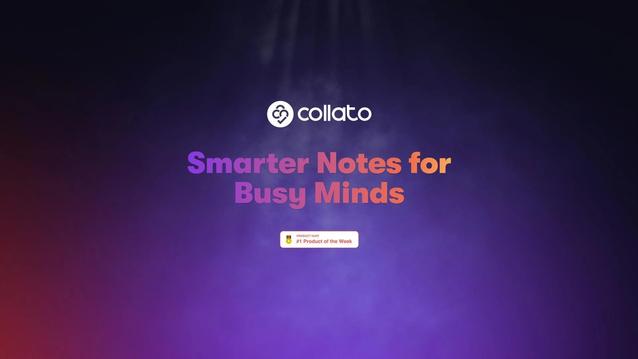FAQs
What is Collato?
Collato is your 3-in-1 Notetaker: 1. An AI Meeting Assistant to invite to your product meetings, transcribing discussions and capturing details while you engage in the conversation. 2. A Digital Notebook to compile all your multi-media resources like wireframes, Miro boards, or stakeholder transcripts in one place to keep an overview of your product landscape. 3. A Document Generator to transform your notes and thoughts into documents by leveraging customizable templates.
Is Collato secure?
Yes, security is a priority for us. Collato doesn't use user data to train its AI models. Moreover, it's SOC 2 certified, GDPR compliant, and hosted in Germany. You can rest assured knowing your data is handled with the utmost care and confidentiality. Read more about our data security at collato.com/data-security
How do I get started with Collato?
Add ally@collato.com to your meeting to automatically create notes of transcripts in your notebook or add and upload notes, such as audio, text, images, manually.
Which meeting apps does Collato work with?
Right now, Collato’s meeting assistant only works on Google Meets. Integrations with Zoom and Teams are coming soon. However, you can always record audio with Collato and they will be automatically transcribed.
Can I record in-person meetings and phone calls?
Yes, you can record in-person meetings and phone calls with Collato. Just create an audio recording in Collato and it will be automatically transcribed. You can also upload a video or audio file.
How does Collato join my meetings?
You will need to invite Collato [ally@collato.com] to your meeting to have it recorded and transcribed by Collato.
How do I know if Collato joined my call?
Collato's Notetaker [ally@collato.com] will show up on your call as a regular participant. You can admit or deny it entry, depending if you want the call recorded or not.
What do I do when the meeting ends?
You don't need to do anything. After a few minutes, your meeting will be processed and the recording and transcript will appear as a note in your notebook.
Where can I find my meeting recordings?
Your recordings and transcript will appear as a new note in your notebook on Collato.
Which languages does Collato support?
For now, Collato only supports English. Very soon, Collato will be able to support multiple languages!
How can I generate documents with Collato?
Start by adding a note (recording a meeting, audio note, writing text, or uploading an image), and then select "Create doc." You can then choose a customizable template or create your own, and the document will be generated using information from the notes you included as sources.
What types of documents can Collato help create?
You can use Collato to create a variety of documents including meeting minutes, client call summaries, user findings, PRDs, strategy documents, and follow-up emails. Collato has a selection of customizable templates you can choose from, or you can create your own.
Can I upload audio or video files to Collato?
Yes, you can upload audio and video files to Collato to have them automatically transcribed.
Can Collato extract text from images?
Yes! Collato supports image-to-text, video-to-text, and audio-to-text. You can summarize any type of note and use it as a source in your documents.