What Everybody Ought to Know About PDF Collaboration
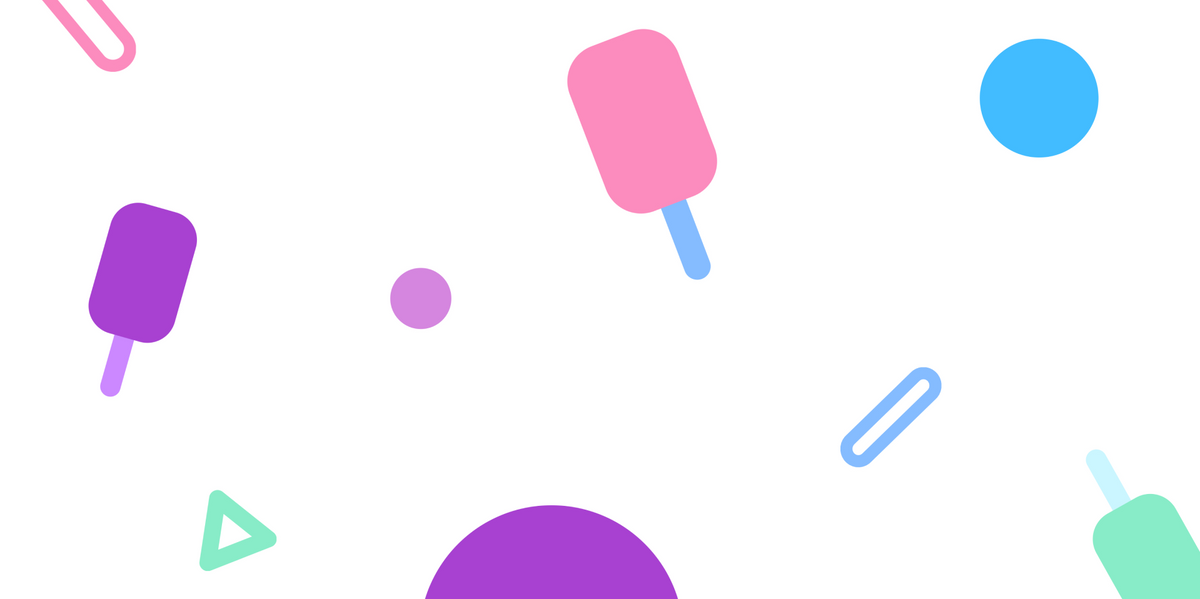
When you have PDF documents that need the go-ahead from multiple people or departments, keeping tabs of the latest version can be a challenge. Paired with unfriendly sharing options (cough cough email attachments), this process can be a total headache. Luckily there’s a remedy to this all-too-well-known problem, and that’s PDF collaboration.
Today’s blog is going into detail about PDF collaboration so you can improve your productivity and better work with your team. Here’s what we’ll cover:
- The most important PDF collaboration features
- The advantages of PDF collaboration
- Three examples of applications that support PDF collaboration
Let’s go!
Five Essential PDF Collaboration Features
It’s no secret that PDFs are a large part of the modern workplace. But with the growing presence of remote teams and clients, PDF collaboration has become even more crucial to a productive workflow than ever before. For teams who are used to constantly collaborating on the go, the process of converting files back and forth to make edits and comments is super aggravating. The only way to combat this PDF file problem (and many more!), is with an application that supports seamless online PDF collaboration. But before going into these programs in more detail, here are some helpful features that you should look for:
🌈 Highlighter
The good ol’ trusty highlighter. Surely everyone has used this feature before, whether online or on paper. Highlighting information helps draw attention to specific areas of the document so that you can better illustrate what needs to be done. And anyways, adding a pop of color to your document isn’t only fun, but it helps you remember the given comments or feedback.
🖋️ Drawing
Easily add shapes and arrows to a PDF to signify that something needs changing. For example, maybe you’re editing a text and want to switch around the order of a couple paragraphs. It might be easier to just draw a double-ended arrow than to write it out in the comment sections.
💬 Comments
The ability to write comments on a PDF document is where the collaboration magic happens. This is the space where you can write out your thoughts and opinions, ask for clarification, or respond to feedback. Adding emojis and other visuals within a comment (like in Collato) gets mega bonus points too!
📹 Video
If writing out feedback isn’t your strong suit, you might consider recording video or audio comments instead. You can explain exactly what you think about the presented content without even clicking a key. When there’s a face to the feedback, remote collaboration feels easy and personal.
💌 Sharing
Arguably the most important feature for online PDF collaboration is sharing. In many cases this is done through an email invitation or sharable link. You should also be able to edit the permissions of your document to control who has the ability to view, edit, comment, or send your content.
These five features are great and all, but how do they actually help you in the workplace?
Three Advantages of PDF Collaboration
Having all the right features is one thing, but actually using them to your advantage is another. Here are three reasons why PDF collaboration can help you and your team in the workplace.
➰ Speeds up the feedback loop
We all know how it is with feedback, you send something out to be reviewed and the other person lags or completely forgets to hold up their end. While this pattern is pretty frustrating, finding a service that allows the receiver to participate straight on the document speeds this entire process up. It also eliminates you searching through your infinite inbox for large attachment files and disorganized feedback.
✔️ Keep track of input
Working in a team means having a ton of different input and suggestions, and sometimes it’s tricky to keep track of everything. When collaborating on a shared document, everyone can see who did what and when. This keeps your project always moving forward.
🧑🤝🧑 Easy collaboration
One of the major problems with sending PDF documents back and forth is that no one really understands who did what, what changes were made, or what needs to be done going forward. But when you find an online PDF collaboration app, where all documents, projects, feedback, and activity is stored, everyone is on the same page. Team members and clients can feel a part of the process every step of the way which leads to more collective brainstorms and thinking. It’s almost like a whiteboard session but on your time.
The Top Contenders: PDF collaboration apps
Now that you know the features to watch out for, as well as the benefits of PDF collaboration, it’s time to choose which specific application would work best for you and your team. We’ve collected three examples (with pros and cons) that you can use for inspiration.
Filestage
Filestage is an online proofing software that helps teams review and approve work. It allows both internal and external actors to participate on a document, as well as organizes this feedback throughout the proofing process.
✅ Pros
- Easy interface
- Accepts all different file formats
- Easy for external organizations to use
❌ Cons
- Paid account needed to collaborate
- Have to switch between previous versions of a document to see changes
- No way to remove comments once document is in review
Templafy
Templafy is an application that helps connect company content from any location. It also gives you the opportunity to share this content both within the firm and with clients. Additionally, It provides document templates (like letters, presentations, contracts, etc.) so that your company can maintain brand consistency at every level.
✅ Pros
- Custom made editing tools
- Real time performance data
- Helps create on-brand documents
❌ Cons
- Expensive
- Lengthy authentication process
- Not ideal for collaborative feedback on documents
Collato
Collato is a rapidly growing platform that focuses on all things collaboration (it’s even in the name!). And online PDF collaboration is no exception. Easily create, organize, and share documents with anyone, anywhere.
✅ Pros
- No registration required
- Create collaborative spaces to share with your team or externals
- Accepts all different file formats
- Utilize all the features to add feedback in real time; highlighter, drawing, emojis, audio, and video
- See a timeline of all activities
- Convert your projects to PDF and safely share them with anyone
❌ Cons
- Not yet compatible on mobile devices, but that’ll be fixed soon!
The app you decide on should all depend on your team’s needs. And it doesn’t hurt to try out a few to see which one is the best fit!
🍦 Related topics you may be interested in:
1. Never Stress Over Document Reviews Again
