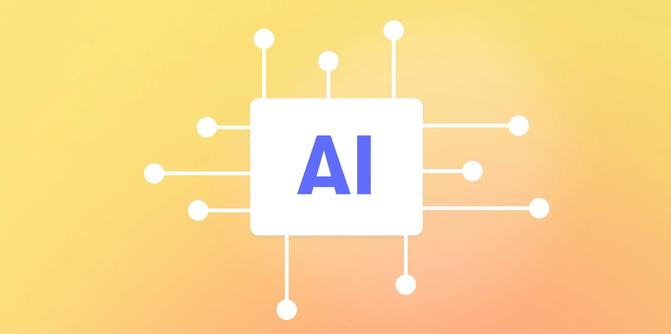Never Stress Over Document Reviews Again

Make document reviews easy again
If you work in content planning, it’s highly probable that you spend a lot of time creating, managing, editing, and reviewing documents. Actually, a study from Basex found that of 300 surveyed workers, 95% of them create and review documents on a daily basis.
However, there are a few problems that plague many document review processes, such as missed edits, comments, and feedback. Basex also discovered that fewer than 50% of the surveyed individuals claim that they get documents back in a timely fashion, and 25% admit to intentionally leaving certain people out of the review process due to fear of slowing it down.
Does this problem sound familiar?
Today we are excited to share with you some tips and tricks to forgo these common problems so you’ll never have to stress about document review again.
Let's get into it!
🤓 Document Review 101
Document review makes it easier for an organization to create, manage, and curate digital documents. Depending on your industry, this could include documentation, spreadsheets, presentations, image files, and other project documents.
For example, if you're managing a marketing campaign and need imagery to accompany it, you'll probably need to send some sort of proposal to the design team. After reading through your requests, they will likely have comments, feedback, and ideas to send back to you.
A document review process might look like this:
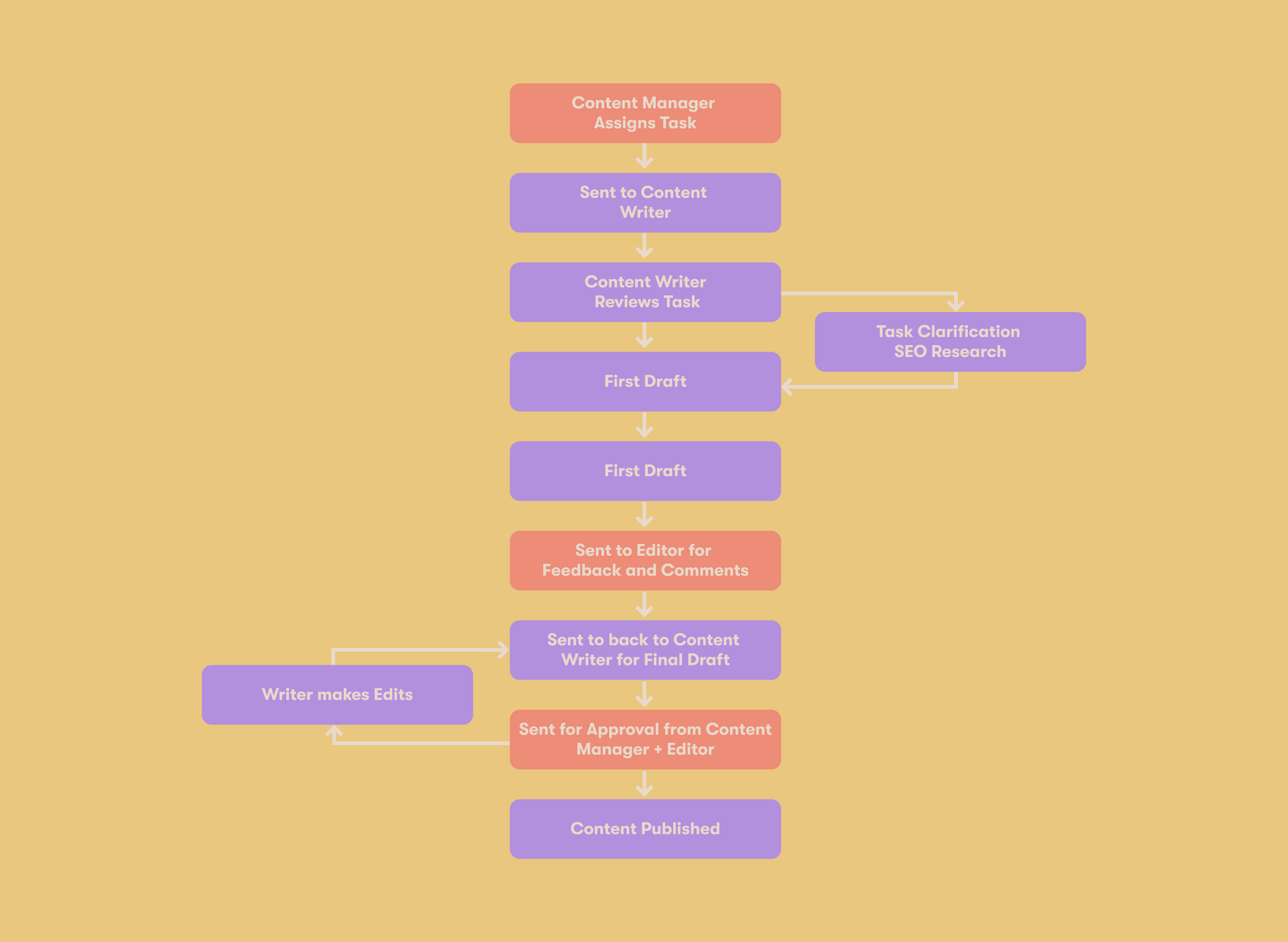
Here are some more advantages:
- Limits duplication and inconsistencies
- Saves you time
- Cuts lost revenue
- Decreases project delays
- Keeps projects organized and accessible
When you have a well-functioning document review system, not only will your project greatly benefit, but your team collaboration will too!
💭 How to Create a Collaborative Document Review System
Everyone has their own way of working. What’s important is that you find a method that works best for you, your team, and any additional stakeholders when it comes to content collaboration. Here are seven tips that you can use for inspiration:
1. Find a document collaboration software
Did you know that 60% of workers still use email when circulating documents? This is a widely ineffective method of collaboration. Feedback and comments are likely to be overlooked and tack on even more time to the project.
Document collaboration software is a great alternative to outdated paper copies and email attachments. There are many platforms that support document management review, but a few, in particular, stand out.

How else are these document collaboration services beneficial?
- Easy scaling - accommodates business growth and project
- Secure - keeps your information safe and secure with access control
- Accessible - easily find all your documents in one place
- Collaborative - allows documents to be accessed from anywhere
Document collaboration systems are the foundation of a successful document review process. Once you've found a platform that's right for you, the next few steps will become even easier.
2. Find out who really needs to be involved
Oftentimes what holds up a project is input from people who shouldn’t hold much stake in the decision making process. Ask yourself who really needs to be kept in the loop. Do you actually want this person’s feedback and comments? Or do you want them to only have access to the final version of the document?
Although it depends heavily on your project, some possible reviewers could be your project team, stakeholders, external organizations, content or marketing members, etc.
3. Use comments to guide reviewers
When you send out a document to be reviewed, make clear and concise notes of your expectations. Without guidance, some reviewers might not understand how the content is relevant to them or what feedback you’re anticipating. You can always use a comment, checklist, or sticky note tool to write out your requests.
4. Set deadlines
It’s happened to the best of us. You receive an email asking for feedback and you tell yourself that you’ll get back to it later. Just to realize that, in the end, you totally spaced.
Giving your reviewers deadlines is a great way to avoid this common occurrence. If it’s really important for your design proposal to be reviewed by a certain time or date, make it clear with an assignment.
5. Send reminders if needed
If assigning tasks wasn’t enough, send your team or reviewer a friendly reminder that you’re working with a deadline. Hopefully it will jot their memory and you’ll have reviewed pages in no time! You could send an email, quick DM, URL-link to the document etc.
6. Follow the set terms and outlines
Make sure everyone knows the rules. If you have a final document sent for review, but the reviewer has more concerns, what is the process? How will your team approach the additional work?
This is crucial to clarify so no one feels stressed or overwhelmed when something goes awry.
7. Review, review, review
Before submitting your final project, look through all the comments and feedback to make sure you didn’t miss anything. Some programs (like Collato) have a full history of all user activity so you can always look back on past versions and drafts.
At this point you should also reflect on what aspects of your document approval process went well or didn’t. In your next project, you can make any necessary changes or adjustments.
🕺 Now You Try!
We hope this blog has helped you to brainstorm some new ways to tackle your document review process.
If you would like to check out how you can use Collato to create, send, receive, and approve documents, head on over to our mainpage. Or check out our other blog posts here!
Collato Slack Assistant
Collato Slack Assistant can significantly assist with document review by leveraging its capabilities to search, summarize, and create content based on the information it finds within your team's product information and files. Here are some ways in which Collato can support document review:
- Quick Information Retrieval: Collato Slack Assistant can search through your team's documents and files stored in Slack or integrated platforms to retrieve specific information or relevant documents. It can quickly locate documents based on keywords, topics, or specified criteria, saving time and effort.
- Document Summarization: Collato can analyze lengthy documents and provide concise summaries, highlighting key points, arguments, or relevant details. This helps in quickly understanding the content and extracting critical information without having to read the entire document.
- Content Creation: Collato Slack Assistant can generate content based on the information it finds within documents. For example, it can create draft responses, reports, or presentations using the extracted information, saving time and effort for manual content creation.
- Collaborative Document Analysis: Collato can also facilitate collaborative document review within Slack. It can enable team members to share documents, ask questions, and provide feedback on specific sections or aspects of the document directly within the Slack interface.