Create a Content Calendar You Can Be Proud Of

Content calendars
Content calendars are an organizational tool that helps streamline your content plan. But what are the best tactics, tools, and methods for creating one of your own? We’re answering these questions in this blog and sharing all our best tips to build the content calendar of your dreams. And stay until the end for a totally awesome (and FREE) content calendar template.
Let's dive into it!
What is a content calendar?
Adding content, statuses, dates, times, channels, and everything else your team needs to incorporate in their content calendar can be really tricky. And without some sort of organizational system, all this information can make your calendar look messy and confusing, leading your team to totally abandon it. But before we talk about how to fix this problem, let's cover what a content calendar actually is.
A content calendar is a written schedule of when and where you plan to publish content. While every content calendar is unique, they typically incorporate upcoming pieces, status updates, planned promotional activity, partnerships, and updates to existing content. They are usually utilized within marketing teams by content writers, bloggers, and social media teams.
What's the difference between content calendars and editorial calendars?
Sometimes these terms are used interchangeably, but they are actually quite different. Editorial calendars highlight overarching themes over a longer period of time. They also help note holidays, seasons, and product launches.
For example, magazines often have monthly changing themes. A fitness magazine might focus on nutrition one month and HIIT workouts the next. These changing topics are outlined in their editorial calendar.
Content calendars, on the other hand, are more granular and specific. They go into greater detail around the management of your projects and schedules. Content calendars also track the status and progress of each piece of content, as well as the literal content itself (long-form text, social media posts, imagery, etc.).
How can a content calendar improve your creativity?
There are endless reasons why your marketing team should incorporate a content calendar into their workflow, like spotting content gaps, identifying milestones, and gaining inter-and cross-department collaboration (just to name a few!). But here are three more ways a content calendar can greatly improve your content creation.
1. Solid overview of your content - A comprehensive view over your content strategy is helpful in identifying any holes in your overall plan. It minimizes silly errors like repetitive content or mixed-up posting days.
2. Easy planning and even easier execution - Planning ahead and delegating responsibility makes sure that your content plan goes accordingly. It ensures that all workflows are going smoothly, especially within bigger or multi-departmental teams.
3. Consistent posting - The key to successful engagement is consistency, and content calendars can definitely help with making sure you always have something to post or publish. Dependable and regular content also supports genuine connections with your audience as well as increases reach. Double win!
Create your own content calendar
Alright, since you're up to speed on content calendars and their benefits, it's time to try it out yourself! Here's how you can build your own content calendar in four easy-peasy steps.
1. Reevaluate your content strategy
What you put in your content calendar depends greatly on your content strategy. If your overarching goal is to increase traffic to your fitness blog, then it wouldn't make sense to post content about motorcycles.
Creating a content strategy can be exhausting, but your efforts will be rewarded in the long run because it has a huge impact on the type of content you produce. Here are a few things to consider when creating your own:
- Long and short-term marketing goals
- Audience
- Content type
- Pain-point of your audience and how you can help
- Current marketing statistics and numbers (what's going right and wrong?)
So first pinpoint your content strategy so you can fill your content calendar with pieces that cater to your overarching goal.
2. Create a calendar
You're in luck--Collato has just released its new calendar view feature, which means you can turn your marketing workflow into a functioning calendar! With Collato, you can organize your content by type, author, publication date, channel, and more. Upload any file type to a card and keep track of feedback and reviews right on your calendar.
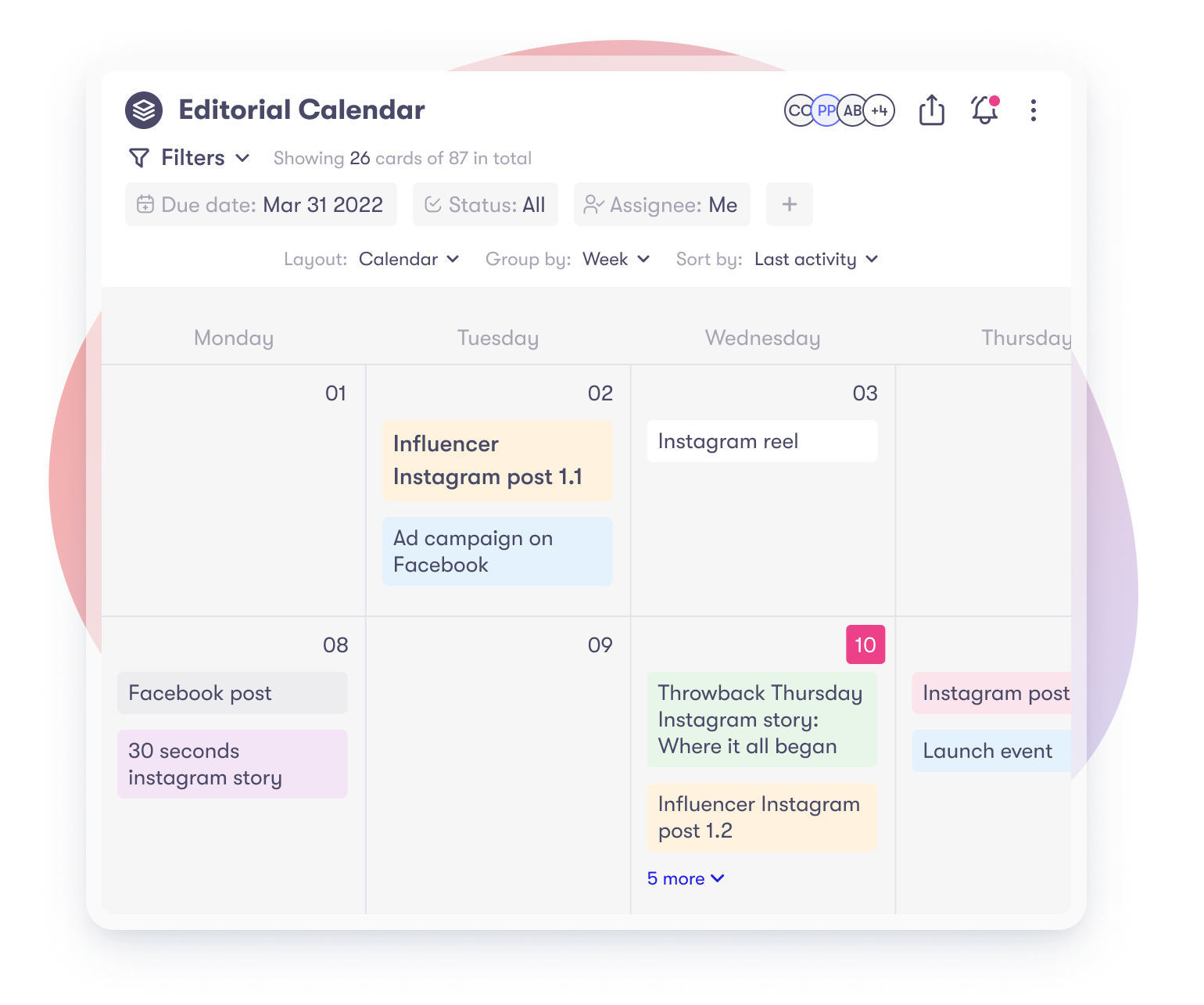
At its most fundamental level, all your calendar needs is a date and a title. After that you can add any other additional information you desire. In the next section, we give you some examples of more things you can incorporate into your content calendar, but here’s a sneak peek (+ more)!
- Status
- Publish date
- Content creator
- Platform
- Traffic potential
- Keywords
- Post URL
- URL slug
- Category/ Campaign type
- Meta data
- Draft copy
- Imagery
- Video link
If you're looking for a platform to help organize your content calendar with the features listed above, Collato can help! Check out our template here!
3. Add content and subtasks
Arguably the most satisfying part of the entire process is finally organizing content into your calendar. Plan which days you’ll post on which platforms and upload everything to this central space, so later you can just copy+paste. If you see that something additional needs to be done, assign subtasks to yourself or the team so it’s ready before publishing day.
4. Add collaborators!
Excuse the extra exclamation points, but #4 is crucial! Now that you have your goals, calendar structure, and content, you can add people to participate. Since content calendars centralize information and make everything accessible, they are perfect tools for collaboration. Whether on an in-house or freelance basis, everyone gets a complete view of your ongoing posts and projects and can collaborate accordingly.
What to include in your content calendar
Of course every content calendar looks a bit different, but there are a few elements that take it to the next level. When creating your own, try and incorporate these elements for better organization, collaboration, and publishing.
✅ Status - Know exactly where your content stands when you assign it a status. What needs to be revisited or approved? Statuses gives your entire organization an at-a-glance view of exactly what needs to be done.
🧑🎨 Creator - It’s important to know who is tackling which task. Maybe you have a collaborative blog article, one person is focusing on writing and the other on visuals. If everyone knows who did what, it’s easy to direct questions to the right people.
📚Editorial - This is the content you’ll be publishing. Depending on your campaign, that could include long-written text, social media posts, imagery, videos, gifs, the opportunities are endless!
🗓️ Dates and time - Everything has a deadline. Dates and time can either act as a due date for teammates or the date when your content will be published (the latter is more popular!). Interestingly, there are days and times when posting is actually better. For instance, if you’re running a promotion on LinkedIn, you wouldn’t post on Saturday in the evening because those aren’t the optimal times for this platform. So keep that in mind when you schedule out your posts.
🖥️ Channels - This refers to the space where your content is published, which could include social media platforms, personal or company websites, email, podcasts, blogs, etc.
🧠 Brainstorms - It could be a good idea to include a space for any future ideas or sources of inspiration. If you think of something that would serve as quality content, jot it down so the whole team can see.
Time to get started!
Creating a content calendar from the ground up might seem like a daunting task. But once you’ve got the basics down, organizing and maintaining your content calendar can be totally fun!
If you need help getting started, check out Collato for a content calendar template that will totally blow your mind!
Until then🍦
🍦 Related topics that you may be interested in:
1. The Ultimate Guide to Content Collaboration
