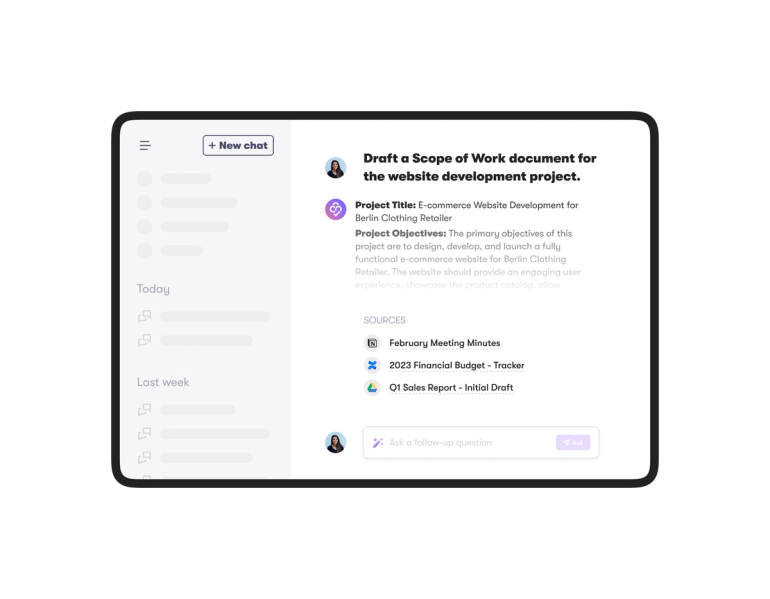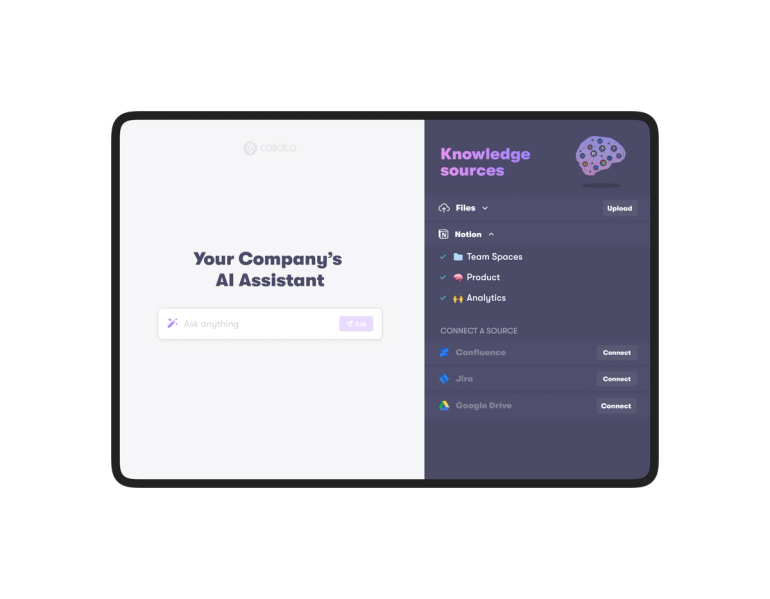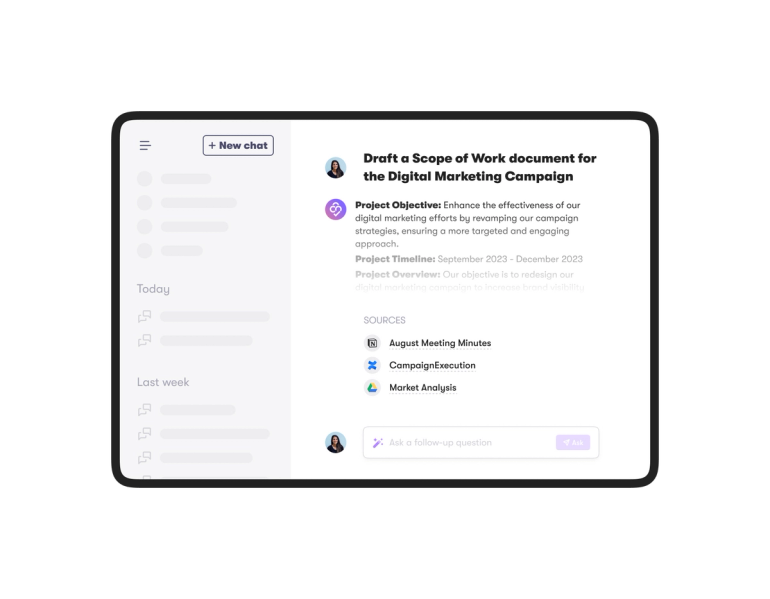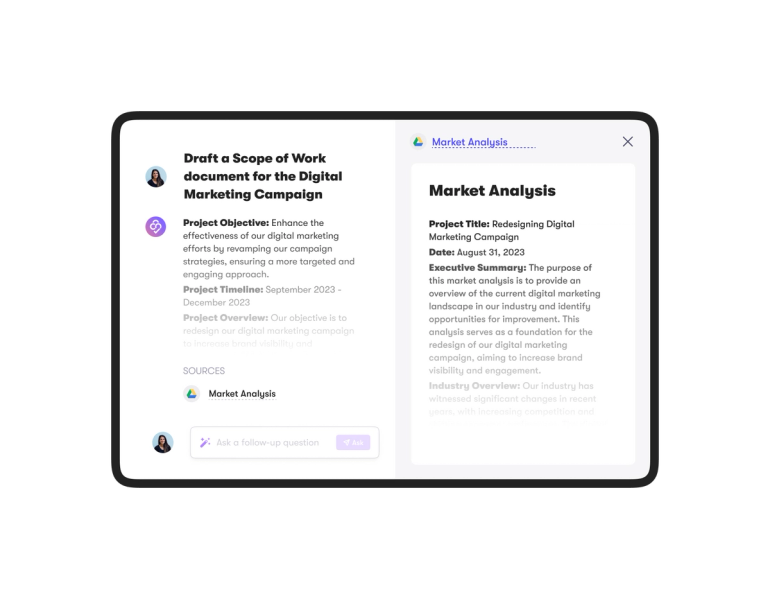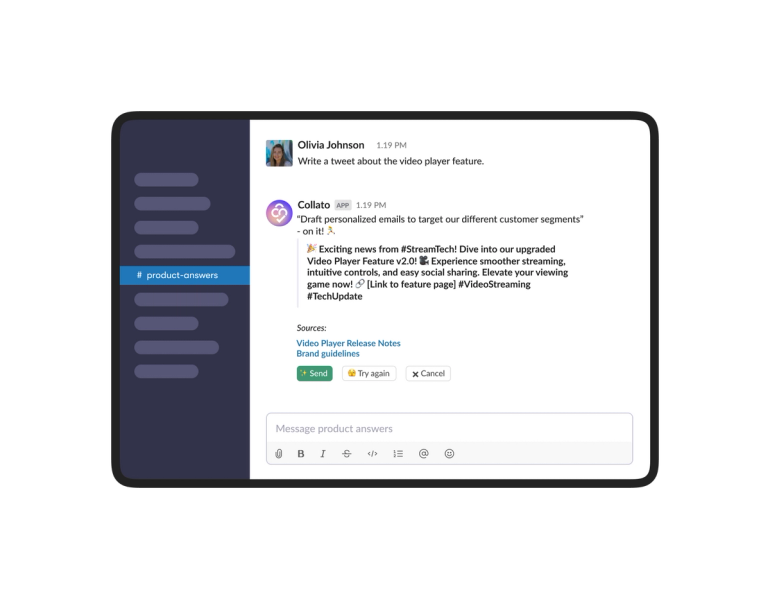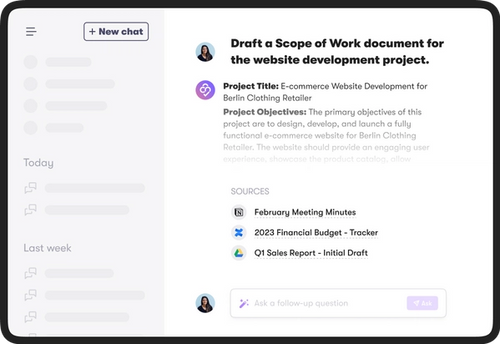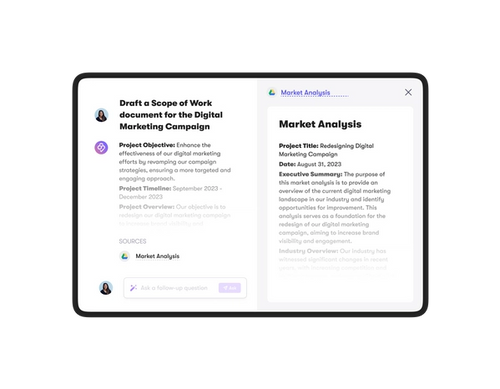What is a Scope of Work?
A Scope of Work is a document that summarizes project tasks, assignments, and deliverables and is an invaluable tool in project management.
According to the Project Management Institute, one of the top five reasons for project failure is poor planning. In fact, organizations waste about $97 million for every $1 billion invested, due to this poor planning. Ouch.
Producing an effective Scope of Work can guarantee that projects are properly planned and outlined, resulting in less wasted revenue and a higher rate of efficiency.
Read on to find out how to write a Scope of Work, as well as an example of how Collato can write your Scope of Work document for you!
What should a Scope of Work contain?
A Scope of Work (SoW) is a critical document that outlines the specifics of a project. It should contain comprehensive information to ensure clarity and alignment among project stakeholders. All of the following items are considered standard and should be included in your SoW:
- Project Overview: Provide a brief introduction to the project's purpose and context within the organization.
- Project Objectives: Clearly state the measurable goals and outcomes the project aims to achieve.
- Project Timeline: Include the project's start and end dates, along with significant milestones.
- Tasks and Activities: Break down the project into specific actionable tasks and activities.
- Deliverables: Specify the tangible results or products that will be produced during the project.
- Point of Contact: Identify who is responsible for each task and deliverable.
- Milestones and Timeline: Highlight key project milestones and their expected completion dates.
- Out of Scope: Define what is explicitly excluded from the project scope.
- Success Criteria: Establish measurable criteria for assessing project success.
- Payment Information: Detail payment terms, including the total cost and payment schedule.
- Terms and Conditions: Include legal and contractual terms governing the project.
- Expected Outcomes: Describe anticipated benefits or results for stakeholders.
- Requirements and Constraints: Specify technical, resource, or regulatory requirements and any project limitations.
- Change Management: Outline the process for requesting and approving changes to the project scope.
- Approval and Sign-Off: Document stakeholder approval of the SoW.
Appendices and Attachments: Include any supplementary documents or references.
How do you write a Scope of Work?
To write a Scope of Work (SOW), follow a structured approach that encompasses all the crucial project details:
- Break Down Tasks: Start by breaking down the project's overarching goal into specific tasks to ensure clarity and feasibility. These tasks should be actionable steps, like applying for a visa, booking flights, finding accommodations, renting a car, and planning daily activities, as illustrated in the example.
- Define Deliverables: Outline the deliverables associated with each task. Deliverables are the tangible outcomes or products resulting from completing these tasks, such as booking confirmations or schedules.
- Assign Points of Contact: Assign each task and deliverable to individuals within the team to establish clear points of contact. This step is essential for effective project management.
- Include Key Information: Don't forget to include schedules, milestones, payment information, and any specific terms, conditions, or requirements. This comprehensive approach ensures that the SOW not only guides the project but also minimizes the risk of scope creep, making it an indispensable tool in successful project management.
AI to write a Scope of Work? Absolutely!
Leveraging AI to create a Scope of Work (SOW) can greatly enhance efficiency and accuracy in project management. By using Collato, you can save time and effort in composing the document, you’re provided a structured framework to include project objectives, schedules, tasks, deliverables, payment details, and more. Collato is a valuable ally in crafting and managing SOWs, enhancing the overall project's efficiency and success.
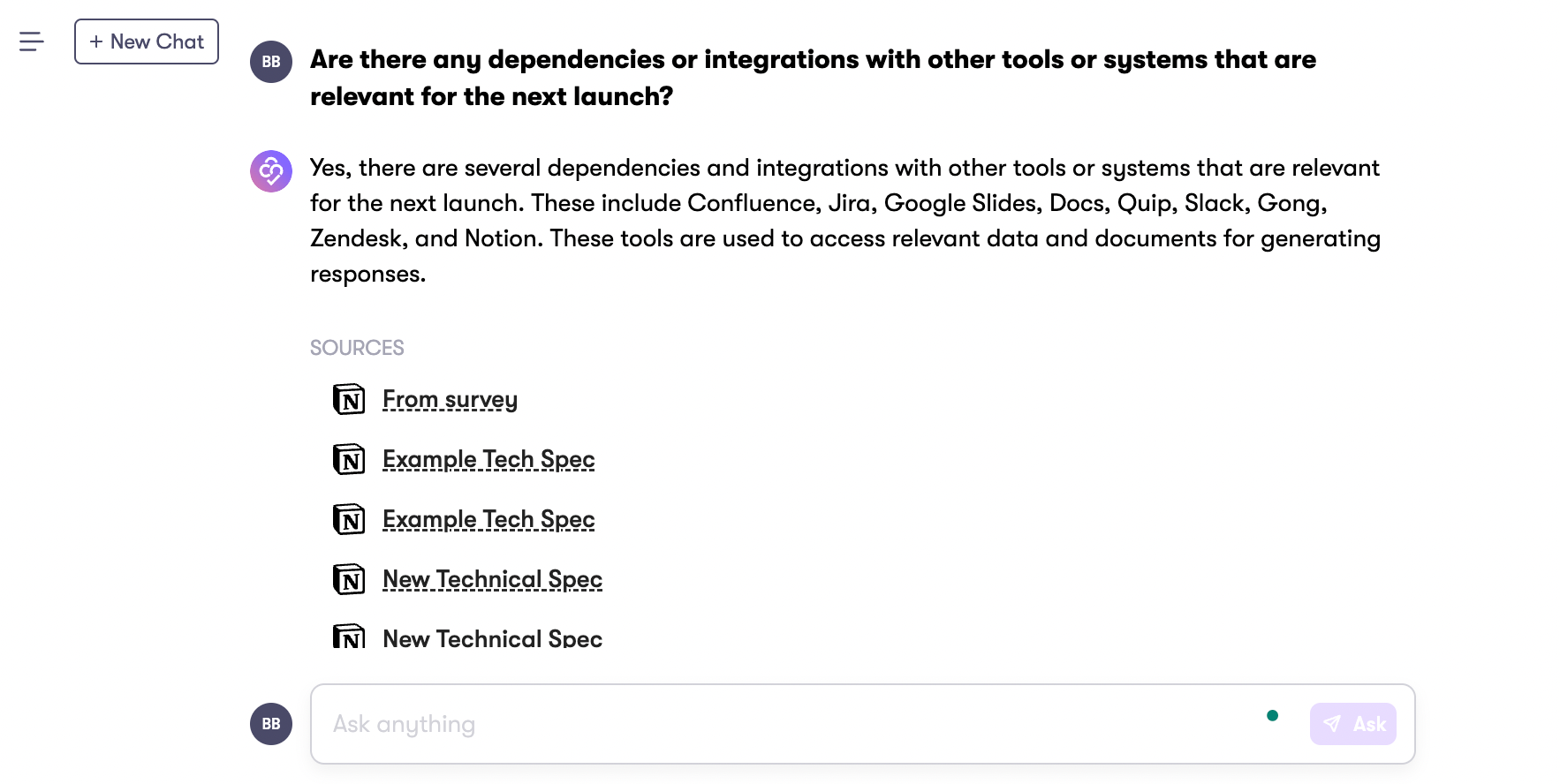
What prompts can you ask Collato in order to write the best SoW?
Collato securely finds all of your team’s scattered information across all of your tools. After you’ve integrated them, you can ask Collato anything regarding your work documents, and Collato pulls all relevant information from all relevant files and workspaces. And it cites them, too, so you know where to find them. Here are some examples of prompts you can use to get the absolute best Scope of Work docs written by Collato AI:
- Draft a Scope of Work document for the website development project.
- Describe the critical features or functionalities that were prioritized in the April Growth Team Meeting Minutes.
- Have any potential risks been outlined for the September launch?
- Create a timeline for the Q3 launch project, highlighting key milestones and deadlines.
- Specify if there are any external teams or partners collaborating on the website redesign project.
- Are there any dependencies or integrations with other tools or systems that are relevant for the April launch?
- Which essential resources were discussed in the July Project Success Meeting?
- Indicate the preferred communication channel for project updates. I know we discussed it in the project guidelines.
- Detail the approval process for the Scope of Work document and any associated workflows.
- Explore other relevant information or data from connected tools that may aid in the document's creation.
- Identify the key stakeholders for the Q2 launch and outline their roles and responsibilities.
So what documents should you add to Collato to make the best SoWs?
Here are some tools that you should connect to Collato to ensure the very best Scope of Work documents:
- Jira: Connect Jira to track and manage project tasks, assign responsibilities, and monitor progress. Use it to link specific Jira issues or tasks directly to the document, ensuring that every project task is accounted for and aligns with the SoW's objectives.
- Confluence: Integrate Confluence for collaborative documentation and knowledge sharing. Create a dedicated Confluence space for the project, where you can store and link project documentation, requirements, and process flows directly to the SoW. Utilize Confluence's rich formatting capabilities to present project details clearly.
- Google Drive: Connect Google Drive to store and organize project-related files, such as spreadsheets, presentations, and project plans. Use Google Drive to maintain version control for critical documents and link them within the SoW for easy reference. For instance, include links to project schedules, budgets, or technical specifications.
- Notion: Utilize Notion for collaborative project planning and task management. Create a dedicated workspace in Notion for the project, where you can organize tasks, meeting minutes, and project-related notes. Link specific Notion pages or databases to the SoW, ensuring that all project-related information is easily accessible.
- PDFs: Upload and reference PDF documents as needed for specific project requirements or reference materials. For example, include PDF documents containing regulatory guidelines, project contracts, or technical diagrams that are essential for understanding the project scope.
Scope of Work key takeaways
A Scope of Work (SoW) is a crucial document in product and project management that outlines project tasks, assignments, and deliverables. It serves as a roadmap for project execution, ensuring clarity and alignment among stakeholders. Poor planning is a leading cause of project failure, resulting in significant financial losses for organizations.
An effective SoW can mitigate this risk by providing a well-defined framework for project management, reducing wasted resources, and enhancing efficiency. It includes essential details such as project objectives, timelines, tasks, deliverables, payment terms, and more, offering a comprehensive view of the project's scope.
Collato can significantly improve efficiency and accuracy in product management and can save you countless hours when writing documents. Collato can automate the document creation process by extracting relevant information from connected tools and referencing sources. This not only saves time and effort but also promotes consistency and reduces the risk of scope creep.
Collato can integrate with tools like Jira, Confluence, Google Drive, and Notion to streamline the gathering of project-related data, making it a valuable ally in crafting and managing Scope of Works, ultimately ensuring project success.