
Release Notes Template
Release Notes Template
Announce your latest features and notify users of product developments with a powerful (and free) release note template.
Bring meaning to product changes
No more chasing stakeholders for product details. No more disorganized notes. Collato’s release notes template is designed to collect information and present updates in a compelling and readable format, so your users can get (almost) as excited about your product improvements as you are. Click here to use the free template.
What is a release notes template?
Release notes are a publication of your new or updated software that outlines the product's new, fixed, or planned features. A release note template guides you through the writing process to best communicate this information to potential and existing users.
Why should you write release notes?
Since release notes share your latest developments, product updates, and bug fixes, they’re important to help users better understand the potential of your product or service. Of course, if you’re working hard to build innovative features, you’ll want to tell your users about it!
Who prepares release notes?
Those who know the product inside and out usually write release notes, like developers, quality assurance analysts, technical writers, product managers, and marketers. Or maybe a combined effort of a few roles.
What are the benefits of release notes?
Consider release notes a communication opportunity with your users and target audience. You can demonstrate to users that you listen to their opinions and feedback. If well written, these notes will increase customer loyalty, encourage engagement, and build a community around your product.
What do you write in release notes?
The best release notes are clear, concise, and organized. Notes should include the latest product version, why you made the changes, and the benefits for the user. The information should be very straightforward - leave the techy lingo out. For example, most people won’t understand “fixed missing command” but will resonate with “switch workspaces with just one click.” Release notes typically have an additional resources section to give users more knowledge about the product or company.
Where do you post release notes?
Many organizations distribute release notes on one designated page because it acts as a running history of the product. Users can visualize the new changes and are ensured that the company behind the product listens to its customer's advice and feedback. Depending on your audience, marketing plan, or company strategy, emails, blog posts, social media, or the App or Google Play Stores can be great places to share your release notes.
How to write release notes in Collato
Step 1: Request information on a card
First, gather relevant product information by requesting input from engineers, developers, and other involved teams. Creating a heading for each new feature will clarify where your team should add written explanations, videos, images, or other materials.
Step 2: Write your first draft
Once you’re up to speed on the new features and product updates, you can start writing your release notes straight on the card. This is also the point when you can follow up on missing or unclear items. Your draft should include:
- A title, date, and version number
- Company or product details
- New feature details and explanations
- Any improvements in the product
- Additional resources if necessary
- Visuals - pictures, videos, product GIFs
- Links
Step 3: Share with stakeholders for review
The next step is to share your release notes with the relevant stakeholders to confirm that everything in your draft is correct and truly embodies the new changes. Collato’s release notes template allows stakeholders to add comments with precise annotations, leaving no room for confusion. Once you’re given the thumbs up, the press release is ready for finalization.

Step 4: Finalize and approve release materials
Before sending off your release notes, confirm that the supporting materials are up-to-date and working. No one likes a broken link or missing image!
In Collato’s release notes template, you can upload material in any form to a card, including video, files of any type, screen recordings, and more. Embed your Figma designs with a live preview, or embed your other Collato cards to give more context. That way, you create release notes that look as close to the published version as possible.
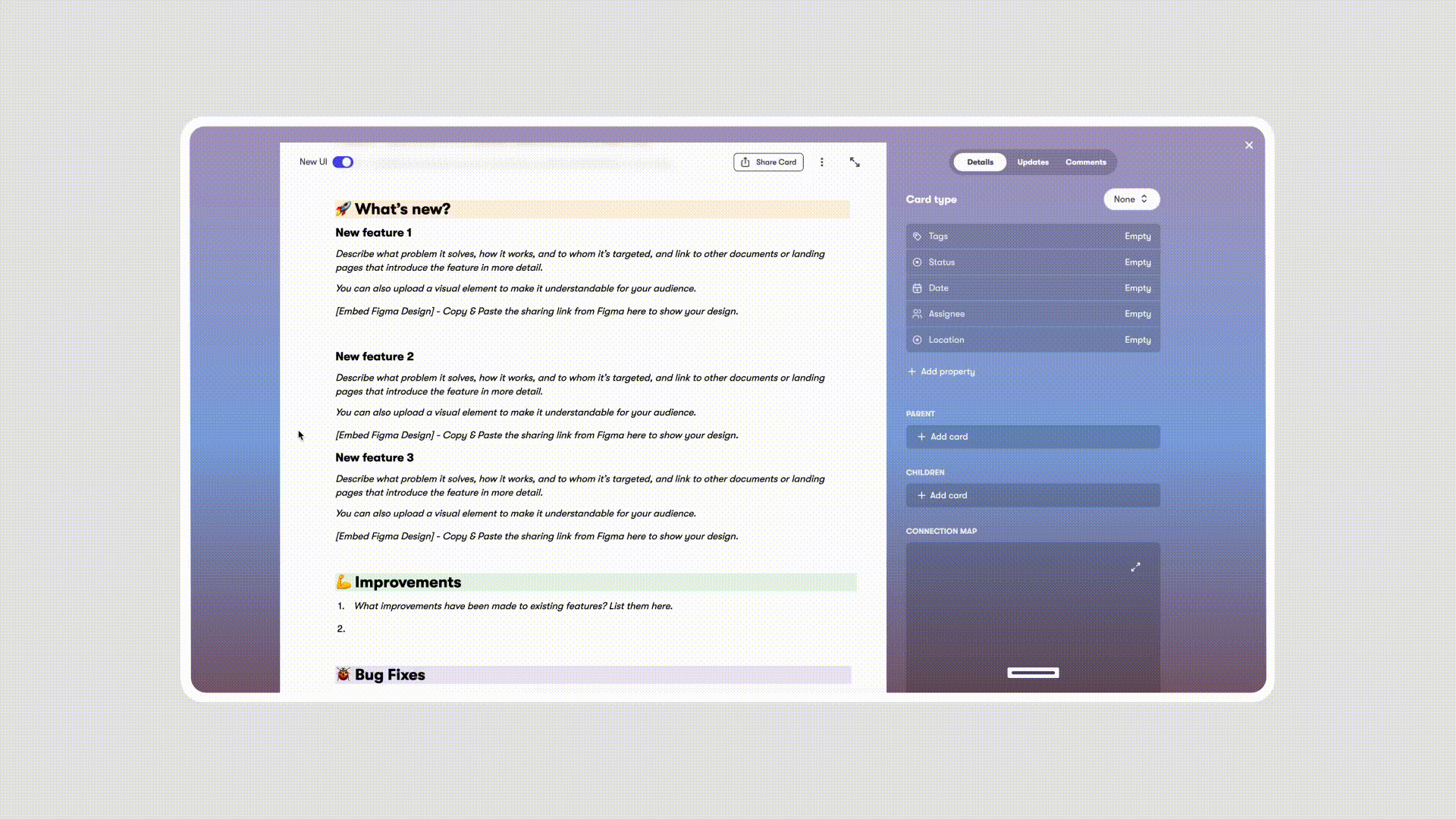
Step 5: Distribute release notes for viability
The best part of writing release notes is publishing them! The final step is to distribute your notes on your chosen platforms. And when the time comes to write them again, just use Collato’s release note template to make the process as smooth as gelato.
Release notes best practices
Keep it short - With so much to update on, it’s sometimes hard to keep information to the point. But remember that people have become expert scanners and are more likely to read something short and sweet.
Stay human - Writing release notes is like talking to a friend. You want them to get excited about what’s new and upcoming, so speak in a tone that resonates with your audience the most. That means staying away from “tech talk” or overly specialized language.
Be organized - Structure your release notes so the content is easily scannable and readable. The goal is for readers to get a feel for the updates by skimming headers and looking through visuals and videos.
Make notes accessible - You’ll surely have notes from multiple releases. Keep them handy by putting them in a central place where readers can access them for help and information. Some companies have a product news blog or even a press release page. How you do it depends on your workplace, but just make sure the date is clearly defined and organized.
Use a release notes template - Most of these best practices can be seamlessly done within a release note template. It’s the best way to create notes that are scannable, readable, organized, and accessible so your release notes can properly communicate with your users and target audience.






