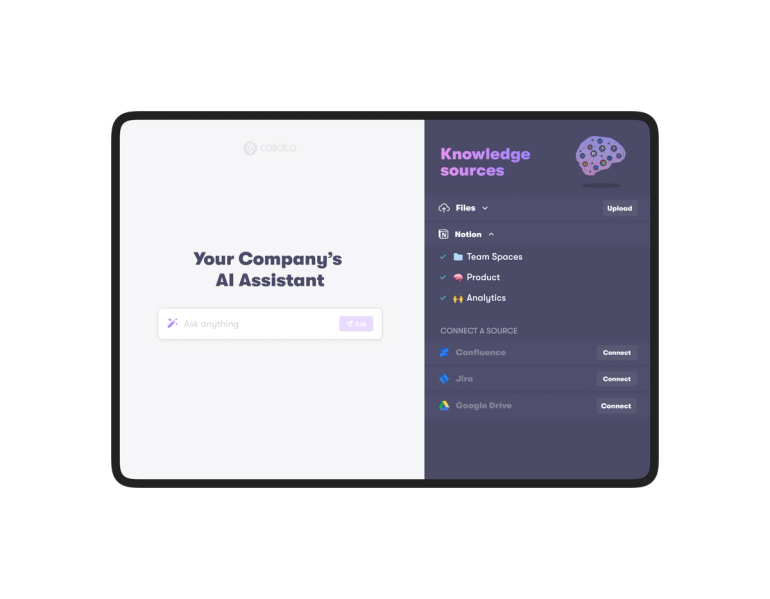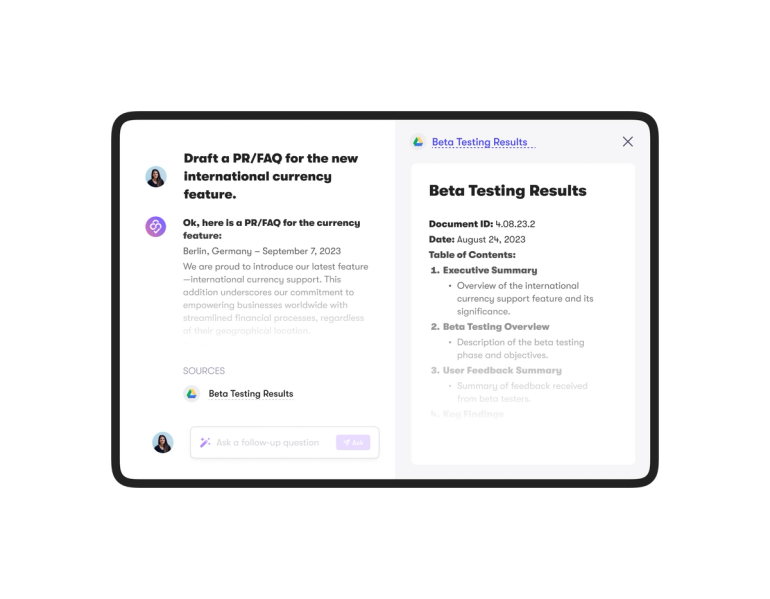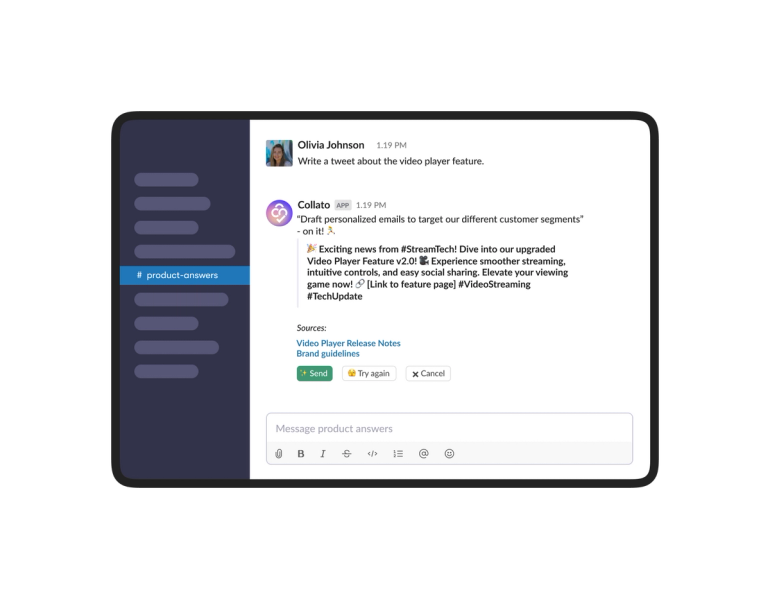What is a PR/FAQ?
PR/FAQ, or Press Release and Frequently Asked Questions, is a document that places customers first and guides your team during the early stages of a product or feature launch. They are the first documents that outline your customer’s experience.
Amazon first pioneered this approach, but it has gained traction with product managers because it is customer-centric, considers internal and external questions, and is exemplary for other product documents that come later in your launch. Perfected with launches like Amazon Music, PR/FAQs start with the customer and “work backwards” instead of placing the product first and asking customers to get on board later.
Why should you prepare a PR/FAQ?
One of PR/FAQ’s greatest strengths is that they are readable by everyone. You should write them in a language that the customer can understand. And, they should address both internal and external questions–which ensures everyone is on the same page.
Your marketing team uses it to craft public and open press releases and to create an appropriate publicizing plan. Your sales team uses it to build a sales framework and to consider their networks. The design team uses the PR/FAQ to guide their first design drafts. Your engineering team uses it to start the scoping process. Project managers use it to guide their goals and make sure the team is on track. Backers and stakeholders use it to understand resource designation.
Why Choose PR/FAQ?
PR/FAQs possess a unique strength – they are comprehensible to everyone. They should be written in a language that anyone, including your customers, can understand. These documents serve as a bridge, addressing both internal and external queries, and ensuring everyone is on the same page.
Your marketing team can use PR/FAQs to craft compelling press releases and design an effective publicity strategy. The sales team leverages them to structure their sales approach and consider their networks. Design teams can use PR/FAQs as a foundation for their initial designs. Engineers initiate the scoping process based on these documents, while project managers rely on them to set goals and ensure the team stays on track. Investors and stakeholders turn to PR/FAQs to understand resource allocation and project nuances.
The "Working Backwards" Approach
"Working backwards" is a methodology that places the perfect customer experience as the ultimate goal and then reverse-engineers the steps required to achieve it. It involves meticulously crafting your PR/FAQ document before coding, designing, or marketing begins. While it may seem like a slower approach initially, it significantly reduces ambiguity and potential roadblocks later in the process, ensuring a smoother journey from ideation to launch.
Colin Bryer and Bill Carr's book, "Working Backwards: Insights, Stories, and Secrets from Inside Amazon," emphasizes the importance of listening to your customers. It encourages a deep understanding of their needs and concerns, using these insights to clarify what problems your product or feature solves. In essence, "working backwards" keeps your customers' experience as the guiding star throughout the development process.
How do you write a PR/FAQs?
To write a PR/FAQ, follow a structured approach that encompasses all the crucial project details:
- Start with a Customer-Centric Approach: Understand your customers' needs and identify the problems your product or feature aims to solve.
- Address Problems and Solutions: List existing problems, explain how your product provides solutions, and consider using hypothetical customer quotes for illustration.
- Craft a Press Release: Create a concise press release following a standardized format to summarize your PR/FAQ.
- Create the FAQ Section: Develop a comprehensive FAQ section that covers both internal and external questions in clear and concise language.
- End with a Strong Call to Action: Conclude your PR/FAQ with a compelling call to action to engage your audience.
- Leverage AI Tools: Use AI-powered tools like Collato to assist in generating PR/FAQ content efficiently.
- Incorporate Relevant Documents: Integrate documents from platforms like Google Drive, Notion, Confluence, Jira, or PDFs, such as product specifications, customer feedback, and design drafts.
- Review and Edit: Carefully review and edit your PR/FAQ for clarity, accuracy, and coherence.
- Engage Stakeholders: In the internal FAQ section, provide information to help stakeholders understand the initiative, including resource allocation and project nuances.
- Utilize AI Tools for Efficiency: Consider Collato to assist in generating your PR/FAQ content. These tools can help automate the process and ensure accuracy, saving you valuable time in the document creation process.
Structuring PR/FAQs
PR/FAQs are typically structured in two main parts: the press release and the frequently asked questions section. The press release follows a standardized format with key components and is often confined to a single page. In contrast, the FAQ section is more flexible and can cover any questions you believe are pertinent to your audience, both internally and externally.
Then, what should you include in PR/FAQs?
- Press Release: The summary that outlines the key points of your PR/FAQ. It's concise but provides a basic understanding of your new product or feature.
- Addressing Problems and Solutions: List the existing problems and the solutions your product or feature aims to provide. Explain how your customers will interact with the product post-launch. Include hypothetical customer quotes that elaborate on the problems solved by your product.
- Call to Action: End with a compelling call to action to maintain the reader's interest.
- The FAQ section: This can be as extensive as necessary, covering both internal and external questions and answers. It's designed to preemptively address any queries your customers or stakeholders might reasonably have.
Leveraging PR/FAQ Templates
PR/FAQ templates, popularized by Amazon, serve as the foundational documents for your product launch. You can use the following PR/FAQ template to prompt Collato to write your PR/FAQs for you, based on your own product information from the tools you’ve connected. Stakeholders and team members can then utilize our AI search to find feature-related information, saving valuable time and ensuring clarity.
Free PR/FAQ Template
Have Collato write your PR/FAQs for you by copying and pasting this template into the chat box and asking Collato to fill it in based on your product information:
📰 Headline
This is the press release headline.
🔍 Subtitle
The subtitle reframes the headline solution, adding additional points of information.
📅 Date
The potential date to launch the product or service. If the launch date is immediately, put that here too.
📌 Intro paragraph
Describe the solution and details about the target customer and benefits.
❗ Problem paragraph
Describe the top 2-3 problems for the customers you intend to serve.
✅ Solution paragraph
Describe how the product/service solves the problem.
💬 Company leader quote
Write a quote that talks about why the company decided to tackle this problem and the solution.
🔧 How the product/service works
How will a customer start using the solution and how does it work?
🗣️ Customer quote
Write a quote from an imaginary customer.
🚀 How to get started
In one sentence, describe how anyone can get started today. Provide a URL.
External FAQs
Provide a list of potential questions customers or the press might have about the product along with their relevant answers that would accompany the PR.
Internal FAQs
Similar to the external FAQ, but much longer and with hard questions internal stakeholders may ask the Product Development Team—including all kinds of concerns, challenges, and potential risks. Mockups are optional, but useful where products have a UI component, or where the service could be more clearly understood with a storyboard or illustration. There is no normal length limit, so address any questions that may arise.
AI to write a PR/FAQ? Absolutely!
Leveraging AI to create a PR/FAQ can greatly enhance efficiency and accuracy in product management. By using Collato, you can save time and effort in composing the document, you’re provided a structured framework to include project objectives, schedules, tasks, deliverables, payment details, and more. Collato is a valuable ally in crafting and managing PR/FAQs, enhancing your team's efficiency and success.
What prompts can you ask Collato in order to write the best PR/FAQ?
Collato securely finds all of your team’s scattered information across all of your tools. After you’ve integrated them, you can ask Collato anything regarding your work documents, and Collato pulls all relevant information from all relevant files and workspaces. And it cites them, too, so you know where to find them. Here are some examples of prompts you can use to get the absolute best PR/FAQ docs written by Collato AI:
- Provide a brief overview of the project based on our project documentation.
- Identify and elaborate on the key customer pain points addressed by this project.
- Describe the solutions our product or feature provides to alleviate these pain points.
- Highlight the unique selling points of our project as outlined in our project documents.
- Incorporate relevant market research data from our documents to support the project's significance.
- Integrate design concepts and drafts from our design documentation to illustrate the project visually.
- Include information on the project's development stages and timeline as documented.
- Incorporate customer feedback or survey results from our documents to showcase customer insights.
- Provide details on resource allocation, stakeholder involvement, and project nuances from our internal documents.
- Format the PR section of the document based on our standard press release template.
- Generate frequently asked questions and answers, incorporating both internal and external queries from our documentation.
- Ensure that the language used in the document aligns with our customer-centric approach as outlined in our strategy documents.
- Summarize the key takeaways from our project documentation to provide a concise overview.
So what documents should you add to Collato to make the best PR/FAQs?
Here are some tools that you should connect to Collato to ensure the very best PR/FAQ documents:
- Google Drive: Incorporate Google Drive to store and manage PR/FAQ-related files such as customer feedback, market research data, and design drafts. Utilize Google Drive's document organization and version control capabilities to keep your PR/FAQ content up-to-date and accessible.
- Confluence: Integrate Confluence for collaborative documentation and knowledge sharing. Create a dedicated Confluence space for your project, where you can centralize relevant PR/FAQ content, customer testimonials, and key product information. Leverage Confluence's formatting options to present your PR/FAQ details clearly and coherently.
- Jira: Connect Jira to track and manage tasks related to your PR/FAQ creation process. Assign responsibilities, set deadlines, and monitor progress using Jira. Link specific Jira issues or tasks directly to your PR/FAQ, ensuring that every aspect of your document aligns with the customer-centric approach.
- Notion: Utilize Notion for collaborative PR/FAQ planning and task management. Create a dedicated workspace in Notion where you can organize customer pain points, solutions, and potential questions. Link specific Notion pages or databases to your PR/FAQ, streamlining the access to valuable insights and information.
- PDFs: Upload and reference PDF documents as needed to support your PR/FAQ. Include PDFs containing market research findings, customer surveys, or product specifications. These reference materials will enhance the comprehensiveness and credibility of your PR/FAQ content.
Best Practices for PR/FAQs
Crafting effective PR/FAQs centers on prioritizing customer needs, driven by the Press Release and Frequently Asked Questions (PR/FAQ) document. Inspired by Amazon's "working backwards" approach, PR/FAQs guide product launches with a customer-centric perspective, addressing both internal and external queries.
Preparing a PR/FAQ brings numerous advantages. These documents are accessible to everyone due to their clear language. They guide various teams, including marketing, sales, design, engineering, and project management, in their roles. Collato streamlines the process, extracting insights from documents in Google Drive, Confluence, Jira, Notion, and PDFs, ensuring efficiency and accuracy throughout the PR/FAQ creation. Meticulous preparation upfront saves time and prevents ambiguity, making PR/FAQs a vital asset for customer-centric launches.