Our newest release: 4 Awesome Features You'll Love

Things have been busy around here at Collato, and we're excited to introduce our newest product features. This update will help you to create better product requirement documents, press releases, or FAQs. Do you hear that? It’s connective thinking coming your way!
Connect your thoughts
We’re proud to introduce the Connection Map. In the details section of your card, the Connection Map can expand to display your card's connected links to other Collato cards or Figma files.
This makes it easier for you to visualize how your data is connected and quickly find the information you need.
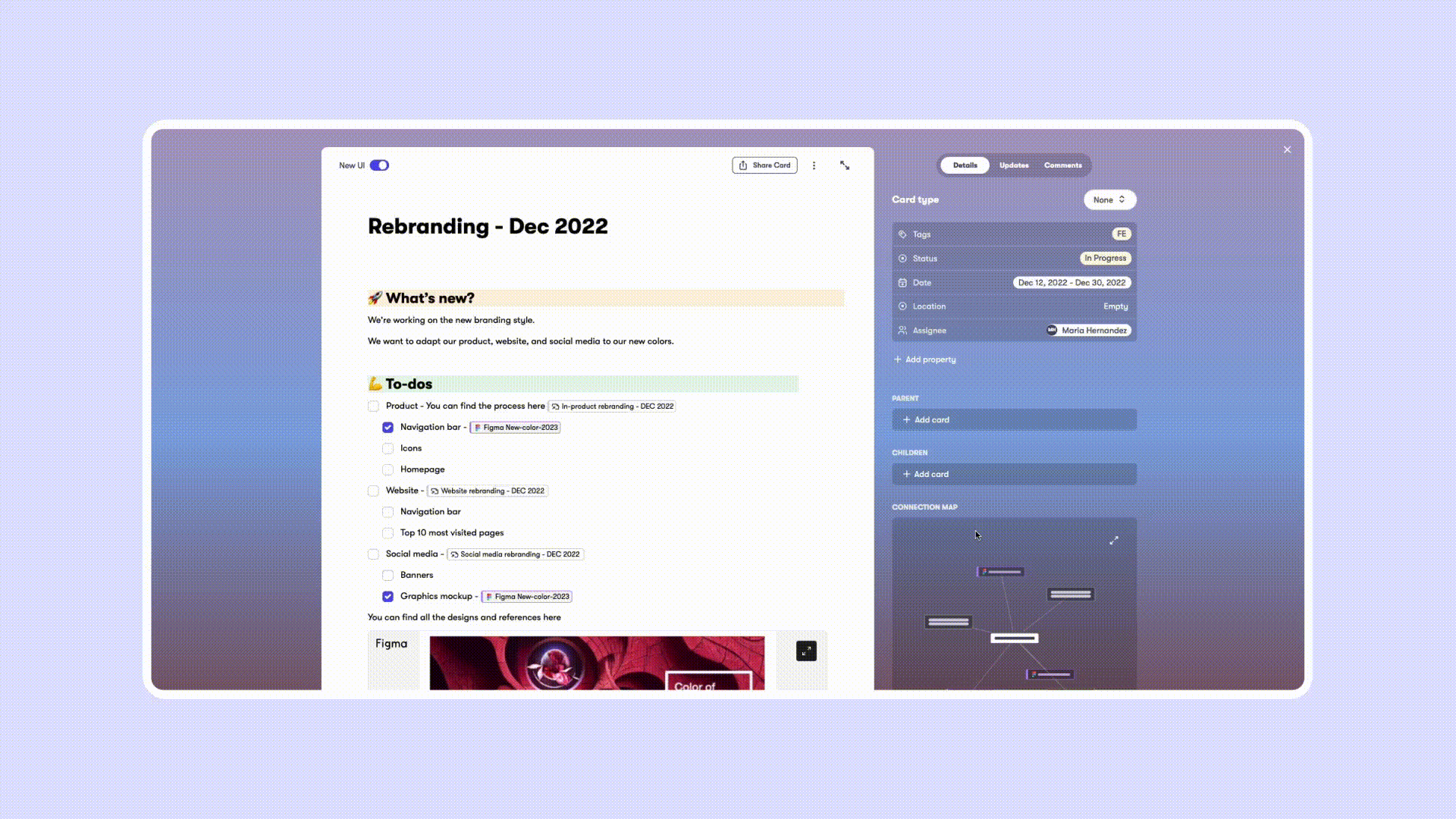
And, to make things really easy for you, you can switch between the two map formats to see cards in a strict connection layout or in a mesh layout.
- Strict connections are helpful to see the "Connector" (left) to the "Connected" (right)
- Mesh connections are helpful for seeing all the clusters
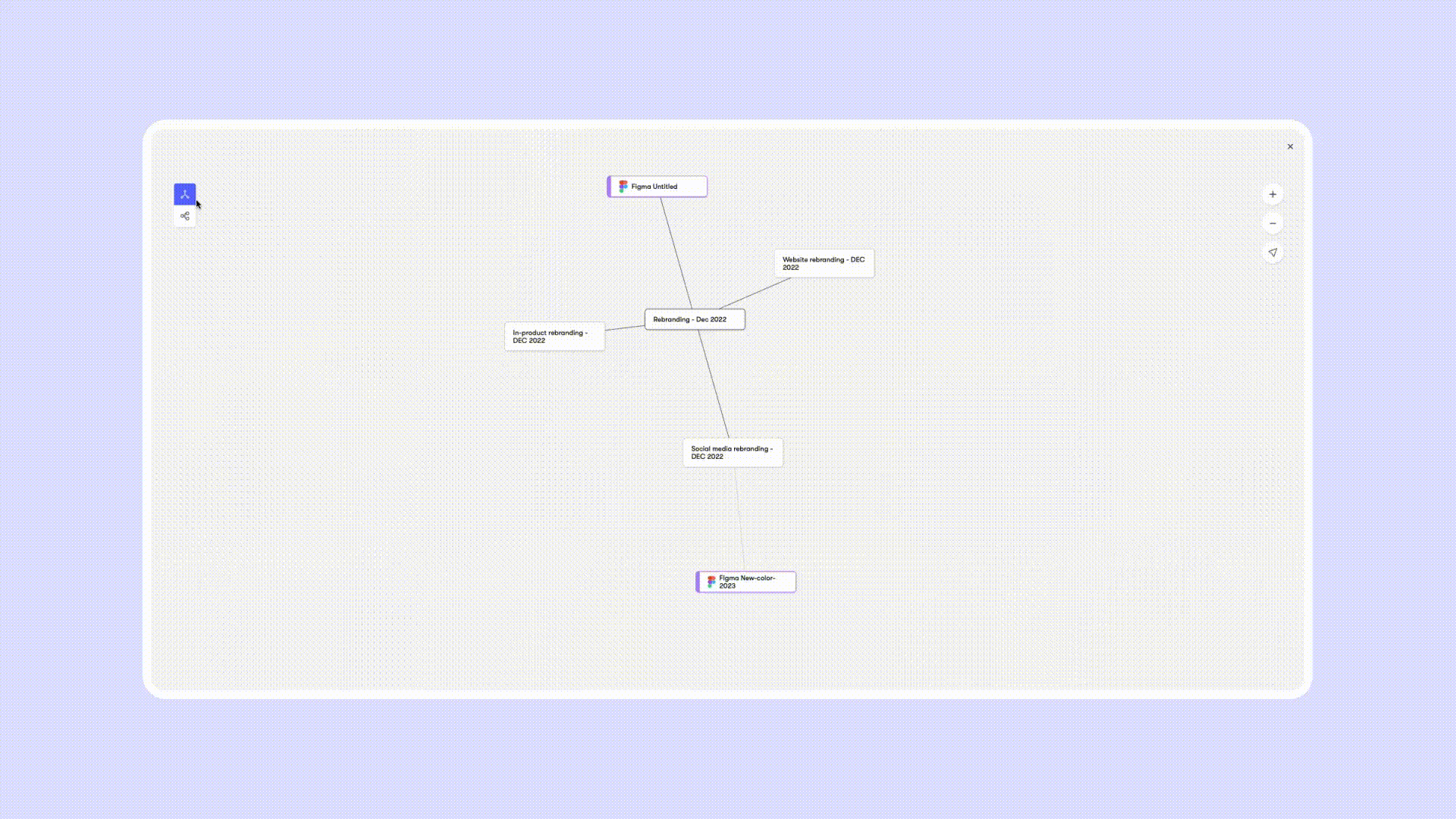
We 💜 Figma
We’re excited to announce our newest Figma integration! This is the first of many that we’re working on to make it easy for you to use your favorite tools with Collato.
With this new integration, you can now easily access Figma designs from Collato. To do this, simply copy and paste the Figma link onto your Collato card, and see the magic happen!
You can see the information in different ways:
Live preview:
- Minimal block shows as a thin purple content block.
- iFrame displays a preview of the file to those who also have access to it.
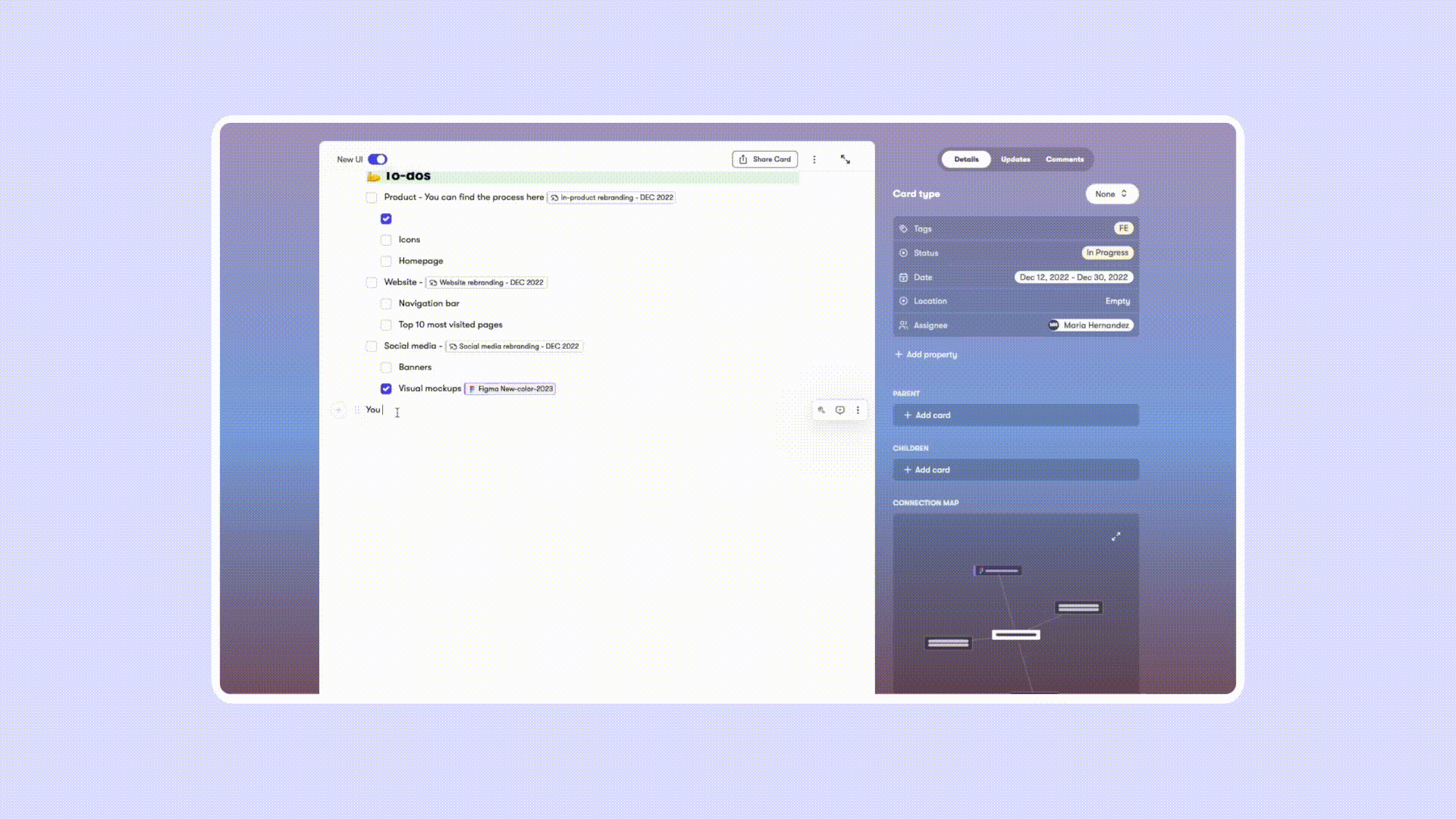
In-line is the smallest display. It shows the file name and it’s displayed as a block of information on the line you’re working on.
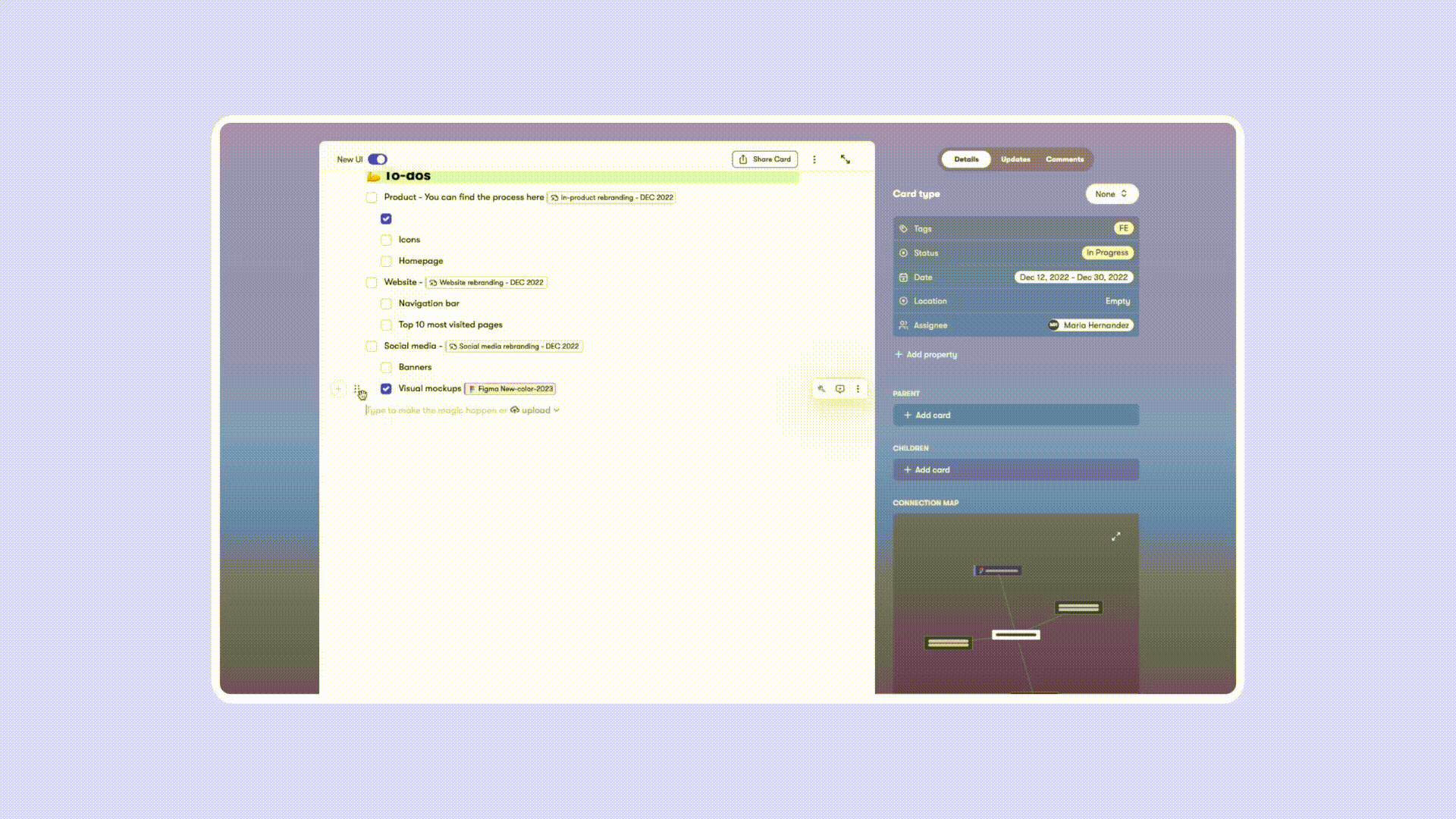
Embed your cards
Do you want to embed Collato cards inside cards? Now, that’s possible and very easy to do. You just have to copy and paste the card link you want to reference, and that’s it. Same as the Figma link preview, you can see it as a gray minimal content block or in-line. This embedded card will also be shown on the connection map.
Let us show you how:
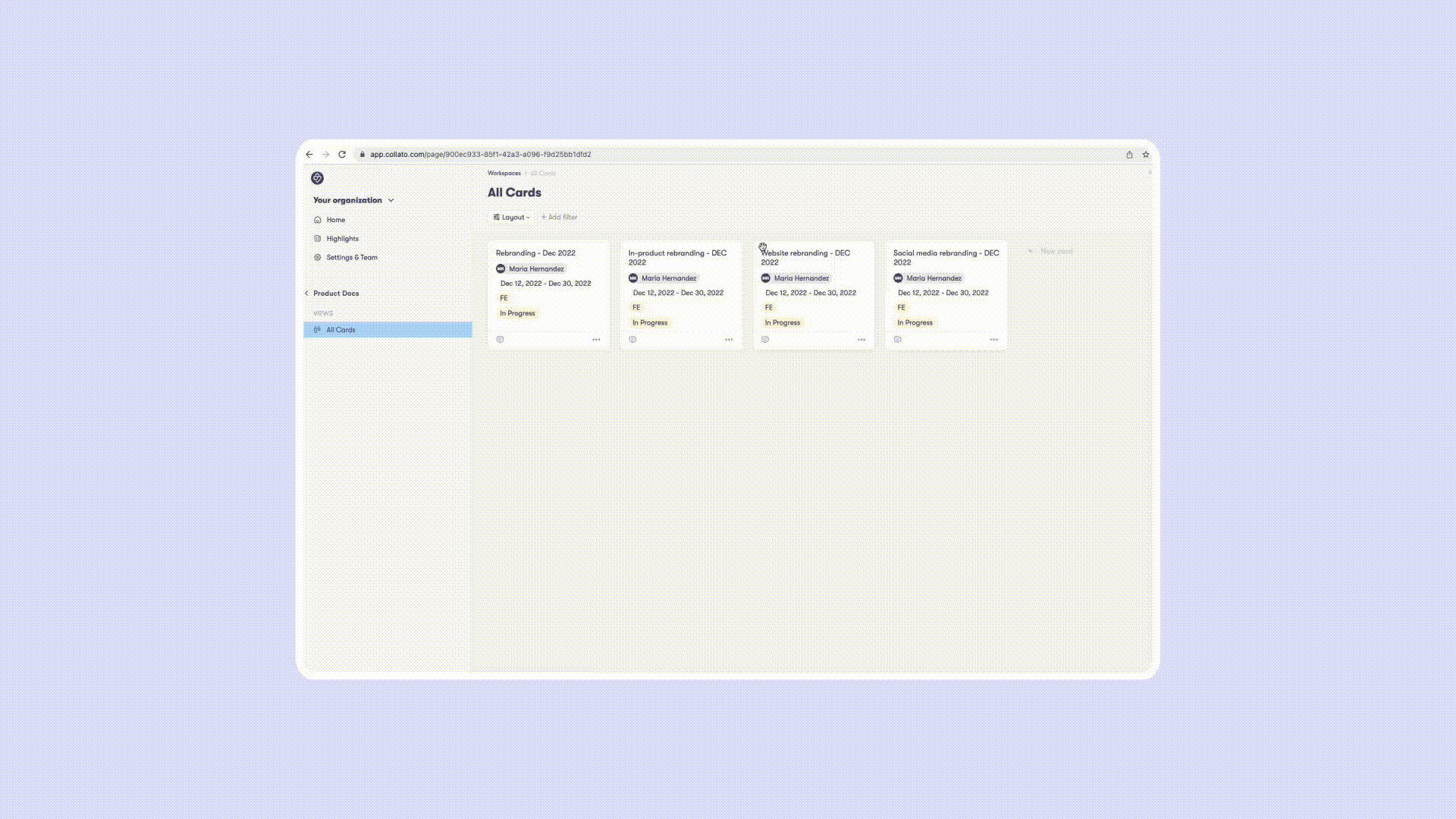
Share your cards
Similar to how you could share a view with external collaborators, now you can simply share an individual card with the following permissions: view, comment, or edit.
If you generate a shareable link, the external guest can only view or comment.
The external guests don’t need to create an account to view the content, but they will need to verify their email addresses to comment or edit something.
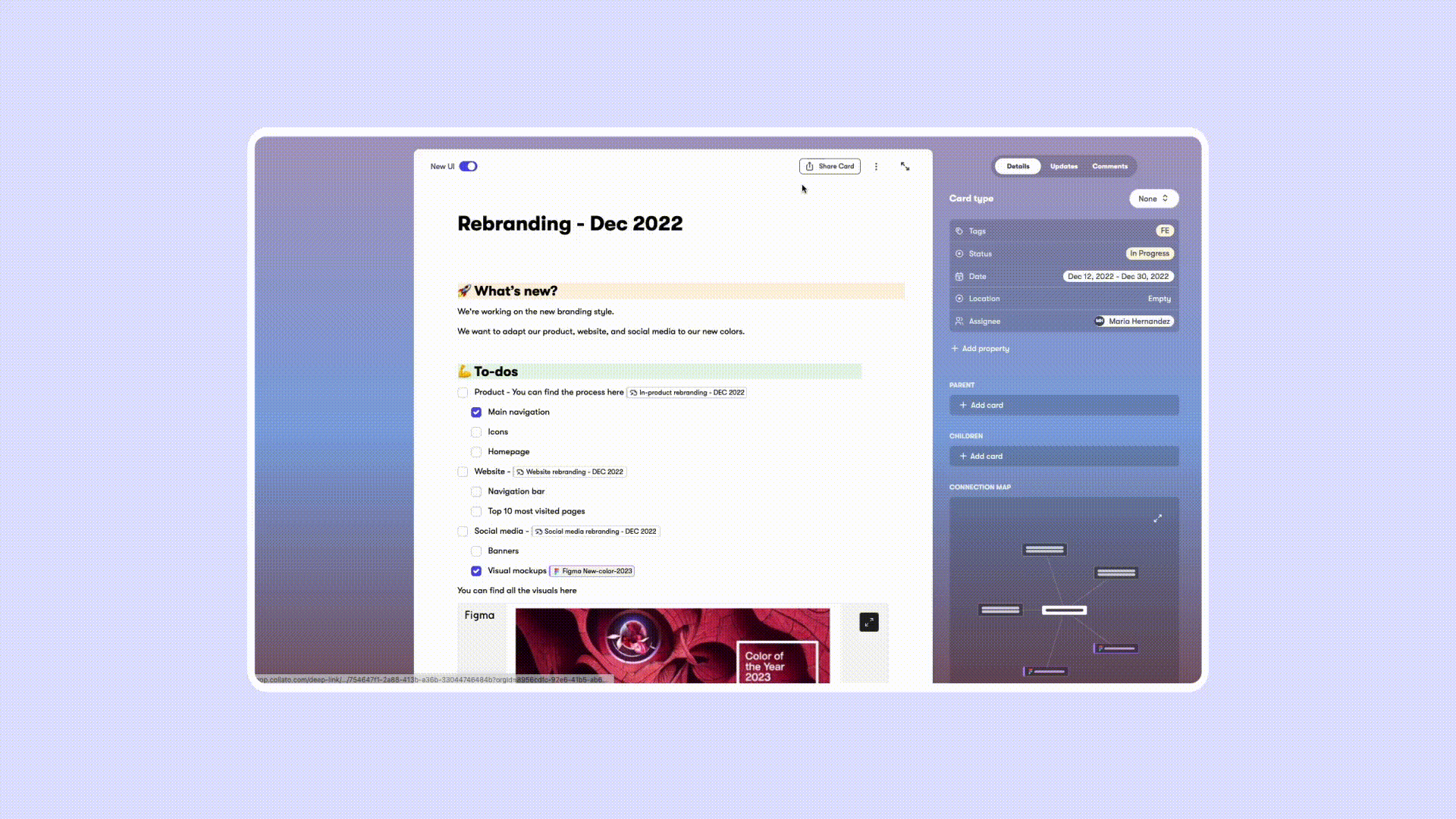
And that’s it for this round 😅 These features have been carefully designed to improve your experience and make our product more useful and efficient. If you have any questions, please do not hesitate to let us know.We are here to help and are always happy to answer any questions you may have.
