A Field Guide to Visual Project Management
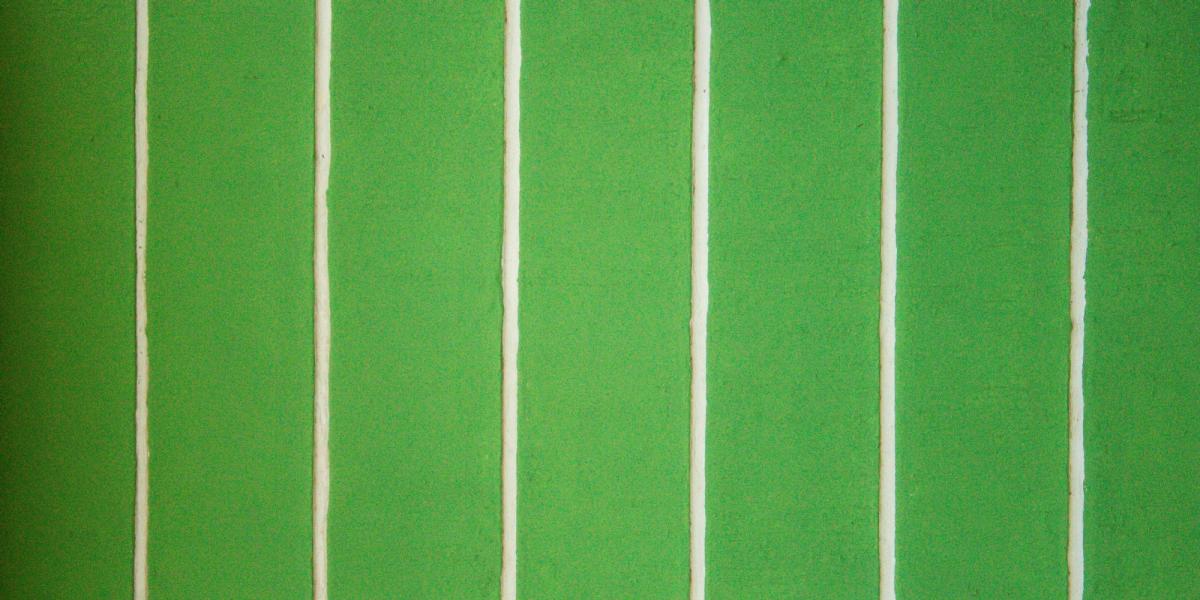
Visual Project Management 101
Things are in full bloom here in Berlin, which means springtime is finally upon us. To complement the new season, we are sharing an awesome workflow method guaranteed to boost your collaboration in the workplace. That is, visual project management!
This blog is going to plant a lot of information on you! From talking about the science behind visuals to showing off Collato’s coolest features to support visual project management, we’ll cover it all. Let’s hop to it!
The flower of visual project management
One of the greatest challenges that project managers face is clearly communicating and collaborating with a team. It’s very unlikely that everyone will understand each task and assignment without some sort of guidance, which is where visual project management tools comes into the picture.
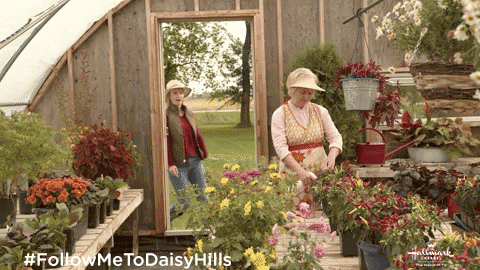
Visual project management is a way to integrate visual thinking, tools, and information with more traditional project communication. It has to do with presenting projects in a visual form. So instead of looking through emails, referring back to past conversations, and scavenging through hundreds of sticky notes, your team can simply refer to timelines, posted assignments, visual planning boards, etc.
We’ll get into all the techniques and benefits of visual project management later, but first let’s talk about the general advantages of visuals.
The ground-breaking science behind visuals
The efficaciousness in visual project management stems from the idea that humans are biologically hardwired to understand visuals. According to the Seyens Education Institute, your brain has hundreds of millions of neurons dedicated to visual processing, and make up about 30% of the cortex, in comparison to the 8% for touch and 3% for hearing.
These neurons affect the way we identify, comprehend, and remember visual information.
🌰 Identification
Our primary sense of understanding is through visuals. It only takes 150 milliseconds to recognize a symbol and then interpret it. When reading, for instance, it takes longer for the brain to identify the message because it has to interpret every letter, make sense of the patterns, and then understand the meaning. When presented with visuals, your brain can skip many of these steps and actually process information 60,000 times faster.
🌱 Comprehension
Visuals help people better grasp concepts and messages by triggering their cognitive capabilities. Meaning that when humans see visual information, they are wired to automatically interpret the relationship between the object and the message, with minimum effort.
Colors, shapes, sizes, and orientation all play into this recognition. For example, you would probably recognize the meaning of a heart on a Valentines Day card, a luggage sign at the airport, or a setting on your oven. Visual cues help you easily comprehend information.
🌷Memory
Humans have a mad skill for remembering visual elements. People can recall 2,000 pictures with at least 90% accuracy even after a few days. That’s because we relate the information with other knowledge about the world, leading to more memorable experiences.
When we put all these elements together, the quick identification, easy comprehension, and memorable details, using visuals to communicate information is definitely the most effective method.
Okay, the neurology lesson is over, promise.
But now you’re probably wondering how to incorporate visuals into your workflow, right? Well, Collato’s got the tools for you!
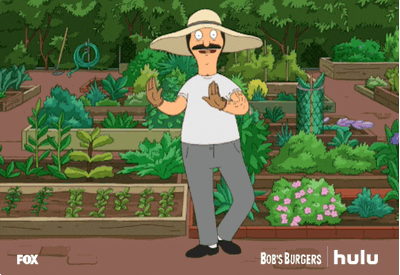
Collato’s unbe-leaf-able visual tools
When you’re managing creative projects, there’s never a dill moment. You’re in charge of the planning, organizing, and directing of a project, from start to finish. Collato has three rad(ish) tools to help make this process easier; video commenting, storytelling, and boards, blocks and cards!
💬 Video commenting
Bring your comments to life with video commenting. You no longer have to weed through lengthy texts and comments, just click the play button! And of course putting a face to the feedback makes more meaningful and memorable collaboration.
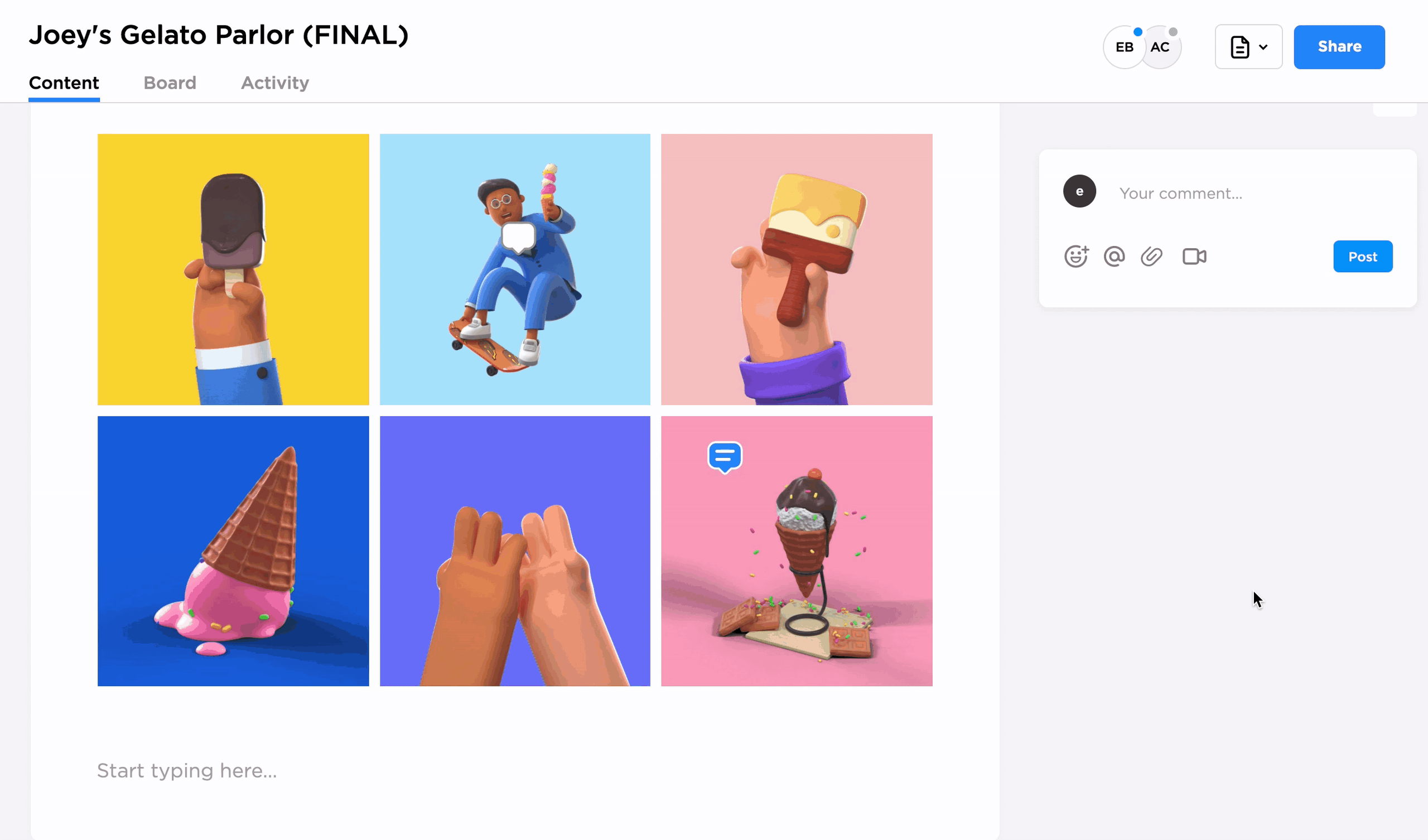
In the same way you would make a written comment, click on the speech bubble either on the right-hand side of your content block or by selecting text and back-clicking. In the bottom right corner, you should see a video icon. Click on that to start recording your video comment.
🎥 Storytelling
Storytelling is an upcoming feature that lets you present your creative work through video. You can walk your team, both internal and external, through an idea, concept, or your entire project!
Your collaborators can then rewatch the video anytime they want, so they’re always a part of the conversation. They can also add comments along the way for streamlined feedback and input. Stay tuned for more information!
🗂️ Boards, blocks, and cards
Boards, blocks, and cards are a way to visually organize a workflow by defining, developing, and executing a creative project.
Boards are a visual overview of your project(s) - like marketing campaigns, logos redesigns, launches, or all of them together. You can find your board under ‘board’ in the left hand corner of your document.
- Boards show the status of a card, any open comments, and the workplace of the task.
- To see the information within a task, just click on ‘content’ in the navigation bar.
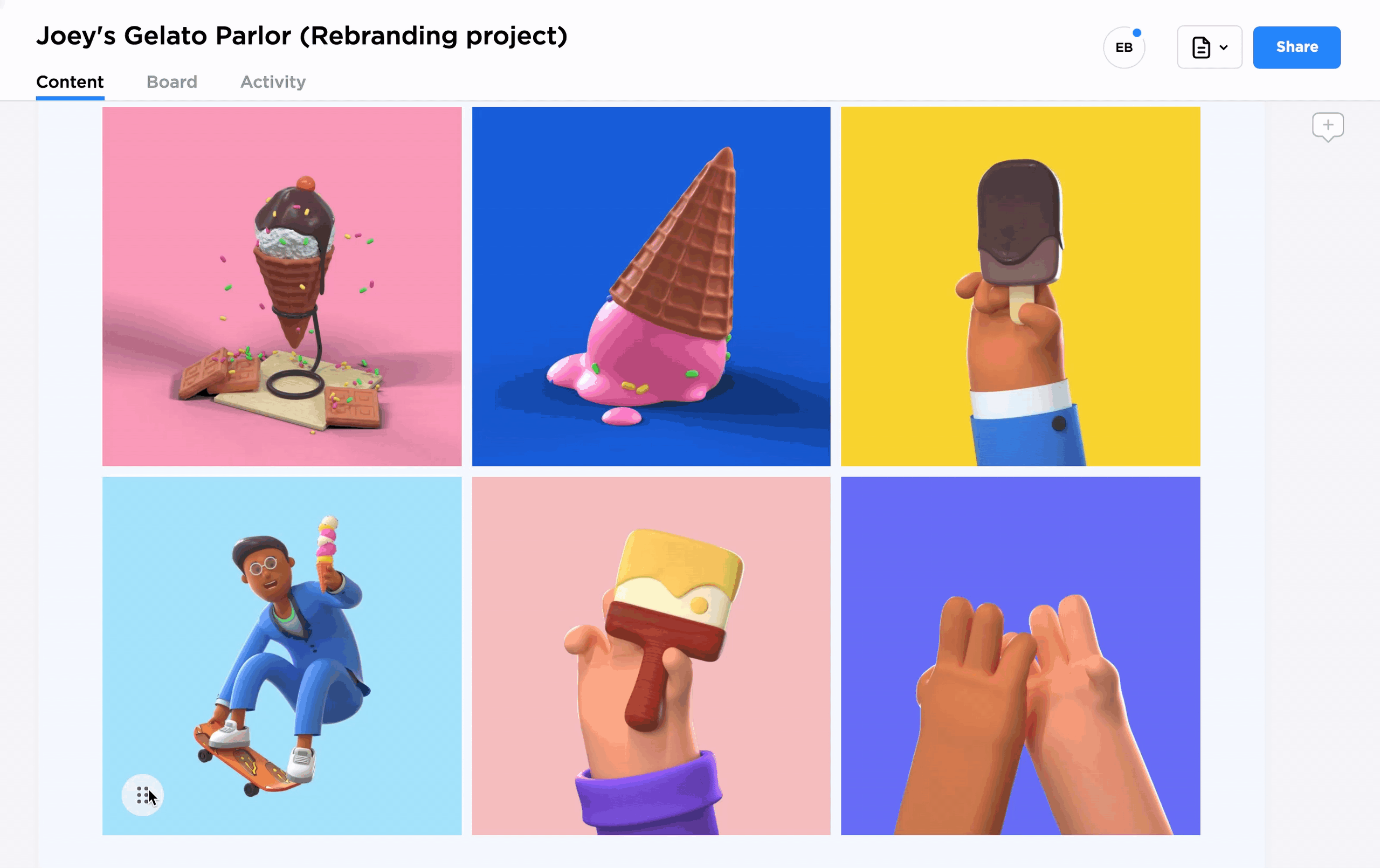
Blocks are single pieces of content that, when put all together, make up your creative project. There is a lot of creative freedom when it comes to blocks. They can represent a task, an embedded file, an entire document, a moodboard, a video, anything.
Cards help you organize your blocks into sections within your project. You can assign cards a status right from the content view and it will automatically be placed onto your board. There are six preset statuses in Collato, but you can also create your own and with color codes, too!
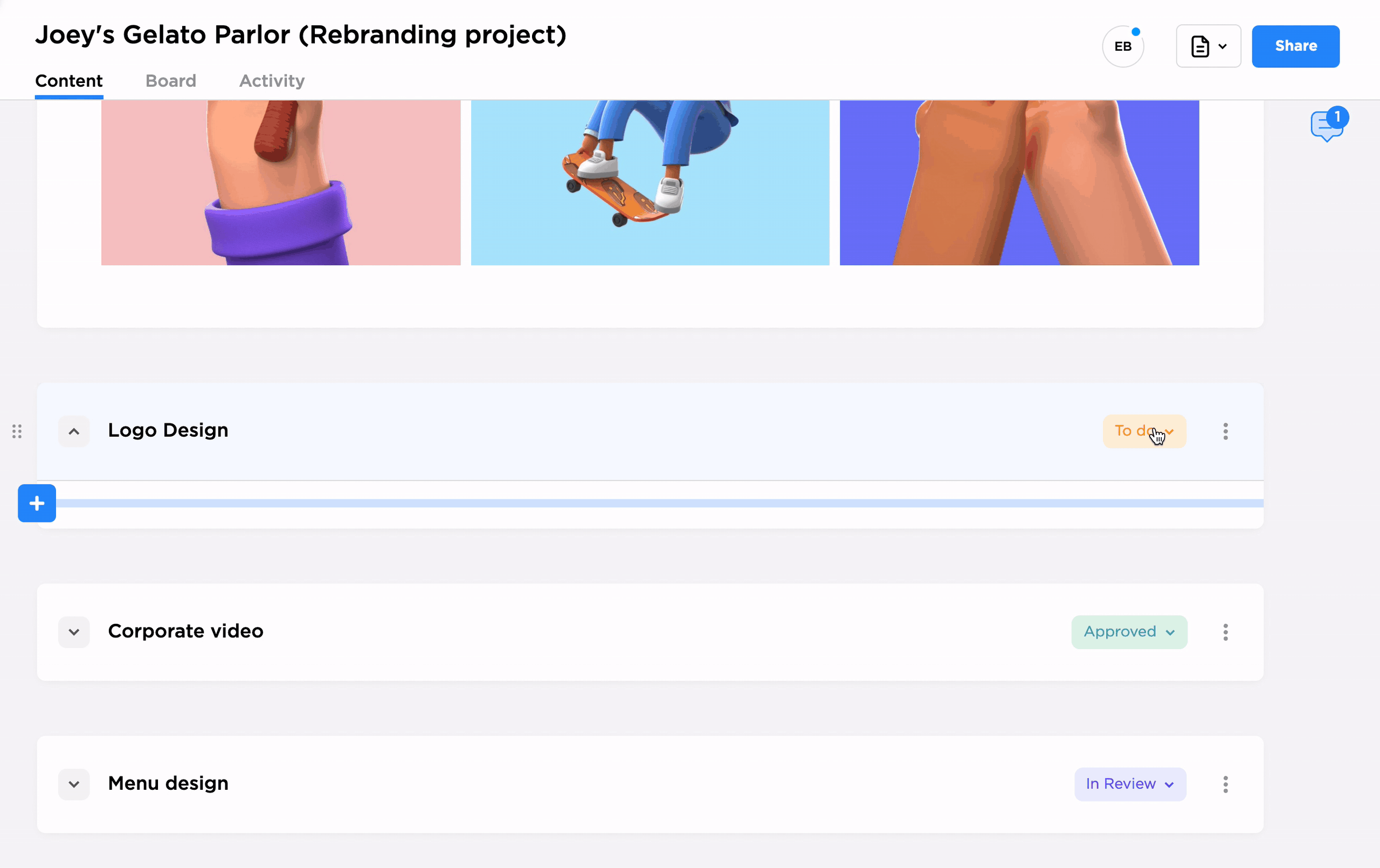
Boards, blocks, and cards support visual project management because they display tasks, assignments, and projects in a way that’s visually comprehensible and approachable. Your team will always know what to do and by when.
Benefits of visual project management
In addition to our whole science spiel from earlier, there are even more advantages to visual project management:

1️⃣ Time saver - With an at-a-glance view of a project status, you won't waste time looking for certain tasks and assignments, or reading through lengthy briefs and updates. Everything is right there in front of you.
2️⃣ Convenient - A clear view of a project eliminates future roadblocks and productivity problems. You can easily identify which tasks and project elements are falling behind schedule, which means you can come up with alternatives and solutions before the problem gets out of hand.
3️⃣ Clear and transparent - In a meeting or on vacation? No problem. With visual project management, your team knows exactly what needs to be done and by when. By displaying everyone's roles and expectations, your project will always move forward.
Turnip your visual project management with Collato
The presence of visual project management tools is growing in the modern workplace, especially in creative industries. We understand the importance of this development and strive to bring you all the tools and encourage-mint to effectively collaborate with your team and execute successful projects.
Ready to implement visual project management tools into your workflow? Check out our creative project management template below!
We're rooting for you! 🌿
🍦 Related topics you may be interested in:
1. The definitive guide to creative project management
