How to Add Visual Elements to Your Workflow

Visual elements in project management
Hey you!
Yes you, the one reading this blog post.
What you’re doing at this very moment, reading text on the screen, is totally going out of style.
With the advancement of technology, it’s no question that communication is evolving to become increasingly visual. This isn’t limited to texting your mom a thumbs up emoji when you’ve made it home safe, or sending your best friend a hilariously relatable meme on Instagram. Visual communication extends to the use of pictures and videos as well.
Think about how often you peruse through social media platforms like Facebook, Instagram, Pinterest, and Youtube. It’s easy to find information, connect with friends and family, and even simply relax. You probably even use these applications as a search engine. Trying to figure out how to pay taxes, disassemble an Ikea wardrobe, or make a lemon meringue pie? There’s definitely a video tutorial for that.
Ultimately, the internet is transforming from a text-based environment to a visual one. This, in turn, affects workplace communication too.
How to incorporate visual elements into your workflow
You, your teammates, and collaborators are engaging with visuals everywhere, in virtually every format. As this method of visual communication becomes more mainstream, like it already has, people begin to prefer and search for it. And more often than not, these communication approaches are carried over to the workplace.

So what does that mean for project managers?
As a project manager, you not only initiate, plan, design, execute, and monitor a project, you also pay close attention to how your team works best. If your team would benefit from adding visuals to their workflow (which they will!), then it’s your job to find the best way to incorporate them. That’s where visual project management comes into play.
Visual project management is a way to integrate visual thinking, tools, and information with more traditional project management. For example, organizing and completing projects in a visual form, possibly through graphics, pictures, timelines, and visual planning boards.
Here are some advantages of visual project management that will benefit your team:
- Images help us to learn, associate, and remember information better than text.
- It’s easier to communicate complex ideas, expectations, and data-heavy information with visuals.
- An at-a-glace view of a project helps your team to better understand and fullfill their tasks and assignments.
Five tips to incorporate visuals into your workflow
No matter the task, whether it’s breaking down a project into a step-by-step process with a visual planning board, or tracking project progress on a timeline, visual communication makes it easy for everyone to get on the same page.
Here are five ways you can include visual communication to your workflow:
1. Choose a tool that supports visual project management
Finding the right tools and resources is essential to a successful project. Of course you can always try Collato, the best software for visual project management, but they’re many options out there. Regardless to which tool you choose, a good system helps you assign tasks, manage project phases, overcome roadblocks, track progress, manage budget, and so much more!
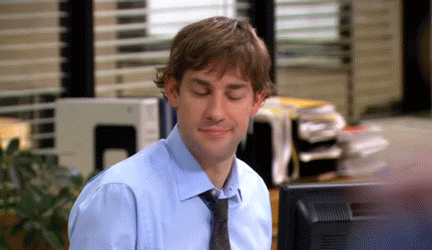
If you want to see how Collato can help you bring visual project management to your team, click here!
2. Map out a project route
When it comes to project management, planning is key. It takes organization, attention to detail, collaboration, and flexibility. Planning also often entails creating project milestones, schedules, and timelines, as well as assigning roles and responsibilities for team members.
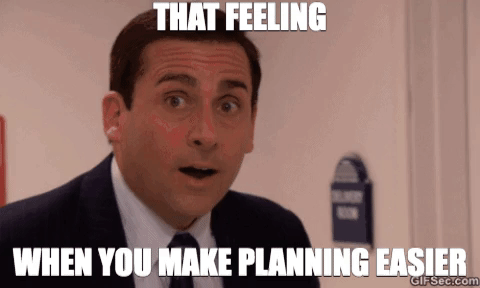
Although this planning process takes a lot of time and effort, remember that priorities will shift throughout your project development. You will need to constantly revisit, reshape, and redefine your plan in order for the project to continue moving forward.
3. Create a central space to collaborate
As a project manager, you not only initiate, plan, design, execute, and monitor a project, you also pay close attention to how your team works best. That means creating a space where everyone can visually identify their roles, progress, and the project development. Many project managers prefer using a kanban board or a scrum board, but there are many visual ways to represent your workflow in a way that everyone can see. At Collato, we use Blocks, boards, and cards!
4. Add photos
Incorporating photos into your work can do wonders for your team. If you’re working in a creative industry, adding pictures of your sketches, design ideas, mood boards, and product can help you land a client. Also, pictures can help your work feel more real and personal, which can improve engagement from your team and stakeholders.
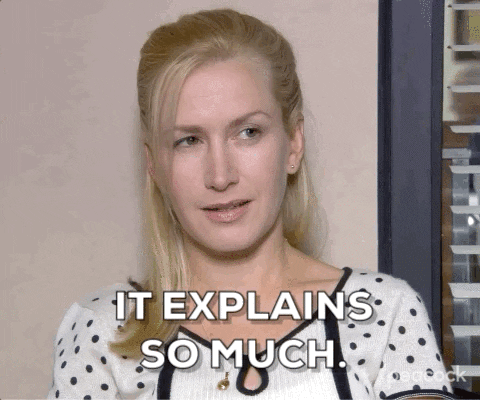
5. Incorporate Videos
As we mentioned earlier, videos are the upcoming and best communication tools. Just to show the magnitude of videos in our online life, here are some telling facts from The New York Times:
- Instagram’s story feature was wildly popular, with more than 800 million people watching for more than 30 minutes per day.
- In 2017, YouTube stated that people watch a billion hours worth of videos on the platform every day. That’s about two hours of videos per person per day.
- In 2018, Netflix allocated $8 billion to new viewing content, and Apple spent about $1 billion.
So it’s clear that videos integral part of our online life, so why not integrate them into the workplace too? Collato can help you do that, here’s how!
📼 Embedded videos
Easily upload a video file into your creative project (we support many platforms!). It could be a video you recorded yourself or something you found online. Either way, you can easily present your creative work though video.
When you share your page or project with collaborators, they can watch the video and set markers on specific scenes to comment on your content. You’ll see these comments indicated in the play bar below - and you can jump to each annotated scene to read the comment.
💭 Video commenting
Instead of writing out lengthy texts, just record yourself to add comments on the fly! This makes your feedback and suggestions feel more personal and friendly, especially if you’re working from home.

Oh and remember, you can video comment on any document type, whether that’s a presentation, moodboard, or even a video itself! Check out this blog post to see what else you can do with Collato’s video comments.
📖 Storytelling
The last few months have been really busy at Collato because we're soon launching our newest feature, storytelling! You can record video presentations that your team will watch asynchronously, making it even easier for teams to collaborate at any time. And of course your collaborators can give feedback on the contents of your video with the markers tool or video comments.
Find out more about storytelling on our Product News blog.
The Start of Your Visual Project Management Journey
Visuals are slowly making their way into the workplace. And as a project manager, it's important to keep up with the latest trends and methods to make sure your team is working happily, productively, and collaboratively. If you want to incorporate more visual elements into your next project, check out Collato here!
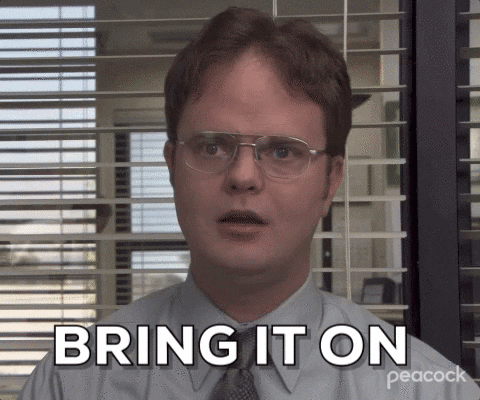
If you liked this blog post, here’s your next read: A Field Guide to Visual Project Management. See you there!
🍦 Related topics you may be interested in:
1. A field guide to visual project management
