A Deep Dive Into Marketing Workflows
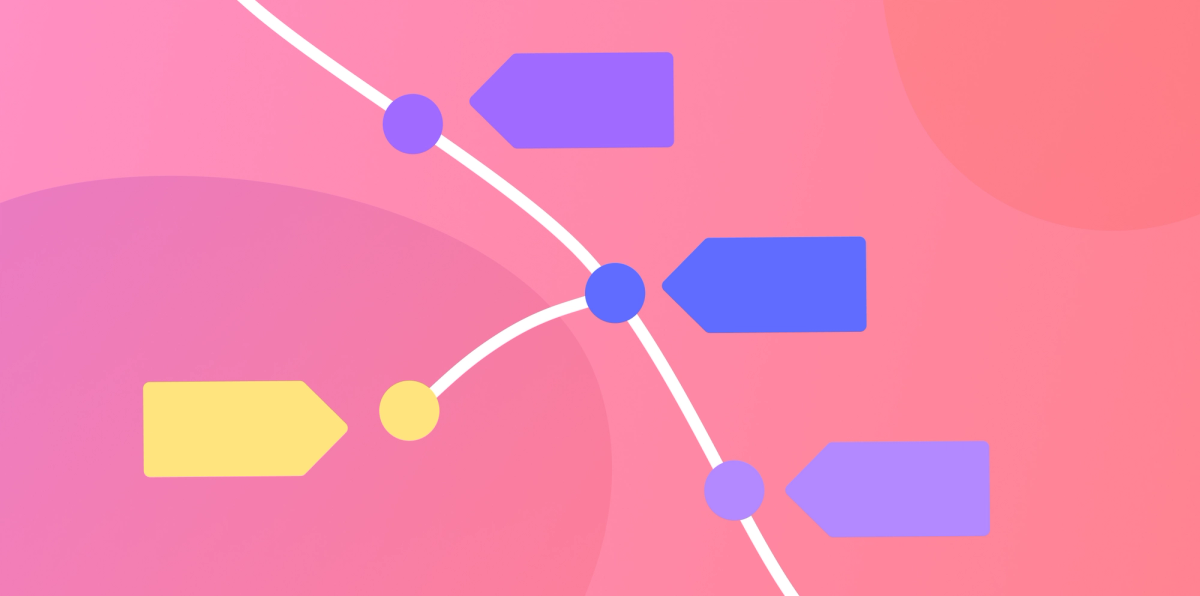
The best marketing projects stem from a killer workflow. Today we are diving deep into marketing workflows and how you can best create your own. Let’s start with the basics!
What is a marketing workflow?
Put simply, a workflow is a sequence of steps to get work done. Workflows are important because they boost collaboration and productivity, creating an efficient and organized team.
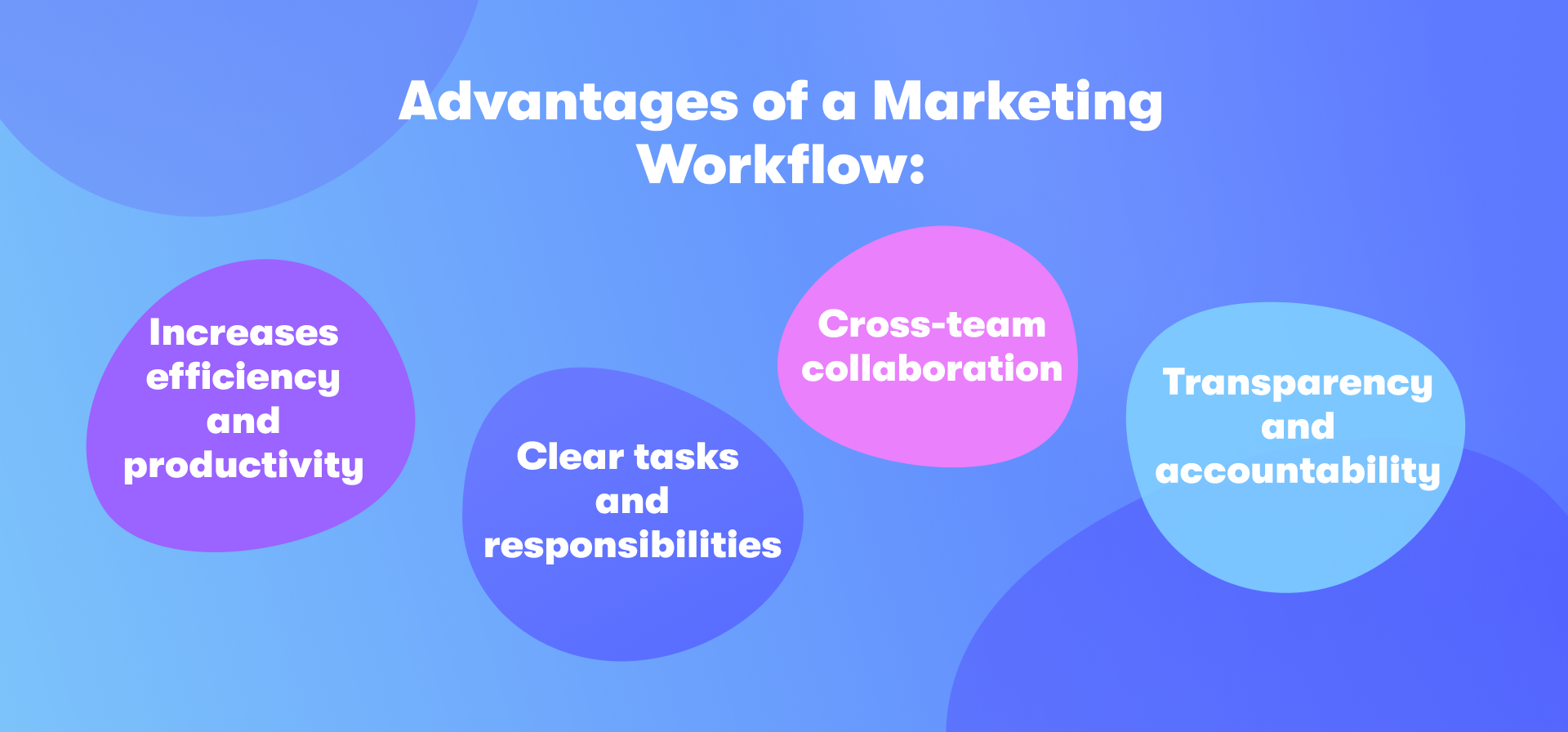
You can carry out a workflow alone, such as writing social media posts, or with other people, like sending out design proposals to potential clients. It depends mostly on the task at hand. Say for instance you are optimizing your blog post for SEO, your workflow might look like this:
- Choose a blog topic
- Research and select your keywords
- Create quality content using the keywords
- Optimize your blog with headers, meta descriptions, etc.
- Reread and make edits
- Post blog on selected platform
If you are working with your team to create a social media content plan, your workflow might look different, for instance:
- Create a list of content and post ideas
- Create a schedule based on social platform
- Write out post caption
- Get approval from marketing team to stay consistent with company tone
- Add imagery
- Get approval from the design team for brand consistency
- Make edits based on all feedback
- Post on social media
- Analyze the results and make adjustments for future posts
A workflow can be represented in many ways, including checklists, Gantt charts, and diagrams. Regardless of how you represent your marketing workflow, there are a few common traits that every version includes…
How to create a marketing workflow
The basic anatomy of a marketing workflow consists of six parts: communication, responsibility, timelines, checklists, and collaboration. In this section, we’ll go into more detail about each one.
1. Choose your method of communication
Everyone knows that communication is essential for a strong team. Before you jump into work, make sure you know what communication or collaboration platforms your team will utilize.
A communication plan for internal use is probably the easiest to define, it’s the most natural. You could send someone a quick Slack message, compose an email, or track down a coworker in the flesh. But project-based communication is a different story.
Searching through emails for updated documents, trying to remember past feedback and conversations, and waiting on overdue tasks and assignments is exhausting. Collato recognized this problem and created a space where communicating with your team is simple and organized. All your actions, feedback, and tasks are displayed in one place so you can keep track of everything that comes your way.
2. Define responsibilities
Another aspect of a workflow is making sure everyone knows what’s expected of them. That way, the team doesn’t experience any unexpected roadblocks throughout the project.
For example, within your marketing team, you might have two content creators working on one project. With a list of general tasks, their individual responsibilities might not be very obvious. Assigning tasks is a perfect way to make sure everyone is on the same page in terms of their roles.
3. Make checklists
Your workflow template should include a checklist that notes all of your project tasks. It should include due dates, who is responsible for the task, and the duration of each checkpoint.
Using our blog post example again;
- Choose blog topic - Due March 5th, @Elisa
- Research and select keywords - Due March 9th, @James
- Create content using the keywords - Finished by March 15th, @James
- Optimize blog - Finished by March 16th, @James
- Read and make edits - Due by March 20th, @Elisa
- Post blog on website - On March 21st @Elisa
4. Set a timeline
Just like in any marketing project, having a timeline is pretty important. You should always know when tasks, feedback, and final deliverables are due. Sure you put them on your checklist, but creating a visual calendar of all the important dates can really help you and your team.
In Collato, you can make a colorful timeline with all your project phases. You can even tag coworkers so they can see their responsibilities on the calendar too, helping you maintain your workflow and keep things moving forward. Learn more about creating a workflow in Collato.
5. Collaborate
When mapping out your workflow, be sure to make it available to everyone on the team. They can add comments and feedback on how realistic your expectations really are. That way, you can go into a project confident that everything will pan out.
6. Measure Success and Make Adjustments
After you finished your marketing project, you’ll want to take note of how well your workflow went, so you can either do it again or make adjustments for future projects.
Examples of marketing workflows
Remember that a workflow is a series of steps to get work done, but that also means that there will be steps within itself. For instance, if a workflow step is onboarding, that will also include writing an NDA, formulating new client questionnaires, and developing a scope of work.
Let’s have a quick look at some marketing workflows that will inspire you to create your own.
Example 1: Collaboration with external teams
As a marketing team, you know that you often work outside your own teams, that’s no secret. Here are a few steps to consider when working with externals, like agencies, for example.
✅ Onboard- Client onboarding is an important step to successful marketing workflow management. Of course, you should make your client feel welcome, but more importantly, you should have a mutual understanding of finances and contracts, general contact information, project kick-offs, etc.
Oh, and don’t forget to introduce yourself and the team!
✅ Brief - The briefing period gives you the opportunity to develop contracts and agreements between you and your client. This usually entails a few different documents, but luckily we have another blog post all about creative briefs to guide you through the whole process.
✅ Timeline - A huge benefit of a marketing workflow is a set timeline, so you know the who, what, and when. One way to visually represent your tasks and milestones is on a timeline. Collato has a timeline feature just for this purpose. You can even color-code it!
✅ Start the Creative Process - Do the work you do best. Whether that’s increasing the number of followers on social media or launching a new advertisement, you got this.
✅ Approvals - Get feedback and go-aheads from your client and then make adjustments based on their comments. Use Collato to seamlessly get all the information you need, all in one place. You can even send reminders to your clients so that you’re always moving forward.
✅ Sign off and Project Conclusion - You’re almost finished, you just need to hand over the deliverables and get signatures from your client. Your client can use Collato to sign off with e-signatures. There's also the option to print and save as a PDF if you need a hard copy, too!
Example 2: Collaboration With Internal Teams
Say you are working on some new marketing content for your own company, maybe a new landing page. Here’s a workflow example to spark some inspiration:
☑️ Plan - Decide what information is important for your landing page. What is the overall purpose of the landing page? What messages are important to highlight?
You can organize this planning period with a checklist, a pro and cons docket, in your voice memos, etc. The process is what's important.
☑️ Write - Start to compose the actual content of your landing page. This might entail multiple versions. Make certain that your content is consistent with the company voice and other website pages.
☑️ Edit - Revise your content to make sure it fits your content guidelines. Read everything over to make sure you didn’t miss anything, like grammatical errors!
☑️ Imagery - Depending on your company, work with your in-house designer to choose images to accompany your content. Or reach out to whoever necessary to bring your writing to life with some pictures.
☑️ Internal Approval - Get your content and imagery approved by whoever is in charge of the project. In Collato, you can share your work with any department to get feedback in a timely manner.
☑️ Proofread - Make changes based on the feedback from the respective department. Then read it over one, two, or three more times to make sure everything is perfect.
☑️ Publish - Phew, you’re just about finished. Post your new landing page on your website and keep tabs on it to ensure its success.
Top marketing workflow tips
1. Incorporate flexibility into your workflow
Every project has minor roadblocks, it’s inevitable. That’s why it’s important to have a flexible workflow to account for these delays. Your marketing workflow is a series of steps to complete a project, but you can always move them around a little to accommodate your needs.
2. Include teammates
If you are working within your team to complete a project, it's important to share your workflow so that everyone is on the same page. If they have access to your plan, they can give you feedback and help you set realistic goals. This helps you keep reasonable expectations throughout your marketing project.
3. Use an awesome tool like Collato
Collato can help you create and manage a positive marketing workflow. We have the tools to easily send documents to internal and external teams, create timelines and tasks, give comments and speedy feedback, and so much more! Check out how Collato can help your marketing team collaborate and establish a workflow that just works! Click here to learn more!
🍦 Related topics you may be interested in:
1. Integrated marketing: A lesson in consistent messaging
2. Tone of voice: Create a brand voice people actually want to listen to
