The 10 Best AI Image Generators

Our Top 10 AI Image Generators
AI image generators have skyrocketed in popularity and have taken huge strides in a relatively short period. Remember when they used to churn out images that resembled bizarre alien artwork gone wrong? And let's not even get us started on AI-generated hands. Thankfully, those dark days are behind us and things have taken a marvelous turn for the better.
But why should you use AI image generators, anyway? Well, these platforms can ignite your inspiration with fresh and innovative ideas through their arsenal of unique and original images. They're incredibly time-saving and can allow product managers to refine their concepts instead of sweating over initial creation, drafting, and visualizations.
With the power to mimic a myriad of artistic styles and themes, AI image generators unleash the adventurous spirit within you, allowing for wild exploration and audacious experimentation across a kaleidoscope of visual aesthetics. These generators are customizable, too.
For those in the realm of product design, these magical generators serve as the ultimate shortcut to efficient prototyping, helping you visualize and iterate on your designs super fast, too.
AI image generators for product management
AI image generators have numerous applications in product management. Here are a few:
- Product Visualization: Create realistic and high-quality visual representations of products that are still in the development stage. These images can be used in product catalogs, marketing materials, and presentations to showcase the product's potential appearance and attract potential customers or investors.
- Prototyping and Design Iteration: Provide rapid prototyping of product designs. By quickly generating visual renderings of different design iterations, product managers can evaluate and iterate on various concepts more efficiently, making informed decisions based on tangible representations.
- A/B Testing: Employ AI-generated images in A/B testing scenarios to determine the visual impact of different product variations or design elements. By generating a range of images with slight variations, product managers can assess consumer preferences, gather feedback, and make data-driven decisions regarding the most appealing visual presentation.
- Personalization and Customization: Leverage to create personalized product visuals tailored to individual customers. By analyzing customer preferences, behavior, or demographic data, AI algorithms can generate customized product images that resonate with specific target audiences, enhancing engagement and driving conversion rates.
Here's our list of the ten very best AI image generators for product managers:
1. Midjourney
Midjourney is fantastic. Not only does it create exceptional images, but it allows you to customize and edit the ones that it has already generated. It uses diffusion modeling to create images. Basically, diffusion modeling is a machine-learning technique used to generate high-quality synthetic data. It gradually transforms a simple distribution into a desired target distribution by applying a series of noise-based diffusion steps. This process is modeled using a deep neural network that learns the mapping between the distributions. Diffusion modeling is effective in generating diverse and realistic samples, and it has been successfully used in image, text, and audio generation tasks.
Getting started can get a little tricky, though. You need to create a Discord account and sign up for Midjourney. Once you receive the invitation to the Midjourney Discord channel, join it. Then, navigate to the #newbies channel and enter "/subscribe" to join. After that, select your desired Midjourney plan. Finally, return to Discord and begin generating images.
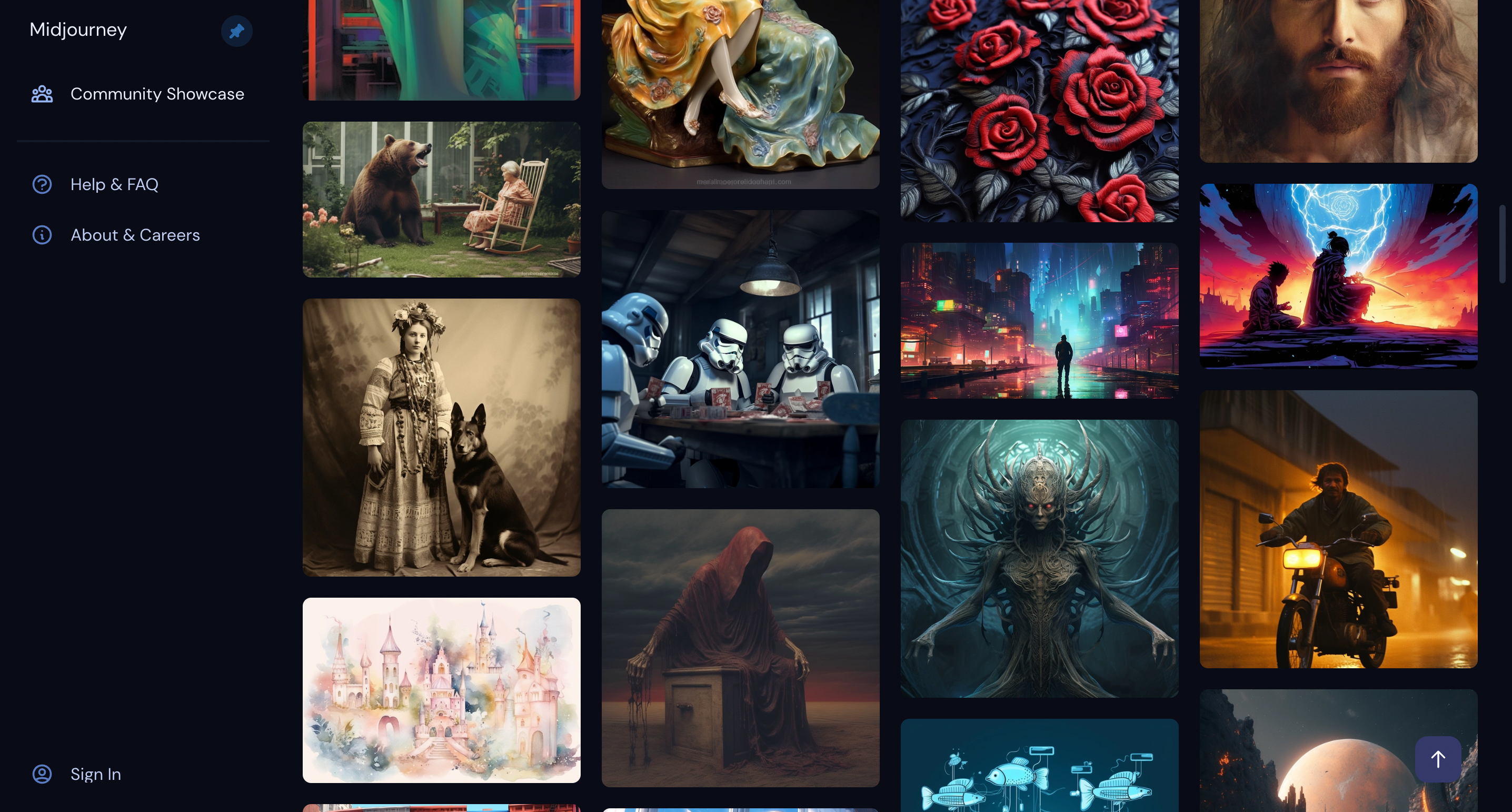
Best features:
- Aesthetic Focus: Midjourney is designed to create visually pleasing and artistically appealing images. It specializes in generating stunning visuals with complimentary colors, artistic use of light and shadow, sharp details, and satisfying composition.
- Easy to Use: Midjourney can be accessed through the popular chat app Discord, making it accessible to a wide range of users. You can interact with the AI by messaging a bot in the chat app without the need for programming or technical skills.
- Image Generation Process: Midjourney gradually generates images, allowing you to witness the transformation from initial blurry colors to high-definition thumbnails. This process adds to the anticipation and creates a mesmerizing experience.
- Image Upscaling: You have the option to upscale your favorite image to full quality, enhancing the details and resolution. This additional step requires an additional credit but allows you to have high-quality versions of your preferred images.
- Variation Generation: Midjourney allows you to create variations of any image, providing you with multiple options and outputs. This feature is less computationally intensive than generating an image from text and gives you the ability to explore different variations easily.
- Versatile Image Creation: Midjourney is capable of generating a wide range of image styles and genres. It can create photorealistic images, detailed artwork, illustrations, 3D concept art, and more. The AI understands technical photography jargon and can replicate specific styles, mediums, and artists.
- Consistency in Results: Midjourney tends to produce consistent results across similar prompts, making it suitable for generating coherent sets of imagery. This feature is beneficial for projects that require a consistent visual theme or stock illustrations that go well together.
- Expanded Content Options: Compared to DALL·E, Midjourney has fewer content limitations. It allows the creation of images that depict violence (broadly or fantastically), illness and disease, political content, and depictions of public figures. This flexibility makes it suitable for various creative projects.
- Personal Archive: Midjourney automatically saves every thumbnail and HD upscale in your personal archive. You can easily search and retrieve your past creations by prompt, ensuring that you never lose your work. This feature is particularly useful for reference and organization.
- Community Gallery: Midjourney has a public gallery where users can browse and explore the creations of others. This provides a valuable resource for discovering new styles, techniques, and ideas. However, if privacy is a concern, you have the option to opt out by choosing a higher-priced plan.
Pricing:
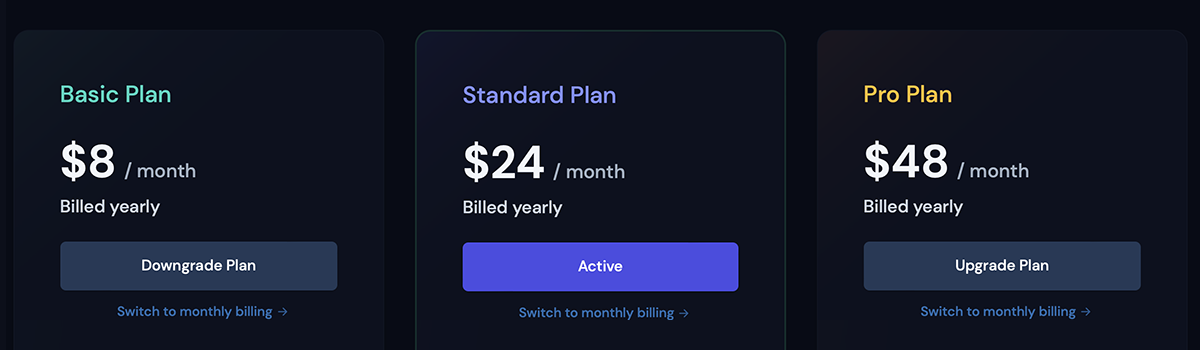
Our rating:
4.8 out of 5
Amazing! But the setup process is annoying.
2. Bing Image Creator
To begin using Bing Image Creator, all you need is a Microsoft account. Its user-friendly interface closely resembles Bing’s Search Engine. Just enter your desired image description in the prompt bar, and within a few moments, your image will be ready for you. Providing very specific prompts with adjectives and art styles will enhance the output. Like other software, it generates four different images per prompt. Image Creator, which is powered by the Dall-E 2 AI model, allows users to generate images by entering a text prompt. It can be accessed through Bing Chat, Bing.com/Create, or the Edge Copilot sidebar in Microsoft Edge.
Best features:
- It’s free!
- Fast and reliable: Bing's AI photo generator utilizes state-of-the-art algorithms and machine learning techniques to generate high-quality and visually pleasing images. It employs advanced AI models to understand user inputs and create personalized and unique artwork.
- Bing Chat: You can also create images directly on Bing Chat. This is useful because it is already integrated into your workflow. And in the foreseeable future, it seems that Bing Image Creator will be integrated into more Microsoft products.
- Customization options: The AI photo generator allows users to input specific keywords, styles, and themes, enabling them to customize the generated photographs according to their preferences. Users can experiment with different combinations to achieve their desired visual and artistic vision.
- Extensive image database: The AI photo generator of the Bing search engine makes use of a vast collection of photographs. This expansive database provides a diverse range of visual references and inspiration for the generated photos, offering a wide variety of aesthetics, themes, and compositions.
Pricing:
FREE!
Our rating:
4.6 out of 5
There are so many things we like about Bing Image Creator. It’s free, easy to use, and intuitive. It creates reliable results almost every time. Sometimes it can struggle with faces, well-known people, or places. But, there are no waitlists, no gimmicks, and no costs.
3. DALL-E 2
The remarkable AI picture generator DALLE 2, created by OpenAI, opens up new opportunities for artistic production and inspiration by enabling users to make images by supplying textual descriptions.
DALLE 2's interface is made to be user-friendly, making it usable by both novice and expert users. Users can quickly sign up and begin exploring the features of the tool for a basic account that allows 15 free credits to get started. Like Bing Image Creator, DALL-E 2 creates four image alternatives depending on the inputted prompt.
The enhanced picture production capabilities of DALLE 2 over its predecessor are one of its prominent features. To better grasp the input prompt and produce visually consistent visuals, the system makes use of sophisticated technology, such as CLIP (Contrastive Language-Image Pretraining) and image embeddings.
DALL-E 2 seems to be better at creating “art” rather than more photorealistic work. So, we suggest using it more for references or visualization.
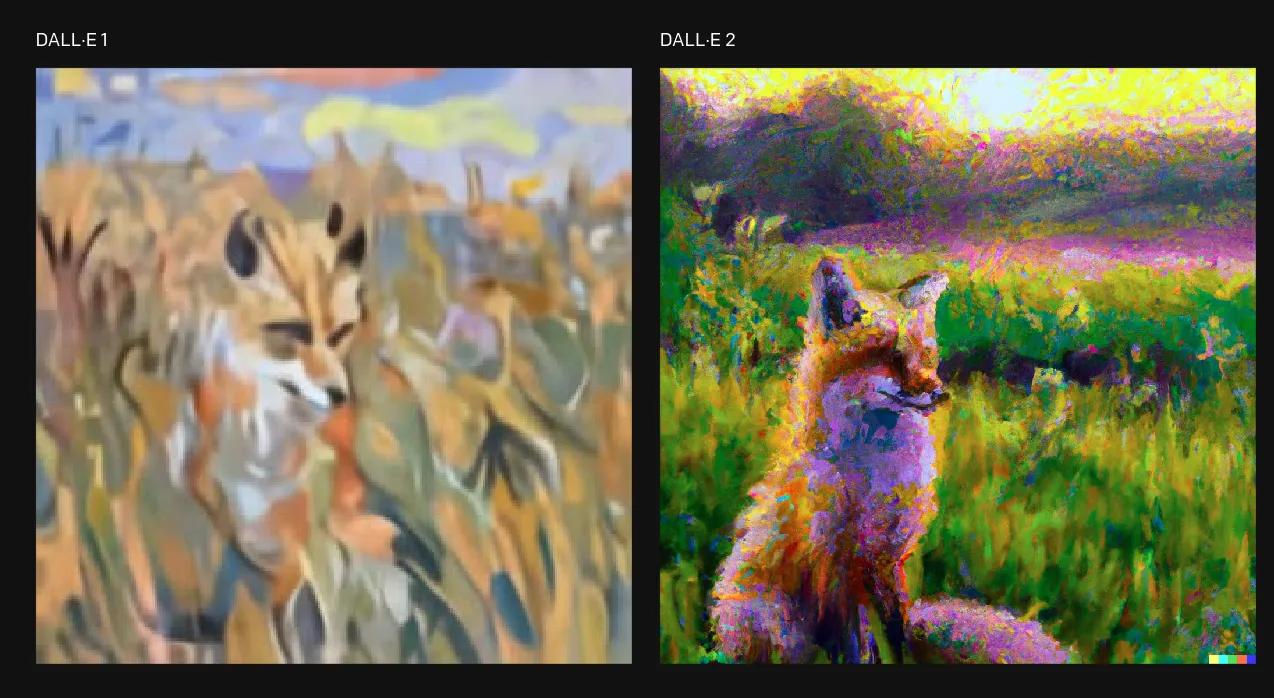
Best features:
- Add Generation Frame: DALL-E 2’s standout feature allows you to fuse images and alter the ones you already have. This feature allows you to generate additional images or backgrounds by expanding your existing images.
- Broad Range of Image Styles: DALL-E 2 can generate images in various styles, including but not limited to realistic, impressionist, digital art, and specific artistic references like Vermeer or Rembrandt. This versatility allows users to explore different aesthetics and experiment with diverse visual styles.
- High-Quality Output: DALL-E 2 is known for its ability to produce high-quality images. The generated visuals often exhibit impressive details, textures, and realistic qualities, which can be useful for various applications, including artwork, design, and storytelling.
- Collaboration and Sharing: DALL-E 2 facilitates collaboration and sharing among users. Images created using the tool can be shared on the DALL-E 2 public feed, allowing others to view and appreciate the creations. This feature promotes community engagement and provides a platform for artists to showcase their work.
- Image Collections: Users can organize and save their favorite images into collections within DALL-E 2. This feature allows for easy access to previously generated images and helps users build a personal library of visual references.
Pricing:
$15/115 credits/month, $0.13/prompt
Our rating:
4.5 out of 5
This one was pretty close to Bing. But there are a few things we don’t like–the price, the sometimes unnecessary artistic styles, and the mandatory phone number to create an account took this down to third place.
4. NightCafe
NightCafe is a renowned AI art generator known for its comprehensive range of algorithms and user-friendly interface. It stands out among other generators with its simplicity, making it accessible to both beginners and experienced artists. NightCafe offers a diverse selection of styles and customization options, allowing users to create one-of-a-kind art pieces.
The tool fosters a supportive community where users can share their creations, receive feedback, and earn credits. With its affordability and free tier, NightCafe provides an excellent platform for exploring the world of AI art. A step-by-step tutorial guides users on accessing the tool, selecting models and styles, inputting prompts, and generating art. Overall, NightCafe offers a complete and accessible platform for artists of all skill levels to create unique and visually stunning AI-generated art.
Best Features:
- A popular community: NightCafe has a large community of millions of users who create, share, and discuss AI art. It provides a platform to connect with fellow artists and enthusiasts, fostering a vibrant and engaging creative community.
- Create with colleagues: NightCafe allows you to start or join chat rooms with others on your team, enabling collaborative image creation.
- Free to start: NightCafe offers unlimited base Stable Diffusion generations for free. Additionally, users receive daily free credits to use on more powerful generator settings, providing access to enhanced artistic capabilities without financial barriers.
- Use of multiple engines: NightCafe provides a wide range of cutting-edge algorithms for AI art generation. It offers Stable Diffusion, DALL-E 2, CLIP-Guided Diffusion, VQGAN+CLIP, and Neural Style Transfer, providing users with diverse tools and techniques to create unique and captivating artworks.
- Available on web and mobile: With NightCafe, you can create AI-generated artwork conveniently from your laptop, tablet, or mobile device. The platform ensures compatibility across different devices, allowing you to review and access your images seamlessly, regardless of the device you are using.
Pricing:
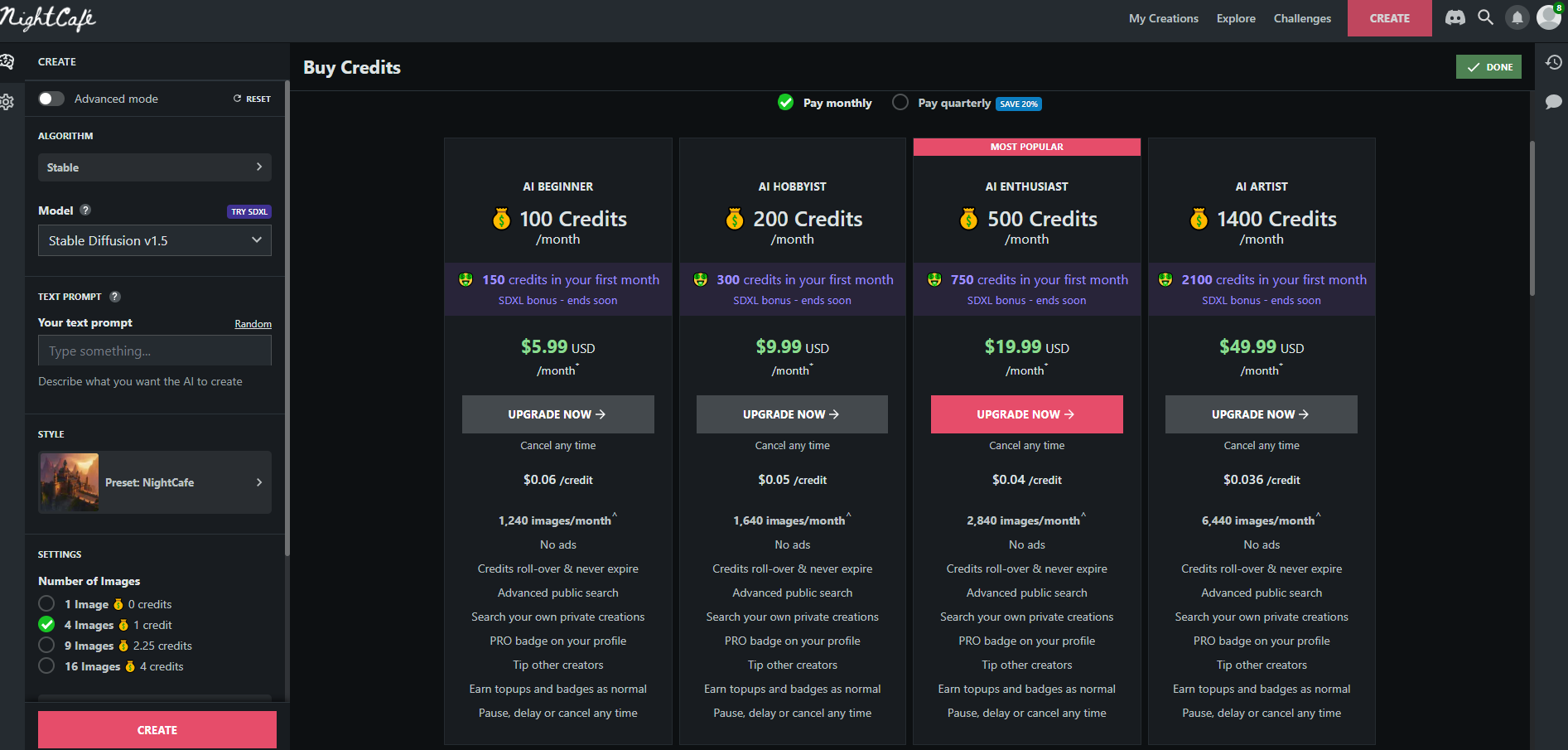
Our rating:
4.4 out of 5
This is a great choice. They tend to send a lot of emails, though!
5. Starry AI
StarryAI is an innovative app that harnesses the power of artificial intelligence to generate stunning artworks from text prompts or initial images. With its user-friendly interface, anyone can create impressive and unique digital art in just a few simple steps. By analyzing patterns and features within the input, StarryAI's neural network creates imaginative and visually captivating pieces.
One of the standout features of StarryAI is its versatility in working with both text and images, allowing users to explore new creative possibilities. The app offers customization options, regular updates to improve the generated artworks, and a vibrant community where artists can connect, share their creations, and receive valuable tips and insights. StarryAI revolutionizes the process of AI art generation, making it accessible and inspiring for artists and enthusiasts alike.

Best Features:
- Ownership: Users retain ownership of their creations, empowering them to utilize the artworks for personal projects, printing, or sharing on social media.
- Intuitive Creation: The app simplifies the AI art generation process, enabling users to effortlessly transform their text prompts or images into highly impressive artworks.
- Versatility: StarryAI seamlessly integrates both text and images, offering a wide range of creative options and expanding the boundaries of artistic expression.
- Customization: Users have the freedom to choose from various models, styles, aspect ratios, and initial images, allowing for personalized and unique creations.
- Supportive Community: With a dedicated Discord server, StarryAI fosters a vibrant community where artists can connect, share their creations, exchange tips and techniques, and participate in exciting events.
- Free: StarryAI offers a free daily limit of up to five watermark-free artworks, making it accessible for users to explore and experience the app's capabilities without financial barriers.
Pricing:
Free!
Our rating:
4 out of 5
Although there are other ways to get higher-quality images, the community and cost of StarryAI can’t be beaten.
6. Photosonic
Photosonic is a web-based tool that utilizes advanced AI technology to generate realistic or artistic images based on text descriptions. Users can try the tool for free and earn more credits by sharing the app. The generated images can be freely used, reproduced, displayed, distributed, and modified without any royalty or attribution requirements. Photosonic is particularly beneficial for web designers, bloggers, content creators, and artists looking to create unique and high-quality AI images.
Best features:
- Smart cropping and resizing: Photosonic has the ability to intelligently crop and resize images to fit specific dimensions or aspect ratios, ensuring the generated images are optimized for different platforms and use cases.
- Multiple style options: The AI model in Photosonic offers users a range of style options to choose from when generating images, allowing them to customize the look and feel of their visuals according to their preferences.
- Interactive user interface: Photosonic boasts an interactive user interface that provides a seamless and user-friendly experience, making it easy for users to input text descriptions and obtain generated images quickly and effortlessly.
- Batch image generation: Users can generate multiple images simultaneously using Photosonic's batch processing feature, which saves time and increases efficiency when working with large volumes of image creation tasks.
Pricing:

If you choose to be billed yearly, these prices are 33% cheaper.
Our rating:
3.6 out of 5
Photosonic may have limited creativity, relying on pre-existing training data and patterns, and it may struggle to understand some context or nuances of input text.
7. Deep Dream Generator
Deep Dream Generator is a bit trippy. Deep Dream Generator is an AI art generator and social media app that transforms text inputs into unique images. It offers three image-generating modes: Text 2 Dream, Deep Style, and Deep Dream. The tool provides advanced control features and allows users to customize their art. Additionally, it functions as a social media platform where users can share their artwork, like and follow other artists.
However, it requires careful prompt crafting and may not fully understand prompts. While it generates creative and photorealistic images, it can be considered pricey and the Deep Dream mode is hard to navigate. Overall, Deep Dream Generator is a comprehensive AI art app that allows users to generate and share AI-generated images while engaging in a community of artists.
Best features:
- Social Media Integration: Deep Dream Generator functions as a social media app for AI-generated art, allowing users to create profiles, share their artwork, and engage with other artists.
- Customization and Control: The tool provides advanced control features, allowing users to fine-tune and customize the generated images according to their preferences.
- Profile Customization: Users can personalize their profiles by adding cover and profile images, as well as a bio, to showcase their artistic style.
- Community Engagement: Deep Dream Generator facilitates interaction and engagement within a community of AI artists, allowing users to follow and like the artwork of others and explore prompts used by other creators.
Pricing:

Our rating:
3.5 out of 5
This program might not be the most applicable in product management, but it’s still good for visualization and basic designs.
8. Fotor AI Art Generator
Fotor AI Generator App is a web-based application that uses artificial intelligence to generate unique and artistic images. It is accessible on major mobile devices and desktop computers, making it easy to use for anyone, even with minimal experience. The app offers a wide range of features, including photo editing tools, collage making, graphic design capabilities, and AI-generated art effects. It can transform regular photos into stylish artworks, convert selfies into AI-generated selfies and avatars, and even bring ideas to life through text-to-image conversion.
While Fotor provides extensive editing options, some users have reported that the AI-generated art may not always meet their expectations. Additionally, the app offers both free and paid versions, with the latter providing more advanced features and commercial use rights. Overall, Fotor is a user-friendly and affordable option for those looking to enhance their images and explore AI art generation.
Best features:
- Batch processing: Fotor allows users to apply edits, filters, or effects to multiple images simultaneously, saving time and effort when working with large sets of photos.
- HDR (High Dynamic Range) processing: The app supports HDR processing, which combines multiple exposures of the same scene to create a final image with enhanced dynamic range and detail.
- RAW file editing: Fotor supports editing RAW image files, providing more flexibility and control over the editing process, especially for professional photographers or enthusiasts who prefer working with RAW files.
- Tilt-Shift and Lens Blur: These features simulate a shallow depth of field effect, allowing users to selectively blur certain areas of an image while keeping the main subject in focus. This can create a pleasing bokeh effect or a miniature-like appearance.
- Photo retouching: Fotor offers advanced retouching tools for portrait photography, including features like skin smoothing, blemish removal, teeth whitening, and more, enabling users to enhance the appearance of their subjects.
- Design templates: The app provides a collection of pre-designed templates for various purposes such as social media posts, invitations, posters, and more. Users can customize these templates to create professional-looking designs quickly.
- Photo effects and filters: Fotor offers a wide range of creative effects and filters to enhance and stylize images. These include vintage, black and white, cinematic, and other artistic effects that can give photos a unique and visually appealing look.
Pricing:
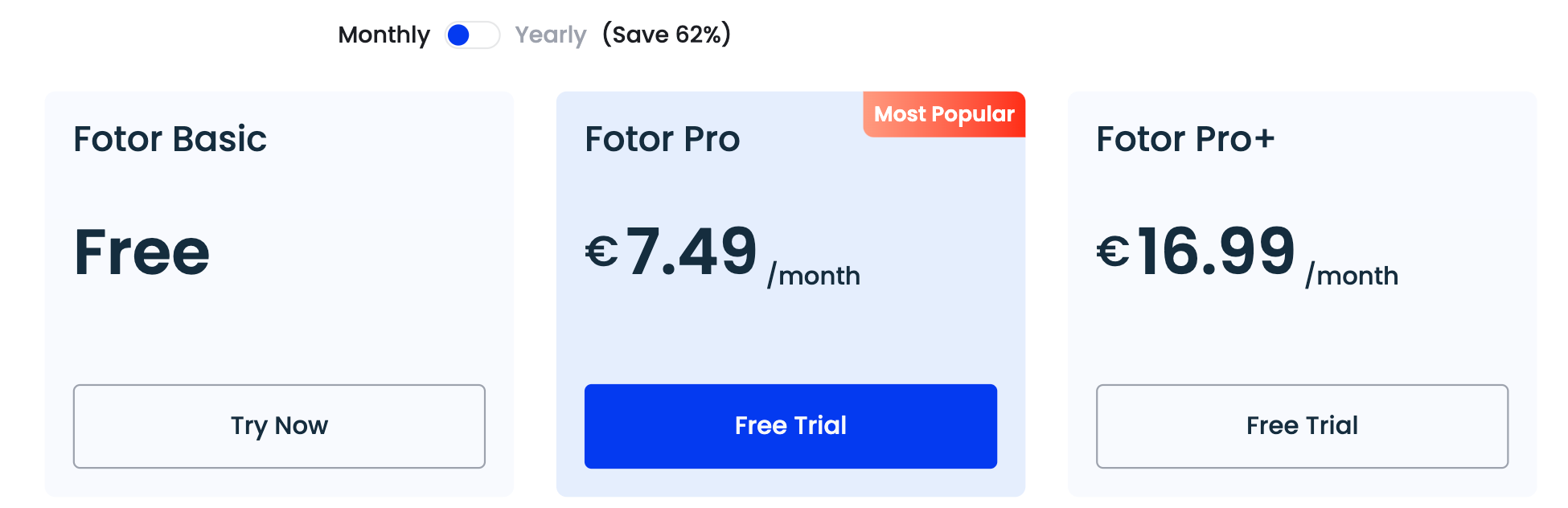
Our rating:
3.3 out of 5
There are a lot of features that are not included in the free plan, and there’s a bit of a learning curve to get started.
9. Synthesys X
Synthesys X is an innovative Google Chrome extension that enables users to transform online images into different unique creations. By analyzing the objects and patterns in images, Synthesys X generates fresh images that are similar and relevant to the original ones. It provides a convenient way to create personalized versions of online images directly in the browser, without the need for additional apps or websites.
Best features:
- Intelligent Image Generation: It employs advanced algorithms to generate new images based on existing ones, considering object and pattern analysis.
- Seamless Browser Integration: Synthesys X also integrates as a Google Chrome extension, allowing users to access and utilize it directly within their browser without any additional installations.
- Original Ownership: Users maintain ownership and control over the rights of their created images, empowering them to confidently share their work.
Pricing:

Our rating:
3 out of 5
This is a cool tool, but its functionality in product management is limited to a Google Chrome extension.
10. Craiyon
Craiyon was formerly known as DALL-E Mini. By training on a vast collection of images and their associated captions, Craiyon uses a deep neural network to generate images that combine various concepts from the training data. While it may not produce photorealistic images, Craiyon offers a simple and user-friendly interface, allowing users to input text prompts and receive a set of nine images within minutes. It offers a free forever option with unlimited image generation, and users can choose from different styles such as art, drawing, or photo. There are also paid subscription plans available for faster results and extra features like private AI art generation and access to new features.
Best features:
- User-friendly interface: An intuitive interface makes it effortless to input text prompts and generate images.
- Multiple image generation: Craiyon generates a set of nine images based on a single text prompt, providing users with a variety of creative options.
- Diverse style options: Choose from a range of styles, including art, drawing, and photo, to customize the visual output according to your preference.
- Free forever option: Enjoy unlimited image generation with the free version of Craiyon, ensuring accessibility for all users.
- Paid subscription plans: Opt for subscription plans to unlock faster results, additional features such as private AI art generation, and early access to new updates.
- Advanced neural network: Craiyon employs a deep neural network trained on a vast collection of images and captions, resulting in the synthesis of unique and imaginative visuals.
- Concept exploration: Explore and combine various concepts and ideas by generating images based on text prompts, sparking new creative possibilities.
- Continuous updates: Craiyon is regularly updated with improvements to enhance image generation capabilities and provide an enhanced user experience.
Pricing:
These prices are slightly cheaper if you choose the billed yearly option.
Our Rating:
3 out of 5
The lack of photorealistic images is a bummer, but all things considered, still a solid choice.




