Design Approvals: The Collato Way
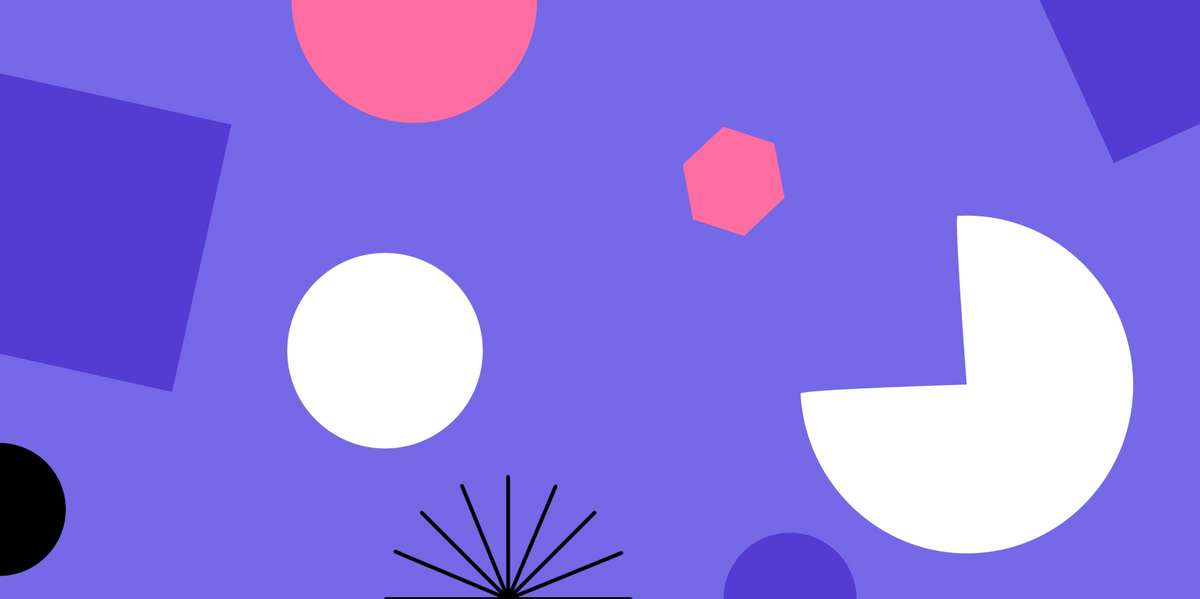
Going from draft to approval can be a complicated process. In most cases, designers will send their work to clients for feedback after they have finished designing. This means that there may be some back and forth between client's requests and designer adjustments during different stages of development which can lead to confusion about where everything stands at any given time. While at the same time, there has been a flood of tools to help fix this challenge, although when you think about it, do any of these tools offer easy sharing and approvals with external stakeholders? We don't think so.
That's a reason why we made Collato - to offer an easy way to share everything with externals and easily manage the entire approval process without the chaos we all know too well.
Collato is an online collaboration tool that helps designers collaborate on projects together remotely from wherever they are in the world. In addition, it makes going from draft to approval significantly easier. With this tool, collaborating on designs has never been so fast or simple!
Below is the step by step process on how you can go from draft to approval with Collato:
Step 1: Easily Upload Your File in Collato
The first step is to easily upload your file in Collato. File types can be designs, images, videos, pdfs, or presentations. Uploading all file types in collato is easy and fast. All you have to do is drag the file into Collato and then click upload.
Files of any size can be uploaded in Collato. This means that even if you are working on a large project and want to keep everything in one place, all of your files can be uploaded and shared with collaborators. This makes the design approval process easier and more convenient.
Step 2: Share Designs with Collaborators in Seconds
Once the file is uploaded, you can share it with collaborators in seconds, without your collaborator needing to signup or register. Collato removes the barriers to sharing files and makes it easy for everyone involved in the creative design process to contribute their input as needed.
Sharing files in collato is easy. Additionally, you can share your design file with multiple collaborators at one time - no registrations are needed. This means that even if more than one person involved in the creative design process, everyone can be on the same page.
Step 3: Collaborators Can Give Feedback in A Way That Suits Them
What makes file sharing in collato so effective is that collaborators can view the file, enlarge it, download, and add their comments and feedback in a way that suits them – via text, audio, or video.
Collaborators are able to see your design full-screen with no scrolling limits, making it easy for them to provide detailed input on every aspect of the work they're reviewing.
Collato also offers a unique Comments function that enables collaborators to mark up the designs in order for them to be easily seen and addressed. Suppose you're not quite sure how you want your comments delivered. In that case, Collato gives you three options: as text-only on-screen, as audio recorded through your computer's microphone, or as video captured via webcam.
Step 4: Review Feedback and Create Tasks from Comments
Through Collato, you can review feedback and create tasks that you can assign to someone, and set deadlines. You can also extend deadlines and set reminders to reviewers. This goes a long way in ensuring that design reviews are efficient and productive.
Reviewing feedback is important, especially when it comes to feedback that needs immediate attention. In Collato, you can review and assign tasks related to a comment from any device - be it your phone on the train ride home or your computer at work. This is helpful because design reviews are often very different depending on who’s doing them, and no collaborator wants to have their feedback buried for hours before anyone does anything about it.
Setting deadlines and reminders for collaborators goes a long way in enhancing success. It ensures that everyone is on the same page with tasks and responsibilities, leading to more efficient designs in the long run.
Step 5: Track Progress With A Visual Kanban Board
Tracking progress and changes to the file is easy with Collato’s kanban board and timeline. These tools keep you on track and add transparency by highlighting who made what change and when, so you always know where your project stands in terms of progress.
The kanban board is perfect for keeping track of project progress because it displays an overview of all versions of a particular file that has been edited since its creation date and who made what change when. This helps you keep tabs on how close your project is getting to completion at any given moment, so you know where to focus your efforts next.
There is also an activity timeline within the Collato interface that enables you to quickly and easily see a chronological log of all comments, edits, or feedback that have been made on the file. This is perfect for when you need to know where your project stands in terms of progress at any given time. This feature also allows you to track changes to your files.
Step 6: Make Final Edits and Re-share or Change Status To Approve
The final step of this process is to make any final changes to your file and share it with collaborators before you give it the official thumbs up. Once everything looks great, your collaborators can update the status to approved, and you'll be notified straight away. That only leaves you to collect and send the final design files, which can easily be done with Collato.
Easy collaboration that streamlines approvals for designs (or any visual content) is here!
Join the Waitlist for early access to the future of feedback and approvals.
